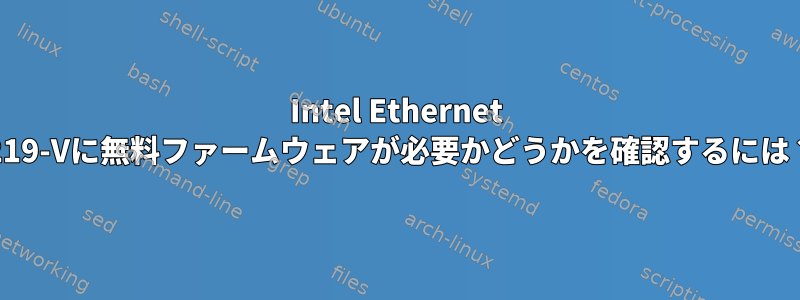
Intel I219-V NIC付きのNUCがあります。ライブサーバーを運営しているので実験はできませんがやってみたいですね確認する再インストールすると、最新のDebian Bullseyeは無料のファームウェアなしで実行されますか?
デバイス:
$ lspci | grep I219-V
00:1f.6 Ethernet controller: Intel Corporation Ethernet Connection (4) I219-V (rev 21)
ドライバー:
$ find /sys | grep drivers.*00:1f.6
/sys/bus/pci/drivers/e1000e/0000:00:1f.6
ドライバー情報:
$ sudo modinfo e1000e | grep ver
filename: /lib/modules/5.10.0-0.bpo.9-amd64/kernel/drivers/net/ethernet/intel/e1000e/e1000e.ko
description: Intel(R) PRO/1000 Network Driver
vermagic: 5.10.0-0.bpo.9-amd64 SMP mod_unload modversions
このデバイスに無料でないファームウェアが必要かどうかを確認するには、ここからどこに行く必要がありますか?
コメントで提案されているように、出力は次のとおりですsudo dmesg | grep firmware。
$ sudo dmesg | grep firmware
[ 0.095703] Spectre V2 : Enabling Restricted Speculation for firmware calls
[ 3.905222] platform regulatory.0: firmware: failed to load regulatory.db (-2)
[ 3.905279] firmware_class: See https://wiki.debian.org/Firmware for information about missing firmware
[ 3.905339] platform regulatory.0: Direct firmware load for regulatory.db failed with error -2
[ 3.940963] iwlwifi 0000:3a:00.0: firmware: direct-loading firmware iwlwifi-8265-36.ucode
[ 3.941628] iwlwifi 0000:3a:00.0: loaded firmware version 36.9f0a2d68.0 8265-36.ucode op_mode iwlmvm
[ 3.941652] iwlwifi 0000:3a:00.0: firmware: failed to load iwl-debug-yoyo.bin (-2)
[ 4.266926] i915 0000:00:02.0: firmware: direct-loading firmware i915/kbl_dmc_ver1_04.bin
[ 4.267276] i915 0000:00:02.0: [drm] Finished loading DMC firmware i915/kbl_dmc_ver1_04.bin (v1.4)
[ 4.579111] Bluetooth: hci0: Minimum firmware build 1 week 10 2014
[ 4.580014] bluetooth hci0: firmware: direct-loading firmware intel/ibt-12-16.sfi
[ 4.580017] Bluetooth: hci0: Found device firmware: intel/ibt-12-16.sfi
[ 6.491998] Bluetooth: hci0: Waiting for firmware download to complete
[ 6.510143] bluetooth hci0: firmware: direct-loading firmware intel/ibt-12-16.ddc
ここではネットワークカードについて言及しません。返品sudo dmesg | grep e1000e:
$ sudo dmesg | grep e1000e
[ 1.573441] e1000e: Intel(R) PRO/1000 Network Driver
[ 1.573442] e1000e: Copyright(c) 1999 - 2015 Intel Corporation.
[ 1.573686] e1000e 0000:00:1f.6: Interrupt Throttling Rate (ints/sec) set to dynamic conservative mode
[ 1.779875] e1000e 0000:00:1f.6 0000:00:1f.6 (uninitialized): registered PHC clock
[ 1.851416] e1000e 0000:00:1f.6 eth0: (PCI Express:2.5GT/s:Width x1) 94:c6:91:18:06:06
[ 1.851419] e1000e 0000:00:1f.6 eth0: Intel(R) PRO/1000 Network Connection
[ 1.851508] e1000e 0000:00:1f.6 eth0: MAC: 12, PHY: 12, PBA No: FFFFFF-0FF
[ 1.853178] e1000e 0000:00:1f.6 eno1: renamed from eth0
[ 7.172001] e1000e 0000:00:1f.6 eno1: NIC Link is Up 1000 Mbps Full Duplex, Flow Control: Rx/Tx
私はWi-Fiを使用せず、ネットワークカードを気にしません。これは、イーサネットNICに無料でないファームウェアが必要ないことを意味しますか?


