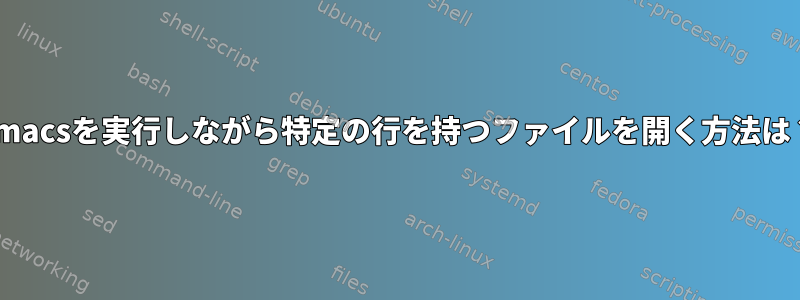
+n次のようにコマンドラインからemacsを実行し、コマンドライン引数を使用してn行からファイルを開くことができます。
$ emacs +n file
find-file私は、または他の手段を介して実行されているemacsインスタンスで同じことをしたいと思います。それは可能ですか?
答え1
独自の関数を書くことができます。
(defun find-file-at-line (file line)
"Open FILE on LINE."
(interactive "fFile: \nNLine: \n")
(find-file file)
(goto-line line))
答え2
解決策が見つかりましたEmacs Wikiこれにより、ffapは行番号を選択し、ファイルが見つかったときにそのファイル番号に移動するように拡張されます。
;
; have ffap pick up line number and goto-line
; found on emacswiki : https://www.emacswiki.org/emacs/FindFileAtPoint#h5o-6
;
(defvar ffap-file-at-point-line-number nil
"Variable to hold line number from the last `ffap-file-at-point' call.")
(defadvice ffap-file-at-point (after ffap-store-line-number activate)
"Search `ffap-string-at-point' for a line number pattern and
save it in `ffap-file-at-point-line-number' variable."
(let* ((string (ffap-string-at-point)) ;; string/name definition copied from `ffap-string-at-point'
(name
(or (condition-case nil
(and (not (string-match "//" string)) ; foo.com://bar
(substitute-in-file-name string))
(error nil))
string))
(line-number-string
(and (string-match ":[0-9]+" name)
(substring name (1+ (match-beginning 0)) (match-end 0))))
(line-number
(and line-number-string
(string-to-number line-number-string))))
(if (and line-number (> line-number 0))
(setq ffap-file-at-point-line-number line-number)
(setq ffap-file-at-point-line-number nil))))
(defadvice find-file-at-point (after ffap-goto-line-number activate)
"If `ffap-file-at-point-line-number' is non-nil goto this line."
(when ffap-file-at-point-line-number
(goto-line ffap-file-at-point-line-number)
(setq ffap-file-at-point-line-number nil)))


