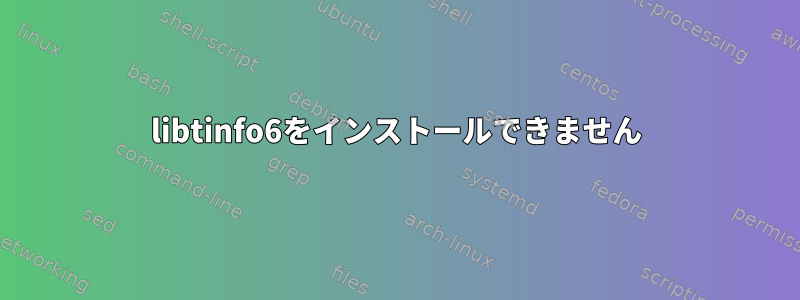
irafをインストールしようとしていますが、次のエラーが発生します。どうやって解決しますか?
https://github.com/iraf-community/x11iraf
sudo apt install gcc make bison flex libncurses-dev tcl-dev
Reading package lists... Done
Building dependency tree
Reading state information... Done
Note, selecting 'libncurses5-dev' instead of 'libncurses-dev'
bison is already the newest version (2:3.0.4.dfsg-1build1).
flex is already the newest version (2.6.4-6).
make is already the newest version (4.1-9.1ubuntu1).
tcl-dev is already the newest version (8.6.0+9).
gcc is already the newest version (4:7.4.0-1ubuntu2.3).
libncurses5-dev is already the newest version (6.1-1ubuntu1.18.04).
You might want to run 'apt --fix-broken install' to correct these.
The following packages have unmet dependencies:
xgterm : Depends: libtinfo6 (>= 6) but it is not installable
E: Unmet dependencies. Try 'apt --fix-broken install' with no packages (or specify fy a solution).
私は次のように書いてみました。
apt --fix-broken install
いくつかのオプションのみを提供しています。
私はLinux Mint 19.2を使用しています。 xgtermを作成すると、次のような結果が得られます。
xgterm: error while loading shared libraries: libtinfo.so.6: cannot open shared object file: No such file or directory
答え1
xgtermインストールしようとしているパッケージは、システムに比べて新しいパッケージです。まず削除してください。
apt purge xgterm
xgtermこれにより、システムに適した依存関係を持つバージョンビルドを含むIAFビルドのガイドラインに従うことができます。


