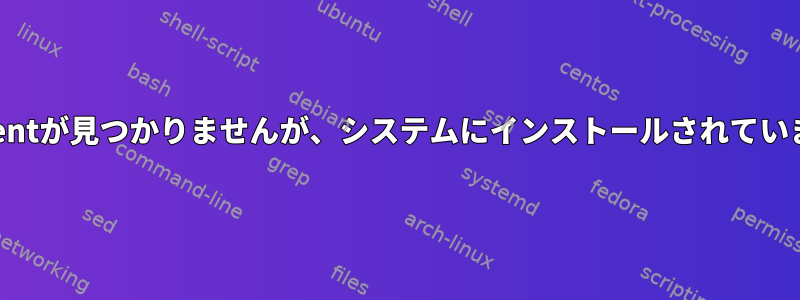
libevent-2.1を使用するUbuntu 18.04システムでpgbouncerを使用する必要があります。次のコマンドを使用して正常にインストールしました。
sudo apt install libevent-dev
以下を使用して正常に表示できますldconfig -p | grep libevent。
libevent_pthreads-2.1.so.7 (libc6,x86-64) => /lib/x86_64-linux-gnu/libevent_pthreads-2.1.so.7
libevent_openssl-2.1.so.7 (libc6,x86-64) => /lib/x86_64-linux-gnu/libevent_openssl-2.1.so.7
libevent_extra-2.1.so.7 (libc6,x86-64) => /lib/x86_64-linux-gnu/libevent_extra-2.1.so.7
libevent_core-2.1.so.7 (libc6,x86-64) => /lib/x86_64-linux-gnu/libevent_core-2.1.so.7
libevent-2.1.so.7 (libc6,x86-64) => /lib/x86_64-linux-gnu/libevent-2.1.so.7
ただし、実行するとpgbouncer次のエラーが発生しますbin/pgbouncer: error while loading shared libraries: libevent-2.1.so.6: cannot open shared object file: No such file or directory。
この問題を解決する方法を知っていますか?問題は最後の数字が違うということだと思います。


