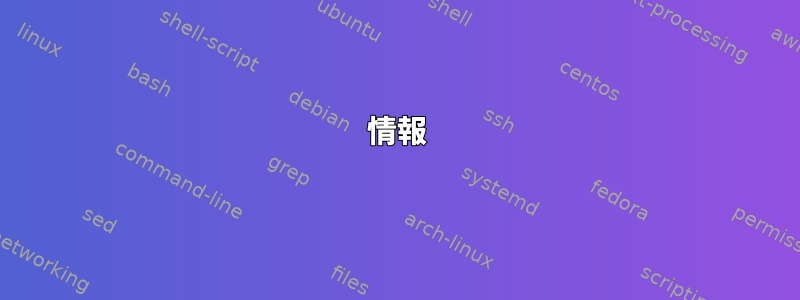
情報
昨日はBluetoothが正常に動作しましたが、すべてのパッケージをに更新するとyayBluetoothが接続されません。今日私は以下を実行しました。
sudo pacman -Syu
yay -Syu
これでBluetoothが接続されていません。
私がそれを開いたとき、bluetoothctlそれは私に与えたNo default controller available。
また、私はArch LinuxやLinuxオペレーティングシステムについてよくわからないので、私が実行したいすべてのコマンドを説明してもらえますか?私を助けようとしている人に感謝します! :)
デバッグ
私は走る:
sudo systemctl enable bluetooth
sudo systemctl start bluetooth
sudo systemctl status bluetooth私にしてください:
● bluetooth.service - Bluetooth service
Loaded: loaded (/usr/lib/systemd/system/bluetooth.service; enabled; vendor preset: disable>
Active: active (running) since Thu 2022-04-21 03:49:22 PDT; 1 day 7h ago
Docs: man:bluetoothd(8)
Main PID: 15162 (bluetoothd)
Status: "Running"
Tasks: 1 (limit: 13909)
Memory: 852.0K
CPU: 28ms
CGroup: /system.slice/bluetooth.service
└─15162 /usr/lib/bluetooth/bluetoothd --compat
Apr 21 03:49:22 hashem-damrah systemd[1]: Starting Bluetooth service...
Apr 21 03:49:22 hashem-damrah bluetoothd[15162]: Bluetooth daemon 5.64
Apr 21 03:49:22 hashem-damrah systemd[1]: Started Bluetooth service.
Apr 21 03:49:22 hashem-damrah bluetoothd[15162]: Starting SDP server
Apr 21 03:49:22 hashem-damrah bluetoothd[15162]: Bluetooth management interface 1.21 initialized
Apr 22 11:08:58 hashem-damrah systemd[1]: bluetooth.service: Current command vanished from the >
出力は次のとおりですrfkill list。
0: phy0: Wireless LAN
Soft blocked: no
Hard blocked: no
出力は次のとおりですsudo lsusb。
Bus 004 Device 001: ID 1d6b:0003 Linux Foundation 3.0 root hub
Bus 003 Device 002: ID 05c8:03d2 Cheng Uei Precision Industry Co., Ltd (Foxlink) HP TrueVision HD Camera
Bus 003 Device 001: ID 1d6b:0002 Linux Foundation 2.0 root hub
Bus 002 Device 001: ID 1d6b:0003 Linux Foundation 3.0 root hub
Bus 001 Device 001: ID 1d6b:0002 Linux Foundation 2.0 root hub
出力は次のとおりですsudo lsmod | grep blue。
bluetooth 856064 11 btrtl,btmtk,btintel,btbcm,bnep
ecdh_generic 16384 1 bluetooth
rfkill 32768 6 hp_wmi,bluetooth,cfg80211
crc16 16384 2 bluetooth,ext4
答え1
同様の問題がありましたが、カーネルからBluetoothモジュールをアンロードしてロードして解決しました。
> rmmod btusb
> modprobe btusb
各コマンド間で数秒待つ必要があるかもしれません。


