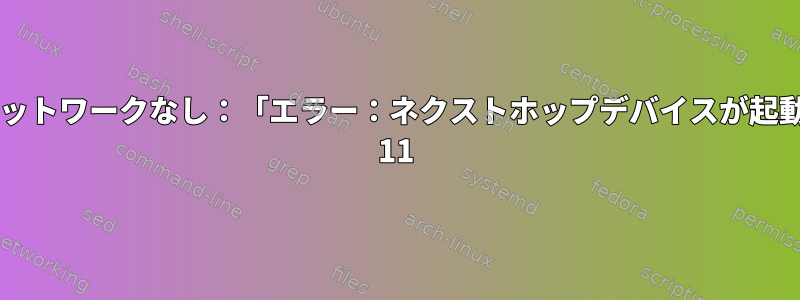
最近、適切なアップグレード後、再起動後にインターネットが接続されていません。カーネルが更新され、grubメニューから古いカーネルに再起動すると、同じ結果が表示されます。 iproute2もアップグレードされましたが、これが原因である可能性があると思いますが、どのように解決するのかわかりません。
Journalctl -xeu Networking.serviceの出力:
Apr 09:11:51 debian systemd[1]: Starting Raise network interfaces...
░░ Subject: A start job for unit networking.service has begun execution
░░ Defined-By: systemd
░░ Support: https://www.debian.org/support
░░
░░ A start job for unit networking.service has begun execution.
░░
░░ The job identifier is 121.
Apr 23 09:11:51 debian ifup[914]: Error: Device for nexthop is not up.
Apr 23 09:11:51 debian ifup[904]: run-parts: /etc/network/if-up.d/avahi-autoipd exited with return code 2
Apr 23 09:11:51 debian ifup[834]: ifup: failed to bring up enp3s0
Apr 23 09:11:51 debian systemd[1]: networking.service: Main process exited, code=exited, status=1/FAILURE
░░ Subject: Unit process exited
░░ Defined-By: systemd
░░ Support: https://www.debian.org/support
░░
░░ An ExecStart= process belonging to unit networking.service has exited.
░░
░░ The process' exit code is 'exited' and its exit status is 1.
Apr 23 09:11:51 debian systemd[1]: networking.service: Failed with result 'exit-code'.
░░ Subject: Unit failed
░░ Defined-By: systemd
░░ Support: https://www.debian.org/support
░░
░░ The unit networking.service has entered the 'failed' state with result 'exit-code'.
Apr 23 09:11:51 debian systemd[1]: Failed to start Raise network interfaces.
░░ Subject: A start job for unit networking.service has failed
░░ Defined-By: systemd
░░ Support: https://www.debian.org/support
░░
░░ A start job for unit networking.service has finished with a failure.
░░
░░ The job identifier is 121 and the job result is failed.
/etc/networking/interfacesの内容(アップグレード前の作業):
#The loopback network interface
auto lo
iface lo inet loopback
#The primary network interface
auto enp3s0
iface enp3s0 inet static
address 10.0.0.9
netmask 255.255.255.0
gateway 10.0.0.2
答え1
わかりましたが、アップグレード後に問題を引き起こすipカスタムスクリプトを呼び出していました。/usr/local/bin
それは数ヶ月間あったし、問題を起こしたことがない。私はそれへの呼び出しがフルパスを使用しましたが、今はそうではないと思います。
ipとにかく、このカスタムスクリプトを削除して再起動した後、すべてがうまく/usr/local/bin機能します。


