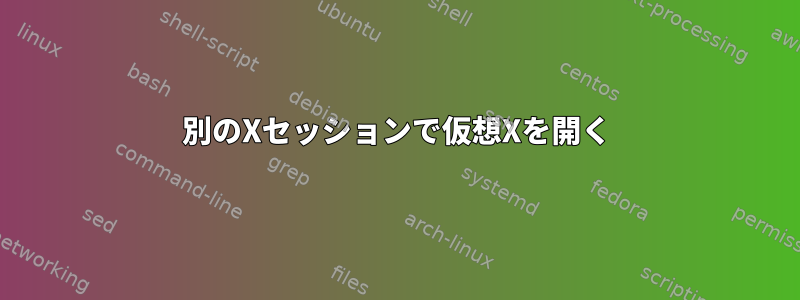
次に、作成した仮想Xセッションをどのように開くことができますか?xserver-xorg-ビデオ-仮想別のXセッションでディスプレイ:0が作成されたとします。
セッションは次のコマンドを使用して作成されます。
$ sudo X :1 -config dummy-1024x768.conf
dummy-1024x768.confファイルの内容:
Section "Monitor"
Identifier "Monitor0"
HorizSync 28.0-80.0
VertRefresh 48.0-75.0
Modeline "1024x768_60.00" 64.11 1024 1080 1184 1344 768 769 772 795 -HSync +Vsync
EndSection
Section "Device"
Identifier "Card0"
Driver "dummy"
VideoRam 32000
EndSection
Section "Screen"
DefaultDepth 24
Identifier "Screen0"
Device "Card0"
Monitor "Monitor0"
SubSection "Display"
Depth 24
Modes "1024x768_60.00"
EndSubSection
EndSection
そこからプログラムを起動します。
$ DISPLAY=:1 x-session-manager
後でVNCを使用して次のコマンドでアクセスできることを知っています。
$ x11vnc -rfbport 0 -viewonly -forever -nolookup -nopw -quiet -unixsock ~/vncsock1 -display :1
$ ssvncviewer -encodings Raw -compresslevel 1 -quality 9 -nojpeg -nocursorshape unix=~/vncsock1
しかし、ソケットを使用しても遅すぎます。
このような複数のカスタム仮想Xセッションを開く別のクイック方法はありますか?


