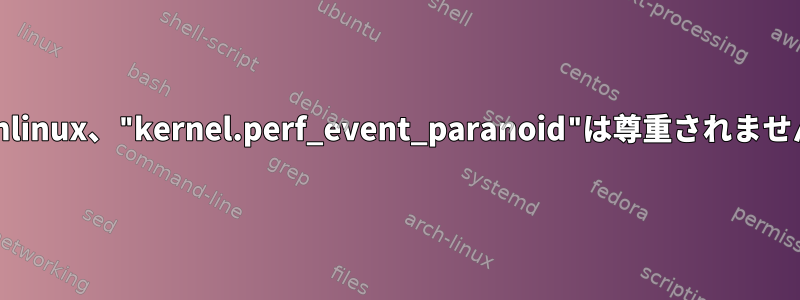
CPUSからパフォーマンスカウンタ(PMC)を読み取るときは、次のことを行う必要がありますkernel.perf_event_paranoid(<=1カーネル文書)
以下のプログラムはPMCを読み、1カウンタを開けない場合は早く終了する必要があります。kernel.perf_event_paranoidつまり>1(後ろから確認syscall)
私はテストしました
- アーチLinux
Linux host1 5.17.9-arch1-1 #1 SMP PREEMPT Wed, 18 May 2022 17:30:11 +0000 x86_64 GNU/Linux - Ubuntu
Linux host2 5.15.0-30-generic #31-Ubuntu SMP Thu May 5 10:00:34 UTC 2022 x86_64 x86_64 x86_64 GNU/Linux
デフォルトでは、パラメータは2(Arch)、4(Ubuntu)です。プログラムを実行しましたが、パフォーマンスカウンタは開かれません。 Archではまだ動作しますが、Ubuntuでは(予想どおり)失敗します。
修理針~からSU SEのカミル実際に適用するには、Ubuntu設定する必要があるパッチがあることがわかりました。4
- ArchLinuxにも似ていますか?
- この動作は他のディストリビューションでも再現できますか?
このスクリプトは再現に役立ちます
#!/bin/bash
cat >pmc.c <<'EOF'
#include <linux/perf_event.h>
#include <stdio.h>
#include <stdlib.h>
#include <sys/mman.h>
#include <sys/syscall.h>
#include <sys/types.h>
#include <unistd.h>
static struct perf_event_attr attr;
static int fdperf = -1;
static struct perf_event_mmap_page *buf = 0;
long long cpucycles_amd64rdpmc(void) {
long long result;
unsigned int seq;
long long index;
long long offset;
if (fdperf == -1) {
attr.type = PERF_TYPE_HARDWARE;
attr.config = PERF_COUNT_HW_CPU_CYCLES;
attr.exclude_kernel = 1;
fdperf = syscall(__NR_perf_event_open, &attr, 0, -1, -1, 0);
if (fdperf == -1){
fprintf(stderr, "\033[31m--> could not open perf counter. Check paranoid setting\033[0m\n");
exit(1);
}
buf = mmap(NULL, sysconf(_SC_PAGESIZE), PROT_READ, MAP_SHARED, fdperf, 0);
}
do {
seq = buf->lock;
asm volatile("" ::: "memory");
index = buf->index;
offset = buf->offset;
asm volatile("rdpmc;shlq $32,%%rdx;orq %%rdx,%%rax"
: "=a"(result)
: "c"(index - 1)
: "%rdx");
asm volatile("" ::: "memory");
} while (buf->lock != seq);
result += offset;
result &= 0xffffffffffff;
return result;
}
int main() {
long long c = cpucycles_amd64rdpmc();
printf("counter: %llx\n", c);
return 0;
}
EOF
param_name=kernel.perf_event_paranoid
read_pmc() {
echo -n "--> reading, "
sysctl "${param_name}"
}
set_pmc() {
n=$1
echo -e "--> setting to ${n}"
sudo sysctl -w "${param_name}=${n}"
read_pmc
echo "should be ${n}"
}
run() {
echo "--> running"
./pmc
}
#compile
gcc pmc.c -o pmc
read_pmc
run
echo -e "\n--> if ${param_name} as >1, that should have printed the error message\n\n"
set_pmc 1
run
echo -e "\n--> that should have worked and printed the counter.\n"
#re-set to 2
set_pmc 2
run
echo -e "\033[31m--> that should NOT have worked but it printed the counter\033[0m.\n"
rm pmc.c pmc
(rdpmc コードは cpucycles/amd64rdpmc.c に基づいています。スーパー警察)
関連:


