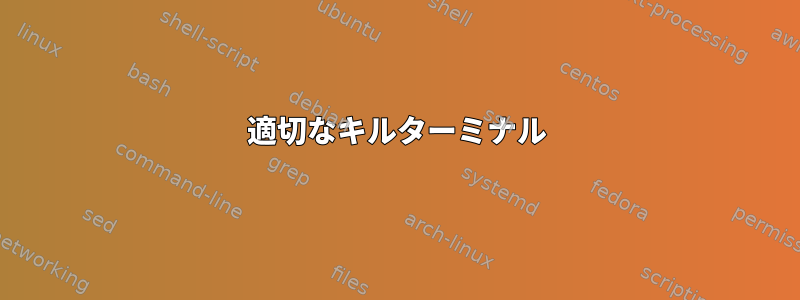
私はRaspbian 11ブルスアイを搭載したRaspberry Pi 4(4GB RAM)ホストマシンを持っています。今日は、aptを使用してシステムを更新するためにAnsible Playbookを実行しようとしましたが、奇妙に見える分割エラーエラーのため失敗しました。 SSH経由で接続してapt update手動で実行しようとしましたが、接続が失われました。 -vvvを使用したSSHの出力は次のとおりです。
pi@rpi4:~ $ apt update
debug3: receive packet: type 96
debug2: channel 0: rcvd eof
debug2: channel 0: output open -> drain
debug2: channel 0: obuf empty
debug2: chan_shutdown_write: channel 0: (i0 o1 sock -1 wfd 5 efd 6 [write])
debug2: channel 0: output drain -> closed
debug3: receive packet: type 98
debug1: client_input_channel_req: channel 0 rtype exit-signal reply 0
debug3: receive packet: type 98
debug1: client_input_channel_req: channel 0 rtype [email protected] reply 0
debug2: channel 0: rcvd eow
debug2: chan_shutdown_read: channel 0: (i0 o3 sock -1 wfd 4 efd 6 [write])
debug2: channel 0: input open -> closed
debug3: receive packet: type 97
debug2: channel 0: rcvd close
debug3: channel 0: will not send data after close
debug2: channel 0: almost dead
debug2: channel 0: gc: notify user
debug2: channel 0: gc: user detached
debug2: channel 0: send close
debug3: send packet: type 97
debug2: channel 0: is dead
debug2: channel 0: garbage collecting
debug1: channel 0: free: client-session, nchannels 1
debug3: channel 0: status: The following connections are open:
#0 client-session (t4 r0 i3/0 o3/0 e[write]/0 fd -1/-1/6 sock -1 cc -1 io 0x00/0x00)
debug3: send packet: type 1
Connection to <ip> closed.
Transferred: sent <B>, received <B> bytes, in <s> seconds
Bytes per second: sent <Bps>, received <Bps>
debug1: Exit status -1
エラーが発生しなかったため、検索apt update kills sshと同様のクエリを試しましたが、問題は解決されませんでした。
実行すると、apt-get update接続も終了します。 (また、tmuxで実行しようとしましたが、tmuxは終了しました。)
sudo dpkg --configure -a彼らはsudo dpkg-reconfigure apt問題を解決しなかったし、連絡をやめなかった。
編集:apt upgradeそれも殺す
何が間違っている可能性がありますか?予期しない停電により、このようなことが起こりますか?
編集2:追加調査:実行もls -l python2同様に機能します。python2ターミナルを殺す私はこれがaptと実際には関係がないと思います。引き続き努力して更新します。
答え1
より詳細に調査した結果、bashにエラーが発生すると端末がシャットダウンするようです。存在しないzshで実行しようとしましたが、ls /usr/bin/python2結果は次のとおりです。
ls: cannot access '/usr/bin/python2'zsh: segmentation fault ls /usr/bin/python2
この結果を見て読んだ結果この問題、突然の停電によりSDカードが破損している可能性があります。これで、新しいSDカードに再フラッシュする必要があるときのようです。


