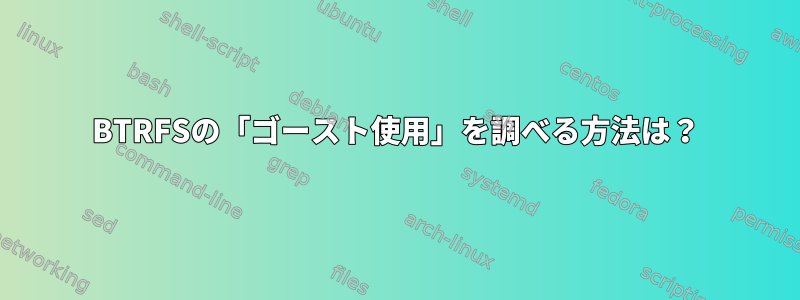
約31GBの空き容量があるようですが、2GBサイズの/ usrディレクトリを "test"ディレクトリにコピーしようとすると、デバイスに余分なスペースがないため失敗します。
node02:~ # cd /usr
node02:/usr #
node02:/usr #
node02:/usr # du -sh .
2,2G .
node02:/usr # df -h .
Filesystem Size Used Avail Use% Mounted on
/dev/sda2 64G 33G 31G 52% /
node02:/usr # cd ..
node02:/ #
node02:/ # mkdir testing
node02:/ # cp -pr usr/ testing/
...
cp: cannot create symbolic link 'testing/usr/lib64/libgpg-error.so.0': No space left on device
cp: cannot create symbolic link 'testing/usr/lib64/libdrm.so.2': No space left on device
cp: cannot create symbolic link 'testing/usr/lib64/libdhash.so.1': No space left on device
^C
node02:/ # ^C
node02:/ # ^C
node02:/ # cd /.snapshots/
node02:/.snapshots # btrfs filesystem df -h /
Data, single: total=62.21GiB, used=31.85GiB
System, DUP: total=32.00MiB, used=16.00KiB
Metadata, DUP: total=517.50MiB, used=364.38MiB
GlobalReserve, single: total=91.80MiB, used=0.00B
node02:/.snapshots #
node02:/.snapshots # du -sh *
22G 1
19G 2
19G 3
4,0K grub-snapshot.cfg
node02:/.snapshots #
node02:/.snapshots # snapper list
Type | # | Pre # | Date | User | Cleanup | Description | Userdata
-------+---+-------+----------------------------------------+------+---------+-----------------------+-------------
single | 0 | | | root | | current |
single | 1 | | 2018. jun. 15., friday, 11.35.18 UTC | root | | first root filesystem |
pre | 2 | | 2022. apr. 11., monday, 11.37.03 UTC | root | number | zypp(zypper) | important=no
post | 3 | 2 | 2022. apr. 11., monday, 11.37.03 UTC | root | number | | important=no
node02:/.snapshots #
尋ねる:なぜ? BTRFSについてあまり自信がありません。 FSに奇妙なことがあるかもしれません。たとえば、スナップショットを使用したくない場合やスペースを取ることができます。 Snapperから3つのスナップをすべて無意識に削除できますか?それとも、最初のスナップショットを削除するなどの理由でマシンを破壊しますか?


