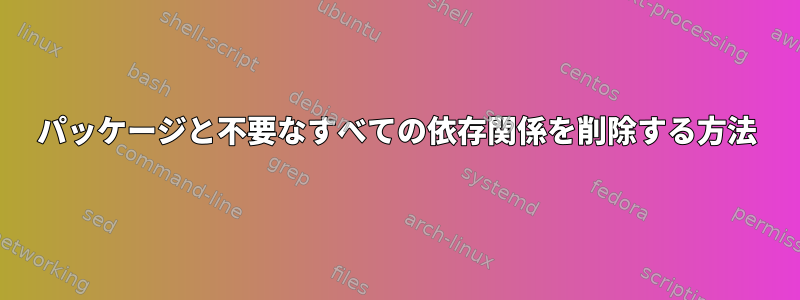
kdenliveArch Linuxから削除したいです。また、すべての必須パッケージを削除したいと思います。ただ合格kdenlive。 ~しようとする
sudo pacman -Rnsu kdenlive
コマンド実行時に表示される内容は次のとおりです。
checking dependencies...
:: google-chrome optionally requires kwallet: for storing passwords in KWallet
:: imagemagick optionally requires libzip: OpenRaster support
:: libreoffice-fresh optionally requires kio: for KF5 KDE desktop integration
:: qt5-base optionally requires qt5-wayland: to run Qt applications in a Wayland session
:: root optionally requires qt5-webengine: Support for WebGUI
:: vlc optionally requires kwallet: kwallet keystore
:: zoom optionally requires qt5-webengine: SSO login support
warning: dependency cycle detected:
warning: usbmuxd will be removed after its libimobiledevice dependency
Packages (80) accounts-qml-module-0.7-4 attica-5.94.0-1 breeze-icons-5.94.0-1 cdparanoia-10.2-8
convertlit-1.8-10 ebook-tools-0.2.2-7 frei0r-plugins-1.7.0-2 gavl-1.4.0-6
graphene-1.10.8-1 gst-plugins-base-1.20.2-1 kaccounts-integration-22.04.1-1
karchive-5.94.0-1 kauth-5.94.0-1 kbookmarks-5.94.0-1 kcmutils-5.94.0-1
kcodecs-5.94.0-1 kcompletion-5.94.0-1 kconfig-5.94.0-1 kconfigwidgets-5.94.0-1
kcoreaddons-5.94.0-1 kcrash-5.94.0-1 kdbusaddons-5.94.0-1 kdeclarative-5.94.0-1
kded-5.94.0-1 kfilemetadata-5.94.0-1 kglobalaccel-5.94.0-1 kguiaddons-5.94.0-1
ki18n-5.94.0-1 kiconthemes-5.94.0-1 kio-5.94.0-1 kirigami2-5.94.0-1
kitemviews-5.94.0-1 kjobwidgets-5.94.0-1 knewstuff-5.94.0-2 knotifications-5.94.0-1
knotifyconfig-5.94.0-1 kpackage-5.94.0-1 kservice-5.94.0-1 ktextwidgets-5.94.0-1
kwallet-5.94.0-1 kwidgetsaddons-5.94.0-1 kwindowsystem-5.94.0-1 kxmlgui-5.94.0-1
libaccounts-glib-1.25-7 libaccounts-qt-1.16-3 libdbusmenu-qt5-0.9.3+16.04.20160218-6
libebur128-1.2.6-1 libimobiledevice-1.3.0-5 libplist-2.2.0-5 libusbmuxd-2.0.2-1
libvisual-0.4.0-8 libzip-1.8.0-1 media-player-info-24-2 minizip-1:1.2.12-2 mlt-7.6.0-1
polkit-qt5-0.114.0-1 poppler-qt5-22.05.0-2 purpose-5.94.0-1
qt5-declarative-5.15.4+kde+r19-1 qt5-graphicaleffects-5.15.4+kde+r0-1
qt5-location-5.15.4+kde+r2-1 qt5-multimedia-5.15.4+kde+r1-1
qt5-networkauth-5.15.4+kde+r0-1 qt5-quickcontrols-5.15.4+kde+r0-1
qt5-quickcontrols2-5.15.4+kde+r4-1 qt5-speech-5.15.4+kde+r1-1
qt5-wayland-5.15.4+kde+r38-1 qt5-webchannel-5.15.4+kde+r3-1 qt5-webengine-5.15.9-3
signon-kwallet-extension-22.04.1-1 signon-plugin-oauth2-0.25-1 signon-ui-0.17+20171022-3
signond-8.61-1 snappy-1.1.9-2 solid-5.94.0-1 sonnet-5.94.0-1 syndication-5.94.0-1
upower-0.99.18-1 usbmuxd-1.1.1-1 kdenlive-22.04.1-1
Total Removed Size: 486.11 MiB
:: Do you want to remove these packages? [Y/n]
私の興味は、削除するパッケージのリストにzoom optionally requires qt5-webengineYetが表示されることです。qt5-webengineこのオプションを使用すると、これは起こらないと思います-u。私が望むのは、kdenlive必要に応じて他のものを維持しながら、一緒にインストールされているものをすべて削除することです。
どうすればいいですか?
答え1
削除したくない場合任意に選択できる維持したいアイテムをすべて削除して、リストを直接変更する必要があるようです。
pacman -Rsp kdenlive &| vim -R -
その後、:%s/\v-\d+(\.\d+)+-\d+$//バージョン番号を削除するには、保持するパッケージのエントリを削除し、そのエントリからpacman -Rパッケージをビルドします。
。 。 。または、必要なものを再インストールしてから-Rsu必要なものを実行する方が簡単ですpacman --asdeps -S。


