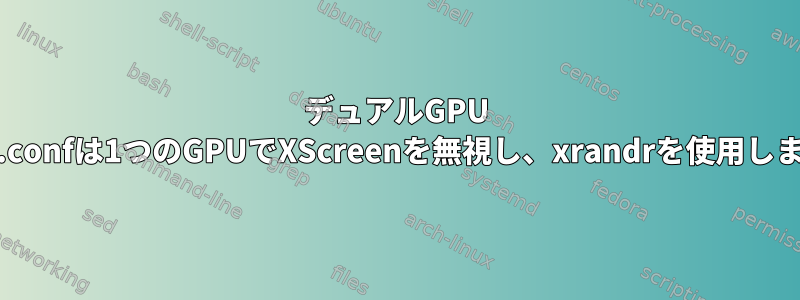
デュアルGPU X11はxorgを使用してワークロードと画面を分離します。 2つのGPU 3つのスクリーン/モニター。オリジナル
GPU 0 => XScreen 0.0 =>モニタ0(左)
GPU 1 => XScreen 0.1 => モニタ 1(中央)
GPU 0 => XScreen 0.2 =>モニタ2(右)
これを設定すると、システムは2つのXScreen(各GPUごとに1つ)を認識し、サイドスクリーンを一緒にクラスタリングしてレイアウトを台無しにしました。
なぜこのようなことが起きるのかご意見をいただきありがとうございます。
Section "ServerLayout"
Identifier "PootSlap"
Screen 0 "Screen0" 0 0
Screen 1 "Screen1" RightOf "Screen0"
Screen 2 "Screen2" RightOf "Screen1"
InputDevice "Mouse0" "CorePointer"
InputDevice "Keyboard0" "CoreKeyboard"
Option “Xinerama” “0”
EndSection
Section "Module"
Load "glx"
EndSection
Section "InputDevice"
Identifier "Keyboard0"
Driver "kbd"
EndSection
Section "InputDevice"
Identifier "Mouse0"
Driver "mouse"
Option "Protocol" "auto"
Option "Device" "/dev/input/mice"
Option "ZAxisMapping" "4 5 6 7"
EndSection
Section "Monitor"
Identifier "Monitor0"
VendorName "ACR"
ModelName "Acer G246HYL"
HorizSync 31.0 - 75.0
VertRefresh 56.0 - 75.0
Option "DPMS"
EndSection
Section "Monitor"
Identifier "Monitor1"
VendorName "ACR"
ModelName "Acer SA270"
HorizSync 31.0 - 84.0
VertRefresh 48.0 - 76.0
Option "DPMS"
EndSection
Section "Monitor"
Identifier "Monitor2"
VendorName "ACR"
ModelName "Acer G247HYL"
HorizSync 31.0 - 75.0
VertRefresh 56.0 - 75.0
Option "DPMS"
EndSection
Section "Device"
Identifier "Card0"
Driver "amdgpu"
BusID "PCI:48:0:0"
EndSection
Section "Device"
Identifier "Card1"
Driver "nvidia"
BusID "PCI:16:0:0"
EndSection
Section "Device"
Identifier "Card2"
Driver "amdgpu"
BusID "PCI:48:0:1"
EndSection
Section "Screen"
Identifier "Screen0"
Device "Card0"
Monitor "Monitor0"
Option "metamodes" "DisplayPort-0: 1920x1080_60 +0+0"
SubSection "Display"
Depth 24
EndSubSection
EndSection
Section "Screen"
Identifier "Screen1"
Device "Card1"
Monitor "Monitor1"
Option "metamodes" "DFP-3: 1920x1080_75 +0+0"
SubSection "Display"
Depth 24
EndSubSection
EndSection
Section "Screen"
Identifier "Screen2"
Device "Card2"
Monitor "Monitor2"
Option "metamodes" "HDMI-A-0: 1920x1080_60 +0+0"
SubSection "Display"
Depth 24
EndSubSection
EndSection
答え1
各デバイスセクションに画面設定を追加してみてください。
Section "Device"
Identifier "Card0"
Driver "amdgpu"
BusID "PCI:48:0:0"
Screen 0
EndSection
Section "Device"
Identifier "Card1"
Driver "nvidia"
BusID "PCI:16:0:0"
Screen 1
EndSection
Section "Device"
Identifier "Card2"
Driver "amdgpu"
BusID "PCI:48:0:1"
Screen 2
EndSection
同様の設定がありますが、これが目立つ唯一の違いです。


