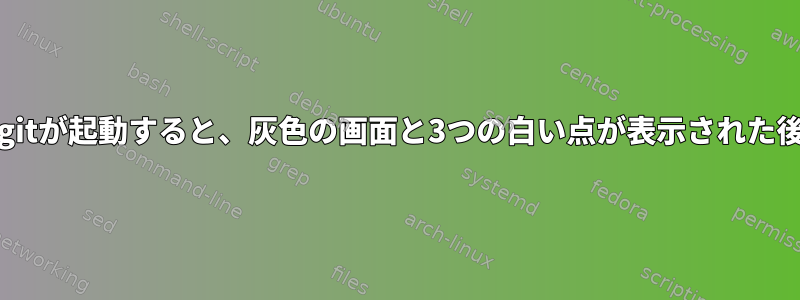
plymouth-gitを動作させようとしています。私はArch Linuxを使用しています。
再起動または終了すると、Plymouthは選択したテーマを初期化して表示します。
ところで、PCを起動するとテーマが表示されず、白い点が3つある灰色の画面のみが表示されます。
/etc/mkinitcpio.conf
# vim:set ft=sh
# MODULES
# The following modules are loaded before any boot hooks are
# run. Advanced users may wish to specify all system modules
# in this array. For instance:
# MODULES=(piix ide_disk reiserfs)
MODULES=()
# BINARIES
# This setting includes any additional binaries a given user may
# wish into the CPIO image. This is run last, so it may be used to
# override the actual binaries included by a given hook
# BINARIES are dependency parsed, so you may safely ignore libraries
BINARIES=()
# FILES
# This setting is similar to BINARIES above, however, files are added
# as-is and are not parsed in any way. This is useful for config files.
FILES=()
# HOOKS
# This is the most important setting in this file. The HOOKS control the
# modules and scripts added to the image, and what happens at boot time.
# Order is important, and it is recommended that you do not change the
# order in which HOOKS are added. Run 'mkinitcpio -H <hook name>' for
# help on a given hook.
# 'base' is _required_ unless you know precisely what you are doing.
# 'udev' is _required_ in order to automatically load modules
# 'filesystems' is _required_ unless you specify your fs modules in MODULES
# Examples:
## This setup specifies all modules in the MODULES setting above.
## No raid, lvm2, or encrypted root is needed.
# HOOKS=(base)
#
## This setup will autodetect all modules for your system and should
## work as a sane default
# HOOKS=(base udev autodetect block filesystems)
#
## This setup will generate a 'full' image which supports most systems.
## No autodetection is done.
# HOOKS=(base udev block filesystems)
#
## This setup assembles a pata mdadm array with an encrypted root FS.
## Note: See 'mkinitcpio -H mdadm' for more information on raid devices.
# HOOKS=(base udev block mdadm encrypt filesystems)
#
## This setup loads an lvm2 volume group on a usb device.
# HOOKS=(base udev block lvm2 filesystems)
#
## NOTE: If you have /usr on a separate partition, you MUST include the
# usr, fsck and shutdown hooks.
HOOKS=(base udev plymouth autodetect modconf block filesystems keyboard fsck)
# COMPRESSION
# Use this to compress the initramfs image. By default, zstd compression
# is used. Use 'cat' to create an uncompressed image.
#COMPRESSION="zstd"
#COMPRESSION="gzip"
#COMPRESSION="bzip2"
#COMPRESSION="lzma"
#COMPRESSION="xz"
#COMPRESSION="lzop"
#COMPRESSION="lz4"
# COMPRESSION_OPTIONS
# Additional options for the compressor
#COMPRESSION_OPTIONS=()
/etc/default/grub
# GRUB boot loader configuration
GRUB_DEFAULT=0
GRUB_TIMEOUT=5
GRUB_DISTRIBUTOR="Arch"
GRUB_CMDLINE_LINUX_DEFAULT="loglevel=3 quiet splash vt.global_cursor_default=0"
GRUB_CMDLINE_LINUX=""
# Preload both GPT and MBR modules so that they are not missed
GRUB_PRELOAD_MODULES="part_gpt part_msdos"
# Uncomment to enable booting from LUKS encrypted devices
#GRUB_ENABLE_CRYPTODISK=y
# Set to 'countdown' or 'hidden' to change timeout behavior,
# press ESC key to display menu.
GRUB_TIMEOUT_STYLE=menu
# Uncomment to use basic console
GRUB_TERMINAL_INPUT=console
# Uncomment to disable graphical terminal
#GRUB_TERMINAL_OUTPUT=console
# The resolution used on graphical terminal
# note that you can use only modes which your graphic card supports via VBE
# you can see them in real GRUB with the command `vbeinfo'
GRUB_GFXMODE=auto
# Uncomment to allow the kernel use the same resolution used by grub
GRUB_GFXPAYLOAD_LINUX=keep
# Uncomment if you want GRUB to pass to the Linux kernel the old parameter
# format "root=/dev/xxx" instead of "root=/dev/disk/by-uuid/xxx"
#GRUB_DISABLE_LINUX_UUID=true
# Uncomment to disable generation of recovery mode menu entries
GRUB_DISABLE_RECOVERY=true
# Uncomment and set to the desired menu colors. Used by normal and wallpaper
# modes only. Entries specified as foreground/background.
#GRUB_COLOR_NORMAL="light-blue/black"
#GRUB_COLOR_HIGHLIGHT="light-cyan/blue"
# Uncomment one of them for the gfx desired, a image background or a gfxtheme
#GRUB_BACKGROUND="/path/to/wallpaper"
#GRUB_THEME="/path/to/gfxtheme"
# Uncomment to get a beep at GRUB start
#GRUB_INIT_TUNE="480 440 1"
# Uncomment to make GRUB remember the last selection. This requires
# setting 'GRUB_DEFAULT=saved' above.
#GRUB_SAVEDEFAULT=true
# Uncomment to disable submenus in boot menu
#GRUB_DISABLE_SUBMENU=y
# Probing for other operating systems is disabled for security reasons. Read
# documentation on GRUB_DISABLE_OS_PROBER, if still want to enable this
# functionality install os-prober and uncomment to detect and include other
# operating systems.
GRUB_DISABLE_OS_PROBER=false
/etc/plymouth/plymouthd.conf
# Set your plymouth configuration here.
[Daemon]
Theme=spinfinity
ShowDelay=0
DeviceTimeout=8
lspci
00:00.0 Host bridge: Advanced Micro Devices, Inc. [AMD] Family 15h (Models 60h-6fh) Processor Root Complex
00:00.2 IOMMU: Advanced Micro Devices, Inc. [AMD] Family 15h (Models 60h-6fh) I/O Memory Management Unit
00:02.0 Host bridge: Advanced Micro Devices, Inc. [AMD] Family 15h (Models 60h-6fh) Host Bridge
00:02.4 PCI bridge: Advanced Micro Devices, Inc. [AMD] Family 15h (Models 60h-6fh) Processor Root Port
00:03.0 Host bridge: Advanced Micro Devices, Inc. [AMD] Family 15h (Models 60h-6fh) Host Bridge
00:03.1 PCI bridge: Advanced Micro Devices, Inc. [AMD] Family 15h (Models 60h-6fh) Processor Root Port
00:08.0 Encryption controller: Advanced Micro Devices, Inc. [AMD] Carrizo Platform Security Processor
00:09.0 Host bridge: Advanced Micro Devices, Inc. [AMD] Carrizo Audio Dummy Host Bridge
00:09.2 Audio device: Advanced Micro Devices, Inc. [AMD] Family 15h (Models 60h-6fh) Audio Controller
00:10.0 USB controller: Advanced Micro Devices, Inc. [AMD] FCH USB XHCI Controller (rev 20)
00:11.0 SATA controller: Advanced Micro Devices, Inc. [AMD] FCH SATA Controller [AHCI mode] (rev 49)
00:12.0 USB controller: Advanced Micro Devices, Inc. [AMD] FCH USB EHCI Controller (rev 49)
00:14.0 SMBus: Advanced Micro Devices, Inc. [AMD] FCH SMBus Controller (rev 4a)
00:14.3 ISA bridge: Advanced Micro Devices, Inc. [AMD] FCH LPC Bridge (rev 11)
00:18.0 Host bridge: Advanced Micro Devices, Inc. [AMD] Family 15h (Models 60h-6fh) Processor Function 0
00:18.1 Host bridge: Advanced Micro Devices, Inc. [AMD] Family 15h (Models 60h-6fh) Processor Function 1
00:18.2 Host bridge: Advanced Micro Devices, Inc. [AMD] Family 15h (Models 60h-6fh) Processor Function 2
00:18.3 Host bridge: Advanced Micro Devices, Inc. [AMD] Family 15h (Models 60h-6fh) Processor Function 3
00:18.4 Host bridge: Advanced Micro Devices, Inc. [AMD] Family 15h (Models 60h-6fh) Processor Function 4
00:18.5 Host bridge: Advanced Micro Devices, Inc. [AMD] Family 15h (Models 60h-6fh) Processor Function 5
05:00.0 USB controller: Advanced Micro Devices, Inc. [AMD] Device 43bc (rev 02)
05:00.1 SATA controller: Advanced Micro Devices, Inc. [AMD] Device 43b8 (rev 02)
05:00.2 PCI bridge: Advanced Micro Devices, Inc. [AMD] Device 43b3 (rev 02)
06:04.0 PCI bridge: Advanced Micro Devices, Inc. [AMD] 300 Series Chipset PCIe Port (rev 02)
06:05.0 PCI bridge: Advanced Micro Devices, Inc. [AMD] 300 Series Chipset PCIe Port (rev 02)
06:06.0 PCI bridge: Advanced Micro Devices, Inc. [AMD] 300 Series Chipset PCIe Port (rev 02)
06:07.0 PCI bridge: Advanced Micro Devices, Inc. [AMD] 300 Series Chipset PCIe Port (rev 02)
1e:00.0 Ethernet controller: Realtek Semiconductor Co., Ltd. RTL8111/8168/8411 PCI Express Gigabit Ethernet Controller (rev 15)
22:00.0 VGA compatible controller: NVIDIA Corporation GK208B [GeForce GT 710] (rev a1)
22:00.1 Audio device: NVIDIA Corporation GK208 HDMI/DP Audio Controller (rev a1)
誰でも助けることができますか?
答え1
私はグラフィックカードのカーネルモジュールを追加することで問題を解決しました。新しいスタイル入力MODULES=()してmkinitcpio.conf実行sudo mkinitcpio -p linux


