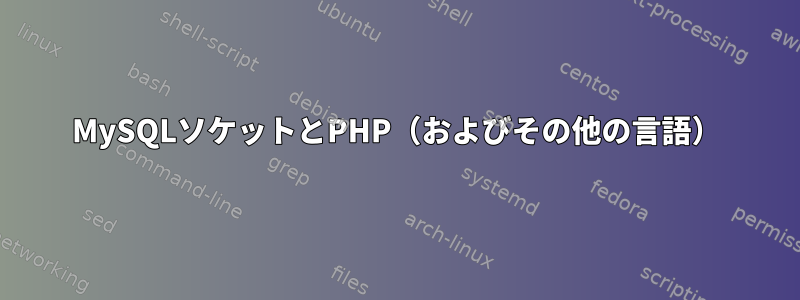
背景情報
私は現在CentOS(またはRed Hat?)を実行しています。
uname -a与えられた(ドメイン名を編集しました)
Linux XXXXXXXXX.com 2.6.32-71.29.1.el6.x86_64 #1 SMP Mon Jun 27 19:49:27 BST 2011 x86_64 x86_64 x86_64 GNU/Linux
cat /etc/issue与えられた
CentOS release 6.2 (Final)
Kernel \r on an \m
そして`cat /proc/version'は以下を提供します。
Linux version 2.6.32-71.29.1.el6.x86_64 ([email protected]) (gcc version 4.4.4 20100726 (Red Hat 4.4.4-13) (GCC) ) #1 SMP Mon Jun 27 19:49:27 BST 2011
php --version与えられた
PHP 5.3.3 (cli) (built: Jan 11 2012 19:53:01)
Copyright (c) 1997-2010 The PHP Group
Zend Engine v2.3.0, Copyright (c) 1998-2010 Zend Technologies
mysql --version与えられた
mysql Ver 14.14 Distrib 5.5.20, for Linux (x86_64) using readline 5.1
python --version与えられた
Python 2.7.2
math.log( sys.maxsize, 2 ) + 1を返すので、Pythonが64ビットであることもわかります64。
最初は、MySQLをインストールするときにPHPがMySQLと通信できると信じていましたyum。しかし、バージョン5.1で、5.5(より良いInnoDB機能)が欲しかった。そのため、MySQL 5.1をアンインストールしてから、yumほとんどを使用して5.5を手動でインストールしました。ガイド。
MySQLモニタ(CLIツール)に行き、データベースとテーブルの作成、クエリの入力などのすべての操作を実行できます。
質問
しかし、PHPを使ってMySQLと対話しようとすると。次のエラーが発生します。
Not connected : Can't connect to local MySQL server through socket '/var/lib/mysql/mysql.sock' (13)
Python用MySQLdbのインストール中に、次のエラーメッセージが表示されました。
root@XXXXXXXXX:/usr/local/MySQL-python-1.2.3# python setup.py build
running build
running build_py
copying MySQLdb/release.py -> build/lib.linux-x86_64-2.7/MySQLdb
running build_ext
building '_mysql' extension
gcc -pthread -fno-strict-aliasing -g -O2 -DNDEBUG -g -fwrapv -O3 -Wall -Wstrict-prototypes -fPIC -Dversion_info=(1,2,3,'final',0) -D__version__=1.2.3 -I/usr/include/mysql -I/usr/local/include/python2.7 -c _mysql.c -o build/temp.linux-x86_64-2.7/_mysql.o -g -pipe -m64 -fPIC -g -static-libgcc -fno-omit-frame-pointer -fno-strict-aliasing -DMY_PTHREAD_FASTMUTEX=1
In file included from _mysql.c:36:
/usr/include/mysql/my_config.h:422:1: warning: "HAVE_WCSCOLL" redefined
In file included from /usr/local/include/python2.7/Python.h:8,
from pymemcompat.h:10,
from _mysql.c:29:
/usr/local/include/python2.7/pyconfig.h:887:1: warning: this is the location of the previous definition
gcc -pthread -shared build/temp.linux-x86_64-2.7/_mysql.o -L/usr/lib64 -lmysqlclient_r -lpthread -lm -lrt -ldl -o build/lib.linux-x86_64-2.7/_mysql.so
/usr/bin/ld: cannot find -lmysqlclient_r
collect2: ld returned 1 exit status
error: command 'gcc' failed with exit status 1
役に立つ情報
一部を/etc/my.cnf読む
# The following options will be passed to all MySQL clients
[client]
#password = your_password
port = 3306
socket = /var/lib/mysql/mysql.sock
# Here follows entries for some specific programs
# The MySQL server
[mysqld]
port = 3306
socket = /var/lib/mysql/mysql.sock
skip-external-locking
key_buffer_size = 256M
max_allowed_packet = 1M
table_open_cache = 256
sort_buffer_size = 1M
read_buffer_size = 1M
read_rnd_buffer_size = 4M
myisam_sort_buffer_size = 64M
thread_cache_size = 8
query_cache_size= 16M
# Try number of CPU's*2 for thread_concurrency
thread_concurrency = 8
一部を/etc/php.ini読む
[MySQL]
; Allow or prevent persistent links.
; http://www.php.net/manual/en/mysql.configuration.php#ini.mysql.allow-persistent
mysql.allow_persistent = On
; Maximum number of persistent links. -1 means no limit.
; http://www.php.net/manual/en/mysql.configuration.php#ini.mysql.max-persistent
mysql.max_persistent = -1
; Maximum number of links (persistent + non-persistent). -1 means no limit.
; http://www.php.net/manual/en/mysql.configuration.php#ini.mysql.max-links
mysql.max_links = -1
; Default port number for mysql_connect(). If unset, mysql_connect() will use
; the $MYSQL_TCP_PORT or the mysql-tcp entry in /etc/services or the
; compile-time value defined MYSQL_PORT (in that order). Win32 will only look
; at MYSQL_PORT.
; http://www.php.net/manual/en/mysql.configuration.php#ini.mysql.default-port
mysql.default_port =
; Default socket name for local MySQL connects. If empty, uses the built-in
; MySQL defaults.
; http://www.php.net/manual/en/mysql.configuration.php#ini.mysql.default-socket
mysql.default_socket = /var/lib/mysql/mysql.sock
; Default host for mysql_connect() (doesn't apply in safe mode).
; http://www.php.net/manual/en/mysql.configuration.php#ini.mysql.default-host
mysql.default_host =
; Default user for mysql_connect() (doesn't apply in safe mode).
; http://www.php.net/manual/en/mysql.configuration.php#ini.mysql.default-user
mysql.default_user =
; Default password for mysql_connect() (doesn't apply in safe mode).
; Note that this is generally a *bad* idea to store passwords in this file.
; *Any* user with PHP access can run 'echo get_cfg_var("mysql.default_password")
; and reveal this password! And of course, any users with read access to this
; file will be able to reveal the password as well.
; http://www.php.net/manual/en/mysql.configuration.php#ini.mysql.default-password
mysql.default_password =
; Maximum time (in seconds) for connect timeout. -1 means no limit
; http://www.php.net/manual/en/mysql.configuration.php#ini.mysql.connect-timeout
mysql.connect_timeout = 60
; Trace mode. When trace_mode is active (=On), warnings for table/index scans and
; SQL-Errors will be displayed.
; http://www.php.net/manual/en/mysql.configuration.php#ini.mysql.trace-mode
mysql.trace_mode = Off
my.cnfphp.ini両方ともreadで使用できます/var/lib/mysql/mysql.sock。私の設定に問題がありますか?長い記事を読んでくれてありがとう!
編集する
以下はいくつかの新しい情報です。
/var/lib/mysql以下が表示されます(再びドメイン名を削除しました)。
total 29M
drwx------ 6 mysql 4.0K Feb 2 13:25 ./
drwxr-xr-x. 52 root 4.0K Sep 23 07:50 ../
-rw-rw---- 1 mysql 18M Feb 2 15:04 ibdata1
-rw-rw---- 1 mysql 5.0M Feb 2 15:04 ib_logfile0
-rw-rw---- 1 mysql 5.0M Feb 2 12:03 ib_logfile1
drwx------ 2 mysql 4.0K Feb 2 15:04 mapshare/
drwx------ 2 mysql 4.0K Feb 2 11:20 mysql/
-rw-rw---- 1 mysql 906 Feb 2 12:58 mysql-bin.000001
-rw-rw---- 1 mysql 1.9K Feb 2 15:04 mysql-bin.000002
-rw-rw---- 1 mysql 38 Feb 2 12:59 mysql-bin.index
srwxrwxrwx 1 mysql 0 Feb 2 12:59 mysql.sock
drwx------ 2 mysql 4.0K Feb 2 11:20 performance_schema/
-rw-r--r-- 1 mysql 678 Feb 2 12:01 RPM_UPGRADE_HISTORY
-rw-r--r-- 1 mysql 339 Feb 2 12:01 RPM_UPGRADE_MARKER-LAST
-rw-rw---- 1 mysql 3.0K Feb 2 12:59 XXXXXXXXXX.err
-rw-rw---- 1 mysql 6 Feb 2 12:59 XXXXXXXXXX.pid
drwx------ 2 mysql 4.0K Feb 2 13:35 scoutmob/
show variables like 'socket';与えられた
+---------------+---------------------------+
| Variable_name | Value |
+---------------+---------------------------+
| socket | /var/lib/mysql/mysql.sock |
+---------------+---------------------------+
1 row in set (0.00 sec)
which gcc与えられた
/usr/bin/gcc
gcc --version与えられた
gcc (GCC) 4.4.6 20110731 (Red Hat 4.4.6-3)
Copyright (C) 2010 Free Software Foundation, Inc.
This is free software; see the source for copying conditions. There is NO
warranty; not even for MERCHANTABILITY or FITNESS FOR A PARTICULAR PURPOSE.
find / -name libmysqlclient_r.* 2>/dev/null与えられた
/usr/lib64/mysql/libmysqlclient_r.so.16
/usr/lib64/mysql/libmysqlclient_r.so.16.0.0
/usr/lib64/mysql/libmysqlclient_r.a
それでは、MySQLdbが間違ったパスを探しているようです(lib代わりにlib64)?


