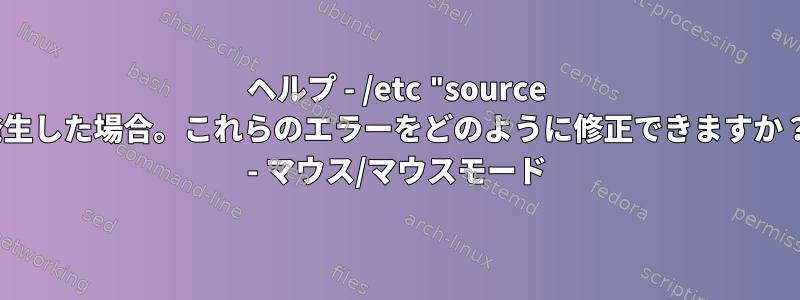
root@abyss/home # source tmux.conf
set-window-option: command not found
tmux.conf (line 2):
set-window-option -g automatic-rename on
^
from sourcing file tmux.conf
set-option: command not found
tmux.conf (line 3):
set-option -g set-titles on
^
from sourcing file tmux.conf
unbind: command not found
tmux.conf (line 6):
unbind C-b
^
答え1
source tmux.confこれを理解するシェルsource(例:Bash)から呼び出すと、シェルはを解釈しますtmux.conf。ファイルにはシェルではなくtmuxのコマンドが含まれています。
tmuxがファイルを解釈したいと思います。移動する:
tmux source tmux.conf
上記のコードはtmuxの内部または外部で実行できます(tmuxサーバーが実行されていると仮定)。または対話的に実行しますが、tmux内でのみ実行します。
Ctrl+b:source tmux.confEnter
(注:このソリューションは、tmuxプレフィックスとtmuxの主キーバインディングを想定していますcommand-prompt。tmuxの関連バインディングが異なる場合は、それに応じてソリューションを調整する必要があります。)
答え2
tmux.conftmuxによって生成された設定ファイルです。スクリプトや作品ではtmuxありません。 ingはディレクティブを理解していないcurrentを通してそれを提供します。読んで、報告するbashsourcetmux.confbashtmuxman tmuxマウスなしでtmuxを設定する。


