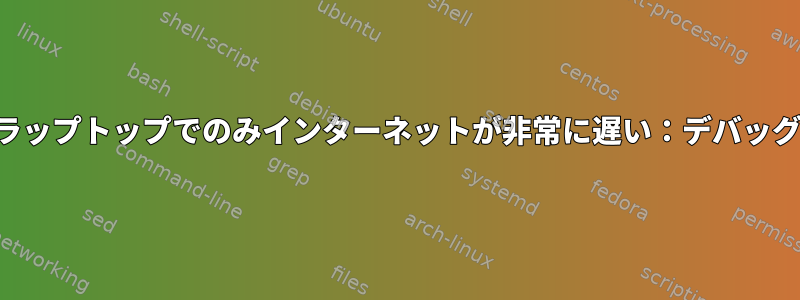
数日間、私のラップトップでは接続が非常に遅かったのですが、他のすべてのデバイス(携帯電話、タブレット、アパート内の他の人のコンピュータ)では接続が非常に高速です。たとえば、私の携帯電話はWi-Fiで62Mbpsの速度テストに達し、私のコンピュータはテストを開始できません...
時間がかかると感じるのは最初の接続です。たとえば、ビデオをスムーズに再生できますが、ビデオの起動に40秒かかることがあります。 Googleで簡単な検索を実行するだけでタイムアウトしたり、何度も更新したり、完了するまでに最大40秒かかることがあります。
イーサネットを使用しても、他の場所(職場)の接続も遅いようですが、少し優れています。
ping make の起動に 20 秒から 40 秒かかっても(以降はスムーズに動作します)、ping の接続を示すこの gif を参照してください。
時にはWi-Fiに接続されていませんが、接続がタイムアウトし、pingが正しく機能することがあります。たとえば、さまざまなDNSサーバーに手動で接続しようとしましたが、時には接続が機能し、時にはタイムアウトしましたが、pingは同時に機能する可能性があります。
通常、Web サイトに接続しようとすると、最初の試行がタイムアウトし、curl10 ~ 40 秒以内に Web サイトに接続し、次の試みはほぼ瞬時に行われます。
$ time curl -vvv wordreference.com
* Could not resolve host: wordreference.com
* Closing connection 0
curl: (6) Could not resolve host: wordreference.com
real 0m20,063s
user 0m0,013s
sys 0m0,015s
[leo@bestos:/tmp]$ time curl -vvv wordreference.com
* Trying 23.111.171.90:80...
* Connected to wordreference.com (23.111.171.90) port 80 (#0)
> GET / HTTP/1.1
> Host: wordreference.com
> User-Agent: curl/7.82.0
> Accept: */*
>
* Mark bundle as not supporting multiuse
< HTTP/1.1 307 Moved Temporarily
< Content-Type: text/html; charset=UTF-8
< Location: https://wordreference.com/
< Server: Microsoft-IIS/10.0
< Access-Control-Allow-Headers: X-Requested-With
< Access-Control-Allow-Origin: *
< Date: Sat, 16 Jul 2022 12:33:15 GMT
< Content-Length: 149
<
<head><title>Document Moved</title></head>
* Connection #0 to host wordreference.com left intact
<body><h1>Object Moved</h1>This document may be found <a HREF="https://wordreference.com/">here</a></body>
real 0m7,620s
user 0m0,002s
sys 0m0,006s
[leo@bestos:/tmp]$ time curl -vvv wordreference.com
* Trying 23.111.171.90:80...
* Connected to wordreference.com (23.111.171.90) port 80 (#0)
> GET / HTTP/1.1
> Host: wordreference.com
> User-Agent: curl/7.82.0
> Accept: */*
>
* Mark bundle as not supporting multiuse
< HTTP/1.1 307 Moved Temporarily
< Content-Type: text/html; charset=UTF-8
< Location: https://wordreference.com/
< Server: Microsoft-IIS/10.0
< Access-Control-Allow-Headers: X-Requested-With
< Access-Control-Allow-Origin: *
< Date: Sat, 16 Jul 2022 12:34:15 GMT
< Content-Length: 149
<
<head><title>Document Moved</title></head>
* Connection #0 to host wordreference.com left intact
<body><h1>Object Moved</h1>This document may be found <a HREF="https://wordreference.com/">here</a></body>
real 0m0,534s
user 0m0,007s
sys 0m0,004s
何が起こっていて、どのようにデバッグするのか知っていますか?
編集する
いくつかの出力:
$ ethtool -i wlo1
driver: iwlwifi
version: 5.15.34
firmware-version: 46.fae53a8b.0 9000-pu-b0-jf-b0-
expansion-rom-version:
bus-info: 0000:00:14.3
supports-statistics: yes
supports-test: no
supports-eeprom-access: no
supports-register-dump: no
supports-priv-flags: no
$ ethtool -S wlo1
NIC statistics:
rx_packets: 24159
rx_bytes: 4978806
rx_duplicates: 0
rx_fragments: 14403
rx_dropped: 1033
tx_packets: 28686
tx_bytes: 4701596
tx_filtered: 0
tx_retry_failed: 0
tx_retries: 683
sta_state: 4
txrate: 866700000
rxrate: 6000000
signal: 200
channel: 0
noise: 18446744073709551615
ch_time: 18446744073709551615
ch_time_busy: 18446744073709551615
ch_time_ext_busy: 18446744073709551615
ch_time_rx: 18446744073709551615
ch_time_tx: 18446744073709551615
$ sudo ethtool -t wlo1
[sudo] Mot de passe de leo :
Cannot test: Operation not supported
$ ifconfig -a
docker0 Link encap:Ethernet HWaddr XX:XX:XX:XX:XX
inet addr:172.17.0.1 Bcast:172.17.255.255 Mask:255.255.0.0
UP BROADCAST MULTICAST MTU:1500 Metric:1
RX packets:0 errors:0 dropped:0 overruns:0 frame:0
TX packets:0 errors:0 dropped:0 overruns:0 carrier:0
collisions:0 txqueuelen:0
RX bytes:0 TX bytes:0
eno2 Link encap:Ethernet HWaddr C0:3E:BA:68:12:04
UP BROADCAST MULTICAST MTU:1500 Metric:1
RX packets:349934 errors:0 dropped:0 overruns:0 frame:0
TX packets:75634 errors:0 dropped:0 overruns:0 carrier:0
collisions:0 txqueuelen:1000
RX bytes:480290990 TX bytes:10218206
Interrupt:16 Memory:91300000-91320000
lo Link encap:Local Loopback
inet addr:127.0.0.1 Mask:255.0.0.0
UP LOOPBACK RUNNING MTU:65536 Metric:1
RX packets:209505 errors:0 dropped:0 overruns:0 frame:0
TX packets:209505 errors:0 dropped:0 overruns:0 carrier:0
collisions:0 txqueuelen:1000
RX bytes:942671302 TX bytes:942671302
vboxnet0 Link encap:Ethernet HWaddr 0A:XX:XX:XX:XX
inet addr:192.168.56.1 Bcast:0.0.0.0 Mask:255.255.255.0
UP BROADCAST MULTICAST MTU:1500 Metric:1
RX packets:0 errors:0 dropped:0 overruns:0 frame:0
TX packets:0 errors:0 dropped:0 overruns:0 carrier:0
collisions:0 txqueuelen:1000
RX bytes:0 TX bytes:0
wlo1 Link encap:Ethernet HWaddr 08:XX:XX:XX:XX
inet addr:192.168.1.103 Bcast:192.168.1.255 Mask:255.255.255.0
UP BROADCAST RUNNING MULTICAST MTU:1500 Metric:1
RX packets:273938 errors:0 dropped:1 overruns:0 frame:0
TX packets:189602 errors:0 dropped:0 overruns:0 carrier:0
collisions:0 txqueuelen:1000
RX bytes:202163249 TX bytes:35610665
$ journalctl -f
juil. 16 19:35:00 me wpa_supplicant[2933]: wlo1: SME: Trying to authenticate with XX:XX:XX:XX:XX (SSID='TMNL-XXXXX' freq=2437 MHz)
juil. 16 19:35:00 me kernel: wlo1: authenticate with XX:XX:XX:XX:XX
juil. 16 19:35:00 me kernel: wlo1: send auth to XX:XX:XX:XX:XX (try 1/3)
juil. 16 19:35:00 me kernel: wlo1: authenticated
juil. 16 19:35:00 me wpa_supplicant[2933]: wlo1: Trying to associate with XX:XX:XX:XX:XX (SSID='TMNL-XXXXX' freq=2437 MHz)
juil. 16 19:35:00 me kernel: wlo1: associate with XX:XX:XX:XX:XX (try 1/3)
juil. 16 19:35:00 me wpa_supplicant[2933]: RRM: Ignoring radio measurement request: Not associated
juil. 16 19:35:00 me kernel: wlo1: RX AssocResp from XX:XX:XX:XX:XX (capab=0x1811 status=0 aid=1)
juil. 16 19:35:00 me kernel: wlo1: associated
juil. 16 19:35:00 me wpa_supplicant[2933]: wlo1: Associated with XX:XX:XX:XX:XX
juil. 16 19:35:00 me wpa_supplicant[2933]: wlo1: CTRL-EVENT-SUBNET-STATUS-UPDATE status=0
juil. 16 19:35:00 me wpa_supplicant[2933]: wlo1: WPA: Key negotiation completed with XX:XX:XX:XX:XX [PTK=CCMP GTK=CCMP]
juil. 16 19:35:00 me wpa_supplicant[2933]: wlo1: CTRL-EVENT-CONNECTED - Connection to XX:XX:XX:XX:XX completed [id=0 id_str=]
juil. 16 19:35:00 me kernel: wlo1: Limiting TX power to 20 (20 - 0) dBm as advertised by XX:XX:XX:XX:XX
juil. 16 19:35:00 me kernel: IPv6: ADDRCONF(NETDEV_CHANGE): wlo1: link becomes ready
juil. 16 19:35:01 me wpa_supplicant[2933]: wlo1: CTRL-EVENT-SIGNAL-CHANGE above=0 signal=-47 noise=9999 txrate=1000
juil. 16 19:35:01 me avahi-daemon[2326]: Joining mDNS multicast group on interface wlo1.IPv6 with address fe80::7daa:a308:7ba8:7a8d.
juil. 16 19:35:01 me avahi-daemon[2326]: New relevant interface wlo1.IPv6 for mDNS.
juil. 16 19:35:01 me avahi-daemon[2326]: Registering new address record for fe80::7daa:a308:7ba8:7a8d on wlo1.*.
juil. 16 19:35:01 me wpa_supplicant[2933]: wlo1: CTRL-EVENT-SIGNAL-CHANGE above=1 signal=-47 noise=9999 txrate=1000
juil. 16 19:35:01 me wpa_supplicant[2933]: wlo1: CTRL-EVENT-SIGNAL-CHANGE above=0 signal=-47 noise=9999 txrate=300000
juil. 16 19:35:01 me avahi-daemon[2326]: Joining mDNS multicast group on interface wlo1.IPv4 with address 192.168.1.103.
juil. 16 19:35:01 me avahi-daemon[2326]: New relevant interface wlo1.IPv4 for mDNS.
juil. 16 19:35:01 me avahi-daemon[2326]: Registering new address record for 192.168.1.103 on wlo1.IPv4.
juil. 16 19:35:02 me nscd[320562]: 320562 monitored file `/etc/resolv.conf` was written to
juil. 16 19:35:02 me systemd[1]: Stopping Name Service Cache Daemon...
juil. 16 19:35:02 me avahi-daemon[2326]: Got SIGHUP, reloading.
juil. 16 19:35:02 me avahi-daemon[2326]: Failed to read /etc/avahi/services.
juil. 16 19:35:02 me systemd[1]: nscd.service: Deactivated successfully.
juil. 16 19:35:02 me systemd[1]: Stopped Name Service Cache Daemon.
juil. 16 19:35:02 me systemd[1]: Starting Name Service Cache Daemon...
[...]
juil. 16 19:35:26 bestos wpa_supplicant[2933]: wlo1: WNM: Preferred List Available
juil. 16 19:35:26 bestos wpa_supplicant[2933]: wlo1: SME: Trying to authenticate with YY:YY:YY:YY:YY:YY (SSID='TMNL-XXXXX' freq=5320 MHz)
juil. 16 19:35:26 bestos kernel: wlo1: disconnect from AP 08:26:97:54:b9:31 for new auth to YY:YY:YY:YY:YY:YY
juil. 16 19:35:26 bestos kernel: wlo1: authenticate with YY:YY:YY:YY:YY:YY
juil. 16 19:35:26 bestos kernel: wlo1: send auth to YY:YY:YY:YY:YY:YY (try 1/3)
juil. 16 19:35:26 bestos wpa_supplicant[2933]: wlo1: Trying to associate with YY:YY:YY:YY:YY:YY (SSID='TMNL-XXXXX' freq=5320 MHz)
juil. 16 19:35:26 bestos kernel: wlo1: authenticated
juil. 16 19:35:26 bestos kernel: wlo1: associate with YY:YY:YY:YY:YY:YY (try 1/3)
juil. 16 19:35:26 bestos kernel: wlo1: RX ReassocResp from YY:YY:YY:YY:YY:YY (capab=0x1931 status=0 aid=4)
juil. 16 19:35:26 bestos kernel: wlo1: associated
juil. 16 19:35:26 bestos wpa_supplicant[2933]: wlo1: Associated with YY:YY:YY:YY:YY:YY
juil. 16 19:35:26 bestos wpa_supplicant[2933]: wlo1: CTRL-EVENT-SUBNET-STATUS-UPDATE status=0
juil. 16 19:35:26 bestos wpa_supplicant[2933]: wlo1: WPA: Key negotiation completed with YY:YY:YY:YY:YY:YY [PTK=CCMP GTK=CCMP]
juil. 16 19:35:26 bestos wpa_supplicant[2933]: wlo1: CTRL-EVENT-CONNECTED - Connection to YY:YY:YY:YY:YY:YY completed [id=0 id_str=]
juil. 16 19:35:26 bestos wpa_supplicant[2933]: wlo1: CTRL-EVENT-SIGNAL-CHANGE above=0 signal=-52 noise=9999 txrate=866700
$ dmesg
[...]
[75163.268256] e1000e 0000:00:1f.6 eno2: NIC Link is Down
[75163.361617] wlo1: deauthenticating from YY:YY:YY:YY:YY:YY by local choice (Reason: 3=DEAUTH_LEAVING)
[75164.292364] PM: suspend entry (s2idle)
[75167.366280] Filesystems sync: 3.073 seconds
[75167.472136] Freezing user space processes ... (elapsed 0.004 seconds) done.
[75167.476994] OOM killer disabled.
[75167.476997] Freezing remaining freezable tasks ... (elapsed 0.001 seconds) done.
[75167.478774] printk: Suspending console(s) (use no_console_suspend to debug)
[75167.521410] e1000e: EEE TX LPI TIMER: 00000011
[75167.521604] intel_pch_thermal 0000:00:12.0: CPU-PCH is cool [40C], continue to suspend
[75167.814323] ACPI: EC: interrupt blocked
[84861.175306] ACPI: EC: interrupt unblocked
[84861.522196] ata1: SATA link down (SStatus 4 SControl 300)
[84861.715454] OOM killer enabled.
[84861.715458] Restarting tasks ... done.
[84861.724506] mei_hdcp 0000:00:16.0-b638ab7e-94e2-4ea2-a552-d1c54b627f04: bound 0000:00:02.0 (ops i915_hdcp_component_ops [i915])
[84861.848838] PM: suspend exit
[84862.097624] mmc0: cannot verify signal voltage switch
[84865.273312] wlo1: authenticate with XX:XX:XX:XX:XX
[84865.277307] wlo1: send auth to XX:XX:XX:XX:XX (try 1/3)
[84865.357673] wlo1: authenticated
[84865.359223] wlo1: associate with XX:XX:XX:XX:XX (try 1/3)
[84865.366324] wlo1: RX AssocResp from XX:XX:XX:XX:XX (capab=0x1811 status=0 aid=4)
[84865.393972] wlo1: associated
[84865.394618] wlo1: Limiting TX power to 20 (20 - 0) dBm as advertised by XX:XX:XX:XX:XX
[84865.546047] IPv6: ADDRCONF(NETDEV_CHANGE): wlo1: link becomes ready
[84893.182988] wlo1: disconnect from AP XX:XX:XX:XX:XX for new auth to YY:YY:YY:YY:YY:YY
[84893.223792] wlo1: authenticate with YY:YY:YY:YY:YY:YY
[84893.233310] wlo1: send auth to YY:YY:YY:YY:YY:YY (try 1/3)
[84893.273269] wlo1: authenticated
[84893.274247] wlo1: associate with YY:YY:YY:YY:YY:YY (try 1/3)
[84893.277461] wlo1: RX ReassocResp from YY:YY:YY:YY:YY:YY (capab=0x1931 status=0 aid=5)
[84893.279782] wlo1: associated
[85644.190759] kio_file.so[212217]: segfault at 9dd6 ip 0000000000009dd6 sp 00007ffffb273520 error 14 in kio_file.so[7f861c696000+9000]
[85644.190793] Code: Unable to access opcode bytes at RIP 0x9dac.
[85644.267067] kio_file.so[212220]: segfault at 9dd6 ip 0000000000009dd6 sp 00007fffbb4fa680 error 14 in kio_file.so[7f04d79e8000+9000]
[85644.267129] Code: Unable to access opcode bytes at RIP 0x9dac.
[85644.327964] kio_file.so[212223]: segfault at 9dd6 ip 0000000000009dd6 sp 00007ffd2ab44c50 error 14 in kio_file.so[7f0d8bc62000+9000]
[85644.327996] Code: Unable to access opcode bytes at RIP 0x9dac.
[85645.703837] kio_file.so[212365]: segfault at 9dd6 ip 0000000000009dd6 sp 00007ffda19c3990 error 14 in kio_file.so[7f60afc6b000+9000]
[85645.703870] Code: Unable to access opcode bytes at RIP 0x9dac.
[85645.795059] kio_file.so[212373]: segfault at 9dd6 ip 0000000000009dd6 sp 00007ffe6081c590 error 14 in kio_file.so[7f787358a000+9000]
[85645.795091] Code: Unable to access opcode bytes at RIP 0x9dac.
[85646.153270] kio_file.so[212500]: segfault at 9dd6 ip 0000000000009dd6 sp 00007ffc7cc4f5c0 error 14 in kio_file.so[7f5dfb45a000+9000]
[85646.153302] Code: Unable to access opcode bytes at RIP 0x9dac.
[85646.177202] kio_file.so[212502]: segfault at 9dd6 ip 0000000000009dd6 sp 00007ffcfe91d8d0 error 14 in kio_file.so[7f983e4b6000+9000]
[85646.177235] Code: Unable to access opcode bytes at RIP 0x9dac.
[85646.237502] kio_file.so[212508]: segfault at 9dd6 ip 0000000000009dd6 sp 00007ffe36b2f000 error 14 in kio_file.so[7f94b14d6000+9000]
[85646.237546] Code: Unable to access opcode bytes at RIP 0x9dac.
[87203.552924] kio_file.so[226296]: segfault at 9dd6 ip 0000000000009dd6 sp 00007fff0bb6e200 error 14 in kio_file.so[7f5b5f4b2000+9000]
[87203.552958] Code: Unable to access opcode bytes at RIP 0x9dac.
[87207.373304] ata1: SATA link down (SStatus 4 SControl 300)
[87207.853970] mmc0: cannot verify signal voltage switch
[88178.855710] kio_file.so[233290]: segfault at 9dd6 ip 0000000000009dd6 sp 00007ffdb6f9e5f0 error 14 in kio_file.so[7f905fc4f000+9000]
[88178.855746] Code: Unable to access opcode bytes at RIP 0x9dac.
[88971.292813] wlo1: Connection to AP YY:YY:YY:YY:YY:YY lost
[88972.452954] wlo1: authenticate with XX:XX:XX:XX:XX
[88972.457641] wlo1: send auth to XX:XX:XX:XX:XX (try 1/3)
[88972.515704] wlo1: authenticated
[88972.516536] wlo1: associate with XX:XX:XX:XX:XX (try 1/3)
[88972.535613] wlo1: RX AssocResp from XX:XX:XX:XX:XX (capab=0x1811 status=0 aid=1)
[88972.588594] wlo1: associated
[88972.589189] wlo1: Limiting TX power to 20 (20 - 0) dBm as advertised by XX:XX:XX:XX:XX
[88985.820031] wlo1: disconnect from AP XX:XX:XX:XX:XX for new auth to YY:YY:YY:YY:YY:YY
[88985.853156] wlo1: authenticate with YY:YY:YY:YY:YY:YY
[88985.857673] wlo1: send auth to YY:YY:YY:YY:YY:YY (try 1/3)
[88985.897697] wlo1: authenticated
[88985.898317] wlo1: associate with YY:YY:YY:YY:YY:YY (try 1/3)
[88985.901845] wlo1: RX ReassocResp from YY:YY:YY:YY:YY:YY (capab=0x1931 status=0 aid=5)
[88985.904816] wlo1: associated
[93588.116168] wlo1: Connection to AP YY:YY:YY:YY:YY:YY lost
[93591.654810] wlo1: authenticate with XX:XX:XX:XX:XX
[93591.662042] wlo1: send auth to XX:XX:XX:XX:XX (try 1/3)
[93591.737139] wlo1: authenticated
[93591.737471] wlo1: associate with XX:XX:XX:XX:XX (try 1/3)
[93591.751915] wlo1: RX AssocResp from XX:XX:XX:XX:XX (capab=0x1811 status=0 aid=3)
[93591.809784] wlo1: associated
[93591.810100] wlo1: Limiting TX power to 20 (20 - 0) dBm as advertised by XX:XX:XX:XX:XX
[95201.808512] wlo1: disconnect from AP XX:XX:XX:XX:XX for new auth to YY:YY:YY:YY:YY:YY
[95201.847343] wlo1: authenticate with YY:YY:YY:YY:YY:YY
[95201.852084] wlo1: send auth to YY:YY:YY:YY:YY:YY (try 1/3)
[95201.891955] wlo1: authenticated
[95201.892792] wlo1: associate with YY:YY:YY:YY:YY:YY (try 1/3)
[95201.895895] wlo1: RX ReassocResp from YY:YY:YY:YY:YY:YY (capab=0x1931 status=0 aid=3)
[95201.898679] wlo1: associated
[99826.829388] kio_file.so[317476]: segfault at 9dd6 ip 0000000000009dd6 sp 00007fffbdf18860 error 14 in kio_file.so[7fab6f2e7000+9000]
[99826.829402] Code: Unable to access opcode bytes at RIP 0x9dac.
[99927.893060] kio_file.so[318258]: segfault at 9dd6 ip 0000000000009dd6 sp 00007ffd39beabe0 error 14 in kio_file.so[7f4aa8839000+9000]
[99927.893088] Code: Unable to access opcode bytes at RIP 0x9dac.
[100223.140691] e1000e 0000:00:1f.6 eno2: NIC Link is Down
[100223.223514] wlo1: deauthenticating from YY:YY:YY:YY:YY:YY by local choice (Reason: 3=DEAUTH_LEAVING)
[100224.877133] PM: suspend entry (s2idle)
[100225.273113] Filesystems sync: 0.395 seconds
[100225.377138] Freezing user space processes ... (elapsed 0.004 seconds) done.
[100225.381964] OOM killer disabled.
[100225.381965] Freezing remaining freezable tasks ... (elapsed 0.016 seconds) done.
[100225.398729] printk: Suspending console(s) (use no_console_suspend to debug)
[100225.402910] e1000e: EEE TX LPI TIMER: 00000011
[100225.403302] intel_pch_thermal 0000:00:12.0: CPU-PCH is cool [50C], continue to suspend
[100225.712683] ACPI: EC: interrupt blocked
[105465.198426] ACPI: EC: interrupt unblocked
[105465.567672] ata1: SATA link down (SStatus 4 SControl 300)
[105465.742632] OOM killer enabled.
[105465.742635] Restarting tasks ...
[105465.746020] mei_hdcp 0000:00:16.0-b638ab7e-94e2-4ea2-a552-d1c54b627f04: bound 0000:00:02.0 (ops i915_hdcp_component_ops [i915])
[105465.748821] done.
[105465.884713] PM: suspend exit
[105466.120846] mmc0: cannot verify signal voltage switch
[105469.353454] wlo1: authenticate with XX:XX:XX:XX:XX
[105469.356106] wlo1: send auth to XX:XX:XX:XX:XX (try 1/3)
[105469.445995] wlo1: authenticated
[105469.447582] wlo1: associate with XX:XX:XX:XX:XX (try 1/3)
[105469.457355] wlo1: RX AssocResp from XX:XX:XX:XX:XX (capab=0x1811 status=0 aid=1)
[105469.460320] wlo1: associated
[105469.651344] wlo1: Limiting TX power to 20 (20 - 0) dBm as advertised by XX:XX:XX:XX:XX
[105469.651399] IPv6: ADDRCONF(NETDEV_CHANGE): wlo1: link becomes ready
[105494.771838] wlo1: disconnect from AP XX:XX:XX:XX:XX for new auth to YY:YY:YY:YY:YY:YY
[105494.797834] wlo1: authenticate with YY:YY:YY:YY:YY:YY
[105494.801879] wlo1: send auth to YY:YY:YY:YY:YY:YY (try 1/3)
[105494.843649] wlo1: authenticated
[105494.845329] wlo1: associate with YY:YY:YY:YY:YY:YY (try 1/3)
[105494.848598] wlo1: RX ReassocResp from YY:YY:YY:YY:YY:YY (capab=0x1931 status=0 aid=4)
[105494.851004] wlo1: associated
$ systemctl status wpa_supplicant.service
● wpa_supplicant.service - WPA supplicant
Loaded: loaded (/etc/systemd/system/wpa_supplicant.service; linked; vendor preset: enabled)
Active: active (running) since Fri 2022-07-15 14:17:45 CEST; 1 day 5h ago
Main PID: 2933 (wpa_supplicant)
IP: 0B in, 0B out
IO: 0B read, 0B written
Tasks: 1 (limit: 18958)
Memory: 3.1M
CPU: 28.712s
CGroup: /system.slice/wpa_supplicant.service
└─2933 /nix/store/c6ylr22mswvxww61rz98jw3pf7az3q39-wpa_supplicant-2.10/sbin/wpa_supplicant -u
juil. 16 19:35:26 bestos wpa_supplicant[2933]: wlo1: WNM: Preferred List Available
juil. 16 19:35:26 bestos wpa_supplicant[2933]: wlo1: SME: Trying to authenticate with YY:YY:YY:YY:YY:YY (SSID='TMNL-XXXXX' freq=5320 MHz)
juil. 16 19:35:26 bestos wpa_supplicant[2933]: wlo1: Trying to associate with YY:YY:YY:YY:YY:YY (SSID='TMNL-XXXXX' freq=5320 MHz)
juil. 16 19:35:26 bestos wpa_supplicant[2933]: wlo1: Associated with YY:YY:YY:YY:YY:YY
juil. 16 19:35:26 bestos wpa_supplicant[2933]: wlo1: CTRL-EVENT-SUBNET-STATUS-UPDATE status=0
juil. 16 19:35:26 bestos wpa_supplicant[2933]: wlo1: WPA: Key negotiation completed with YY:YY:YY:YY:YY:YY [PTK=CCMP GTK=CCMP]
juil. 16 19:35:26 bestos wpa_supplicant[2933]: wlo1: CTRL-EVENT-CONNECTED - Connection to YY:YY:YY:YY:YY:YY completed [id=0 id_str=]
juil. 16 19:35:26 bestos wpa_supplicant[2933]: wlo1: CTRL-EVENT-SIGNAL-CHANGE above=0 signal=-52 noise=9999 txrate=866700
juil. 16 19:36:54 bestos wpa_supplicant[2933]: wlo1: CTRL-EVENT-SIGNAL-CHANGE above=1 signal=-57 noise=9999 txrate=780000
juil. 16 19:43:31 bestos wpa_supplicant[2933]: wlo1: CTRL-EVENT-SIGNAL-CHANGE above=1 signal=-54 noise=9999 txrate=866700
編集する
また、私は他のシステム(xubuntu 20.04)を起動しようとしましたが、それは同様に遅かったので、私の設定に関連する問題ではないようです(NixOs Unstableを実行しています)。一方、ホットスポットに設定した携帯電話に接続すると速度が速く、ハードウェアの問題ではないようですが…また、イーサネット(職場)でも同様の速度でインターネットが遅くなった経験があります。 )。
また、pingが非常に遅いときに多くのパケットを破棄すると予想していましたが、実際にはパケットを破棄しません。各パケットはかなり速く(10msに見える)取得されますが、送信する前に5秒間待ちます。次のパケット(1秒ではなく):
(この例では、最初の行が直接表示され(キャッシュできます)、時には表示されるまで数秒かかります。)
何人かの人々が私に聞いてみましたresolve.conf。だから私はイーサネットを使用している間、仕事から持ってきたものをお見せしましょう。 (8.8.8.8速度を向上させるためにネットワーク管理者を介してDNSサーバーに追加しましたが、それほど良くはないようです)。家にいるとき:
$ cat /etc/resolv.conf
# Generated by resolvconf
search wlan.MYLAB.nl
nameserver 8.8.8.8
nameserver 192.168.1.1
options edns0
答え1
Wi-Fiカードから情報を入手することもできますが、ethtool -i DEV_NAME私は役に立ちましたethtool -i wlan0。また、実行してman ethtoolドライバ、テストなどの他のすべてのオプションを表示することもできます。デフォルトでは、以下のすべてのオプションを選択/設定できます。高度なワイヤレスオプションだから特徴Windowsをお使いの場合は、Wi-Fiカードを確認してください。





