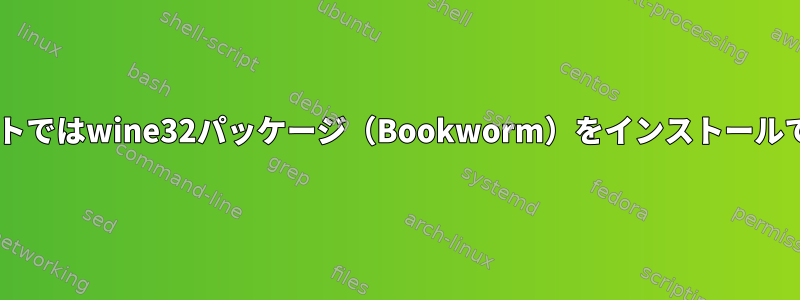
Debian ベータ版に wine32 パッケージをインストールしようとしています。私のコンピュータの1つは問題なく動作しますが、このコンピュータでは動作しません。
sudo dpkg --add-architecture i386
sudo apt update && sudo apt full-upgrade
sudo apt install wine
これにより、次のパッケージがインストールされます。
libwine wine wine64
おすすめwine32
しかし、sudo apt install wine32私に与えた:
Reading package lists... Done
Building dependency tree... Done
Reading state information... Done
Some packages could not be installed. This may mean that you have
requested an impossible situation or if you are using the unstable
distribution that some required packages have not yet been created
or been moved out of Incoming.
The following information may help to resolve the situation:
The following packages have unmet dependencies:
libcurl3-gnutls : Depends: librtmp1 (>= 2.3) but it is not installable
E: Error, pkgProblemResolver::Resolve generated breaks, this may be caused by held packages.
修正する:
インストールしようとすると、libcurl3-gnutls:i386同じ結果が表示されます。
sudo apt install libcurl3-gnutls:i386
Reading package lists... Done
Building dependency tree... Done
Reading state information... Done
Some packages could not be installed. This may mean that you have
requested an impossible situation or if you are using the unstable
distribution that some required packages have not yet been created
or been moved out of Incoming.
The following information may help to resolve the situation:
The following packages have unmet dependencies:
libcurl3-gnutls : Depends: librtmp1 (>= 2.3) but it is not installable
E: Error, pkgProblemResolver::Resolve generated breaks, this may be caused by held packages.
この問題を解決できませんでした。どんなアイデアがありますか?
答え1
librtmp1:i386手動でダウンロードしてインストールして問題を解決できましたがdpkg、依存関係が欠落していることを示すメッセージが表示されました。その後、これらのパッケージをインストールして後者を解決できますapt。
sudo apt install libgmp10:i386 libgnutls30:i386 libhogweed6:i386 libnettle8:i386 zlib1g:i386 libp11-kit0:i386 libtasn1-6:i386 libffi8:i386
それから:
sudo apt install libcurl3-gnutls:i386
ついに:
sudo apt install wine32
私はhack aptがなぜこの依存関係を自分で解決できないのか理解していません。しかし、他の人がこの質問に落ちた場合に備えて。これが解決策です。
答え2
BullseyeバージョンのDebianでも同じ問題が発生しました。 librtmp1のため、win32をインストールできません。
# apt install librtmp1:i386
Reading package lists... Done
Building dependency tree... Done
Reading state information... Done
Some packages could not be installed. This may mean that you have
requested an impossible situation or if you are using the unstable
distribution that some required packages have not yet been created
or been moved out of Incoming.
The following information may help to resolve the situation:
The following packages have unmet dependencies:
libcurl3-gnutls : Depends: librtmp1 (>= 2.3) but it is not installable
dpkgを使ってlibrtmp1のi386バージョンを手動でインストールしてみました。失敗しましたが、問題を解決するためのいくつかのヒントを提供しました。
# dpkg -i ~avd/Downloads/librtmp1_2.4+20151223.gitfa8646d.1-2+b2_i386.deb
Selecting previously unselected package librtmp1:i386.
(Reading database ... 424606 files and directories currently installed.)
Preparing to unpack .../librtmp1_2.4+20151223.gitfa8646d.1-2+b2_i386.deb ...
De-configuring librtmp1:amd64 (2:2.4~20160119.gitfa8646dae-dmo7) ...
Unpacking librtmp1:i386 (2.4+20151223.gitfa8646d.1-2+b2) ...
dpkg: error processing package librtmp1:i386 (--install):
package librtmp1:i386 2.4+20151223.gitfa8646d.1-2+b2 cannot be configured because librtmp1:amd64 is at a different version (2:2.4~20160119.gitfa8646dae-dmo7)
dpkg: error processing package librtmp1:amd64 (--install):
package librtmp1:amd64 2:2.4~20160119.gitfa8646dae-dmo7 cannot be configured because librtmp1:i386 is at a different version (2.4+20151223.gitfa8646d.1-2+b2)
Processing triggers for libc-bin (2.31-13+deb11u5) ...
Errors were encountered while processing:
librtmp1:i386
librtmp1:amd64
# apt policy librtmp1:i386
librtmp1:i386:
Installed: 2.4+20151223.gitfa8646d.1-2+b2
Candidate: 2.4+20151223.gitfa8646d.1-2+b2
Version table:
*** 2.4+20151223.gitfa8646d.1-2+b2 100
100 http://deb.debian.org/debian bullseye/main i386 Packages
100 /var/lib/dpkg/status
# apt policy librtmp1
librtmp1:
Installed: 2:2.4~20160119.gitfa8646dae-dmo7
Candidate: 2:2.4~20160119.gitfa8646dae-dmo7
Version table:
*** 2:2.4~20160119.gitfa8646dae-dmo7 100
100 /var/lib/dpkg/status
2.4+20151223.gitfa8646d.1-2+b2 100
100 http://deb.debian.org/debian bullseye/main amd64 Packages
バージョンが異なります。 librtmp1を同じバージョンのi386パッケージにダウングレードし、保持されているとマークしました。
# apt-get install librtmp1=2.4+20151223.gitfa8646d.1-2+b2
Reading package lists... Done
Building dependency tree... Done
Reading state information... Done
The following packages were automatically installed and are no longer required:
android-libcrypto-utils giblib1 imagemagick-7-common libb2-1 libbotan-2-17 libcmis-0.5-5v5 libffms2-4 libgdl-3-5
libgdl-3-common libigdgmm11 libmagick++-7-5 libmagickcore-7-9 libmagickwand-7-9 libmwaw-0.3-3 libnumbertext-1.0-0
libnumbertext-data libopencsd0 liborcus-0.16-0 liborcus-parser-0.16-0 libplacebo104 libqrcodegencpp1 libraqm0
libsixel1 libtspi1 libzip4 linux-headers-5.10.0-10-common linux-headers-5.10.0-16-common
linux-headers-5.10.0-9-common linux-perf-5.10 python3-cssutils python3-pyxattr python3-toml rtmpdump sse3-support
vapoursynth vapoursynth-ffms2 youtube-dl
Use 'apt autoremove' to remove them.
The following packages will be DOWNGRADED:
librtmp1
0 upgraded, 0 newly installed, 1 downgraded, 0 to remove and 1 not upgraded.
2 not fully installed or removed.
Need to get 60.8 kB of archives.
After this operation, 2,048 B of additional disk space will be used.
Do you want to continue? [Y/n]
Get:1 http://deb.debian.org/debian bullseye/main amd64 librtmp1 amd64 2.4+20151223.gitfa8646d.1-2+b2 [60.8 kB]
Fetched 60.8 kB in 0s (582 kB/s)
dpkg: warning: downgrading librtmp1:amd64 from 2:2.4~20160119.gitfa8646dae-dmo7 to 2.4+20151223.gitfa8646d.1-2+b2
(Reading database ... 424608 files and directories currently installed.)
Preparing to unpack .../librtmp1_2.4+20151223.gitfa8646d.1-2+b2_amd64.deb ...
Unpacking librtmp1:amd64 (2.4+20151223.gitfa8646d.1-2+b2) over (2:2.4~20160119.gitfa8646dae-dmo7) ...
Setting up librtmp1:amd64 (2.4+20151223.gitfa8646d.1-2+b2) ...
Setting up librtmp1:i386 (2.4+20151223.gitfa8646d.1-2+b2) ...
Processing triggers for libc-bin (2.31-13+deb11u5) ...
# apt-mark hold librtmp1
そこからwine32をインストールできます。


