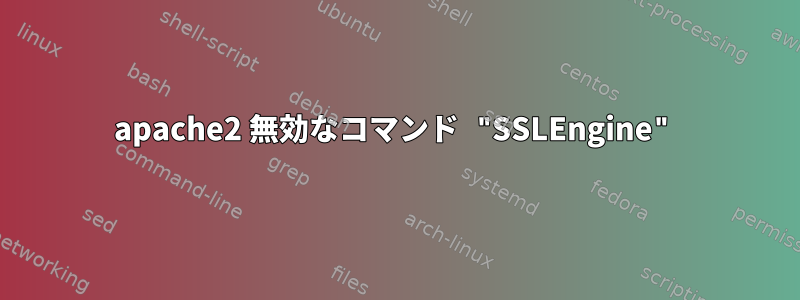
httpdを再起動すると、次のエラーが発生します。私は何を見逃していますか?
[root@localhost ~]# service httpd restart
Stopping httpd: [ OK ]
Starting httpd: Syntax error on line 22 of /etc/httpd/conf.d/sites.conf:
Invalid command 'SSLEngine', perhaps misspelled or defined by a module not included in the server configuration
以下を使用してmod_sslをインストールしました。yum install mod_ssl openssh
Package 1:mod_ssl-2.2.15-15.el6.centos.x86_64 already installed and latest version
Package openssh-5.3p1-70.el6_2.2.x86_64 already installed and latest version
私のsites.confは次のようになります
<VirtualHost *:80>
# ServerName shop.itmanx.com
ServerAdmin [email protected]
DocumentRoot /var/www/html/magento
<Directory /var/www/html>
Options -Indexes
AllowOverride All
</Directory>
ErrorLog logs/shop-error.log
CustomLog logs/shop-access.log
</VirtualHost>
<VirtualHost *:443>
ServerName secure.itmanx.com
ServerAdmin [email protected]
SSLEngine on
SSLCertificateFile /etc/httpd/ssl/secure.itmanx.com/server.crt
SSLCertificateKeyFile /etc/httpd/ssl/secure.itmanx.com/server.key
SSLCertificateChainFile /etc/httpd/ssl/secure.itmanx.com/chain.crt
DocumentRoot /var/www/html/magento
<Directory /var/www/html>
Options -Indexes
AllowOverride All
</Directory>
ErrorLog logs/shop-ssl-error.log
CustomLog logs/shop-ssl-access.log
</VirtualHost>
答え1
多くのシステム(Ubuntu、Suse、Debian...)でApacheのSSLモードを有効にするには、次のコマンドを実行します。
sudo a2enmod ssl
答え2
SSLモジュールをロードしていない可能性があります。あなたは1つだけ持っている必要がありますモジュールのロードディレクティブはApache設定ファイルのどこかにあります。
それは次のとおりです。
LoadModule ssl_module /usr/lib64/apache2-prefork/mod_ssl.so
通常、すべてのディストリビューションのApache設定テンプレートには、サーバーの起動時にApacheにロードされる各モジュールの指示をloadmodule.conf見つける必要があるファイルがあります。LoadModule
答え3
CentOS 7に「mod_ssl」パッケージをインストールしてApacheサーバーを再起動すると便利です。
yum install mod_ssl
systemctl restart httpd
答え4
Ubntu 18.04 Bionicから。
sudo a2enmod ssl
sudo service apache2 restart


