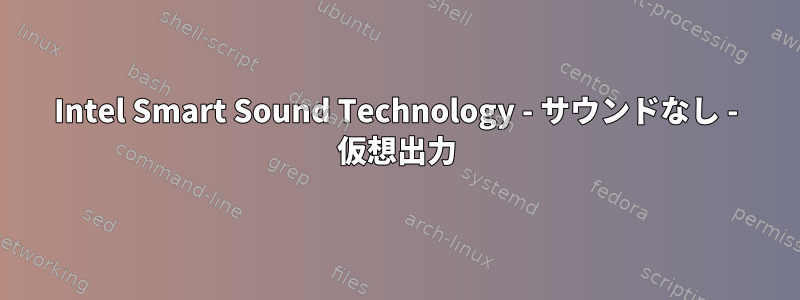
新しいノートブックを購入し、GNU / LinuxディストリビューションとWindows 10をインストールしました。問題は、オーディオがなく、試みたどのディストリビューションでもオーディオが機能しないことです。一方、Windowsではオーディオは正常に動作します。そして誰もがオーディオの問題を解決するのを手伝ってくれてとても感謝しています。
私の問題に関する追加情報:
リリース: Ubuntu 20.04.4 LTS リリース: 20.04 コード名: focus
ヘッドフォンも機能しません
私のサウンドカードは以下を使用しているようです。 Intel SST (Intel Smart Sound Technology)
Windowsクイックスタートが無効になっています。
出力装置は「仮想出力」
カーネルバージョン: 5.15.0-41-一般
「aplay -l」の出力は次のようになります。
card 0: PCH [HDA Intel PCH], device 3: HDMI 0 [HDMI 0]
Subdevices: 1/1
Subdevice #0: subdevice #0
card 0: PCH [HDA Intel PCH], device 7: HDMI 1 [HDMI 1]
Subdevices: 1/1
Subdevice #0: subdevice #0
card 0: PCH [HDA Intel PCH], device 8: HDMI 2 [HDMI 2]
Subdevices: 1/1
Subdevice #0: subdevice #0
card 0: PCH [HDA Intel PCH], device 9: HDMI 3 [HDMI 3]
Subdevices: 1/1
Subdevice #0: subdevice #0
card 0: PCH [HDA Intel PCH], device 10: HDMI 4 [HDMI 4]
Subdevices: 1/1
Subdevice #0: subdevice #0
- 「inxi -A」の出力は次のようになります。
Audio:
Device-1: Intel Cannon Point-LP High Definition Audio
driver: snd_hda_intel
Sound Server: ALSA v: k5.15.0-41-generic
- "cat /proc/asound/cards"の出力は次のとおりです。
0 [PCH ]: HDA-Intel - HDA Intel PCH
HDA Intel PCH at 0xa1218000 irq 130
- 「hwinfo --sound」の出力は次のようになります。
17: PCI 1f.3: 0401 Multimedia audio controller
[Created at pci.386]
Unique ID: nS1_.0bu6GdcFr73
SysFS ID: /devices/pci0000:00/0000:00:1f.3
SysFS BusID: 0000:00:1f.3
Hardware Class: sound
Device Name: "Onboard - Sound"
Model: "Intel Cannon Point-LP High Definition Audio Controller"
Vendor: pci 0x8086 "Intel Corporation"
Device: pci 0x9dc8 "Cannon Point-LP High Definition Audio Controller"
SubVendor: pci 0x1c6c
SubDevice: pci 0x122a
Revision: 0x30
Driver: "snd_hda_intel"
Driver Modules: "snd_hda_intel"
Memory Range: 0xa1218000-0xa121bfff (rw,non-prefetchable)
Memory Range: 0xa1000000-0xa10fffff (rw,non-prefetchable)
IRQ: 130 (273 events)
Module Alias: "pci:v00008086d00009DC8sv00001C6Csd0000122Abc04sc01i00"
Driver Info #0:
Driver Status: snd_hda_intel is active
Driver Activation Cmd: "modprobe snd_hda_intel"
Driver Info #1:
Driver Status: snd_sof_pci_intel_cnl is active
Driver Activation Cmd: "modprobe snd_sof_pci_intel_cnl"
Config Status: cfg=new, avail=yes, need=no, active=unknown
- "lspci"の出力:
00:00.0 Host bridge: Intel Corporation 8th Gen Core Processor Host Bridge/DRAM Registers (rev 08)
00:02.0 VGA compatible controller: Intel Corporation Iris Plus Graphics 655 (rev 01)
00:04.0 Signal processing controller: Intel Corporation Xeon E3-1200 v5/E3-1500 v5/6th Gen Core Processor Thermal Subsystem (rev 08)
00:08.0 System peripheral: Intel Corporation Xeon E3-1200 v5/v6 / E3-1500 v5 / 6th/7th/8th Gen Core Processor Gaussian Mixture Model
00:12.0 Signal processing controller: Intel Corporation Cannon Point-LP Thermal Controller (rev 30)
00:14.0 USB controller: Intel Corporation Cannon Point-LP USB 3.1 xHCI Controller (rev 30)
00:14.2 RAM memory: Intel Corporation Cannon Point-LP Shared SRAM (rev 30)
00:14.5 SD Host controller: Intel Corporation BayHubTech Integrated SD controller (rev 30)
00:15.0 Serial bus controller [0c80]: Intel Corporation Cannon Point-LP Serial IO I2C Controller #0 (rev 30)
00:15.1 Serial bus controller [0c80]: Intel Corporation Cannon Point-LP Serial IO I2C Controller #1 (rev 30)
00:15.2 Serial bus controller [0c80]: Intel Corporation Device 9dea (rev 30)
00:16.0 Communication controller: Intel Corporation Cannon Point-LP MEI Controller #1 (rev 30)
00:17.0 SATA controller: Intel Corporation Cannon Point-LP SATA Controller [AHCI Mode] (rev 30)
00:19.0 Serial bus controller [0c80]: Intel Corporation Cannon Point-LP Serial IO I2C Host Controller (rev 30)
00:1a.0 SD Host controller: Intel Corporation Device 9dc4 (rev 30)
00:1d.0 PCI bridge: Intel Corporation Cannon Point-LP PCI Express Root Port #9 (rev f0)
00:1e.0 Communication controller: Intel Corporation Device 9da8 (rev 30)
00:1e.3 Serial bus controller [0c80]: Intel Corporation Device 9dab (rev 30)
00:1f.0 ISA bridge: Intel Corporation Cannon Point-LP LPC Controller (rev 30)
00:1f.3 Multimedia audio controller: Intel Corporation Cannon Point-LP High Definition Audio Controller (rev 30)
00:1f.4 SMBus: Intel Corporation Cannon Point-LP SMBus Controller (rev 30)
00:1f.5 Serial bus controller [0c80]: Intel Corporation Cannon Point-LP SPI Controller (rev 30)
01:00.0 Network controller: Realtek Semiconductor Co., Ltd. RTL8821CE 802.11ac PCIe Wireless Network Adapter
======================[更新]========================= = ===
最新のカーネル(5.18...)を含むFedora 36 Workstationをインストールしました。これで音が聞こえますが、音量を153%に設定する必要があります。
まだ金額が少なすぎますが、進展は進行中です。 :D


