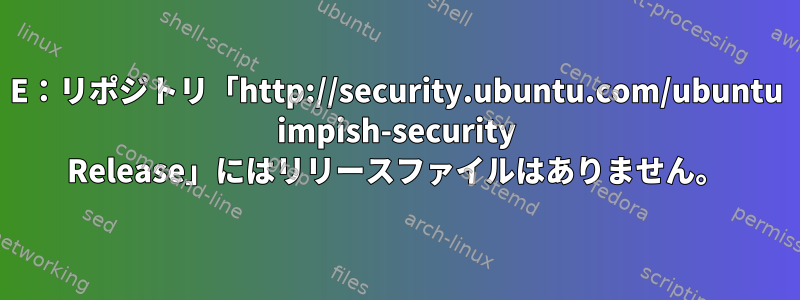
私がコマンドを試した場合:
sudo apt update
次のエラーを表示します。
E: The repository 'http://security.ubuntu.com/ubuntu impish-security Release' does not have a Release file.
N: Updating from such a repository can't be done securely, and is therefore disabled by default.
N: See apt-secure(8) manpage for repository creation and user configuration details.
E: The repository 'http://ir.archive.ubuntu.com/ubuntu impish Release' no longer has a Release file.
N: Updating from such a repository can't be done securely, and is therefore disabled by default.
N: See apt-secure(8) manpage for repository creation and user configuration details.
E: The repository 'http://ir.archive.ubuntu.com/ubuntu impish-updates Release' no longer has a Release file.
N: Updating from such a repository can't be done securely, and is therefore disabled by default.
N: See apt-secure(8) manpage for repository creation and user configuration details.
E: The repository 'http://ir.archive.ubuntu.com/ubuntu impish-backports Release' no longer has a Release file.
N: Updating from such a repository can't be done securely, and is therefore disabled by default.
N: See apt-secure(8) manpage for repository creation and user configuration details.
どうすれば解決できますか?
答え1
オプションがある場合は、最新バージョンのLinuxにアップグレードするだけです。これは少し大きなハンマーアプローチですが、まだ閉じ込められていて、人生を生き続けたい場合はこれがオプションです。このプロセスの一環として、リポジトリはサポートされている最新のコンテンツで更新されます。
sudo do-release-upgrade
可能であれば、Linuxを最新バージョンにアップグレードしてください。


