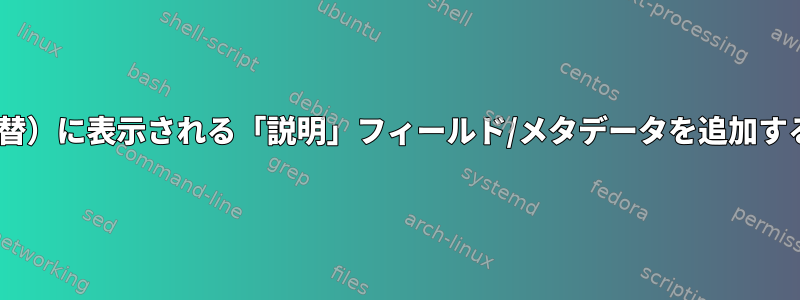
私は一生の間UNIXシステムを使ってきました。私はしばしばこの知識を他の人に教える自分を見つけます。学生から「このフォルダは何のためのものですか?」という質問をたくさん受けて/etc、私も同じ質問を受ける時があります。簡単なGoogle検索ですべての情報を取得できることはわかっていますが、コマンドラインで簡単に表示できるフォルダ(および/またはファイル)に説明を追加するツールやソリューションがあるかどうか疑問に思います。これは基本的に同様の操作を実行するオプションlsまたはプログラムです。
- 私は次のようなものが欲しい:
$ ls-alt --show-descriptions / ... /etc – Configuration Files /opt – Optional Software /bin - Binaries /sbin – System Binaries /tmp – Temporary Files ... - さらに一歩進んで、詳細な説明オプションを提供することもできます。
$ ls-alt --show-descriptions-verbose / ... /etc – The /etc directory contains the core configuration files of the system, use primarily by the administrator and services, such as the password file and networking files. /opt – Traditionally, the /opt directory is used for installing/storing the files of third-party applications that are not available from the distribution’s repository. /bin - The ‘/bin’ directly contains the executable files of many basic shell commands like ls, cp, cd etc. Mostly the programs are in binary format here and accessible by all the users in the Linux system. /sbin – This is similar to the /bin directory. The only difference is that is contains the binaries that can only be run by root or a sudo user. You can think of the ‘s’ in ‘sbin’ as super or sudo. /tmp – This directory holds temporary files. Many applications use this directory to store temporary files. /tmp directories are deleted when your system restarts. ...
私はこれを行う基本的な方法がないことを知っていますlsが、これらの機能を追加するには、保存されている追加データを説明するためにカーネルコードを大幅に書き直す必要がある可能性が高いため、本質的にこれを行う方法を尋ねることはありません(一つない限り)。私は簡単な方法を見落としています)。そのような機能を達成できる教育目的のツールがすでに存在するかどうかを尋ねたいと思います。私はそれがその出力を取ってlsから、ディレクトリ名をすでにどこかに保存した説明と一致させるためにクエリを実行すると想像しています。しかし、私は外れます。
答え1
tree --infoやりたいことをします。
.infoあなたのコメントを含むtxtファイルを作成できます。
- 特定のファイルとフォルダ
- またはファイルとフォルダのグループ(ワイルドカード文字を使用)
tree --infoこれはディレクトリリストに表示されます。
複数行のコメントが可能です。
/usr/share/finfo/global_infoLinuxファイルシステムの指示を含むグローバル情報ファイルもあります(参照:ここ)。このファイルは、.infoファイル構文の外観を簡単に表示することもできます。
ソフトウェアのホームページは次のとおりです。https://fossies.org/linux/misc/tree-2.1.1.tgz/。
答え2
最新のファイルシステム(ext*シリーズを含む)は、ファイルの拡張属性を生成できます。xattrツールで管理できます。
# set a comment
xattr -w user.comment "The cool file" file
# analogue to ls with comments
xattr -p user.comment *
唯一の制限は、ファイルのすべての追加属性(ファイル名自体を含む)がFSページ内に収まる必要があることです。しかし、最近ではそんなことがまったく問題にはなりません。
私が知る限り、ls拡張属性はまったく読み込まれません。
また、Commanderスタイルのファイルマネージャに興味がある場合は、Linuxバージョン(far2l)をファイルFAR Managerと一緒に使用できます。どちらの場合もファイル形式です。Descript.ionfiles.bbsname description
Midnight Commanderこれらのファイルも処理できるという噂がありますが、desript.ionどうなるかはよくわかりません。


