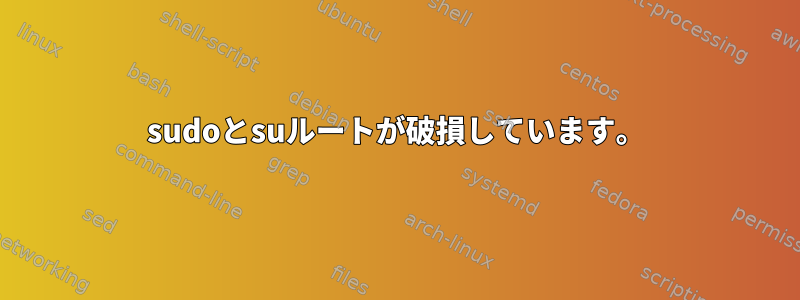
sudoを操作したり、rootを操作できないようです。私はデフォルトのシェルを変更したり、ルートパスワードを忘れたことに関連していたと思いました。
その後、回復モードでchmod 4755 /usr/bin/sudoを適用しましたが、何も修正されませんでした。
以下は問題の説明です。
~/scripts took 1m1s
❯ sudo reboot now
Failed to write reboot parameter file: Permission denied
~/scripts took 3s
❯ sudo ./houdini.sh
nice: cannot set niceness: Permission denied
~
❯ su root
Password:
This account is currently not available.
~/scripts took 8m35s
❯ sudo -u root ./houdini.sh
[root@fedora scripts]$ cd ..
bash: cd: ..: Permission denied
[root@fedora scripts]$ mount -o remount,rw /
mount: /: must be superuser to use mount.
dmesg(1) may have more information after failed mount system call.
❯ grep ^root: /etc/passwd
grep: CGI: Is a directory
grep: Desktop: Is a directory
grep: dev: Is a directory
grep: Documents: Is a directory
grep: Downloads: Is a directory
grep: git: Is a directory
grep: houdini19.0: Is a directory
grep: houdini19.5: Is a directory
grep: Music: Is a directory
grep: omniverse:: Is a directory
grep: Omniverse: Is a directory
grep: output.txt: Permission denied
grep: Pictures: Is a directory
grep: Public: Is a directory
grep: scripts: Is a directory
grep: Templates: Is a directory
grep: tools: Is a directory
grep: Videos: Is a directory
❯ id root
uid=970(root) gid=0(root) groups=0(root)
❯ grep root: /etc/passwd
oot:x:0:0:root:/root:/bin/bash
operator:x:11:0:operator:/root:/sbin/nologin
root:x:970:0:Super User:/root:/usr/sbin/nologin
今はこれが心配です。
❯ sudo killall -u root
~
❯ sudo usermod -u 0 -o root
usermod: user root is currently used by process 100784
(再実行するたびにプロセスが変更されます)
答え1
ルートアカウントのユーザー名がに変更されているようですoot。
/etc/passwdこれは、保護機能を使用せずにファイルを編集中にエラーが原因で発生する可能性がありますvipw。しかし、偽のアカウントでUID 970を追加すると、rootシステムがハッキングされているように見えます。これは誰かの仕事かもしれません。正当な所有者が侵入者へのアクセス権を簡単にキャンセルできないようにします。
情報セキュリティ StackExchange で次の記事をご覧ください。破損したサーバーを処理する方法は?


