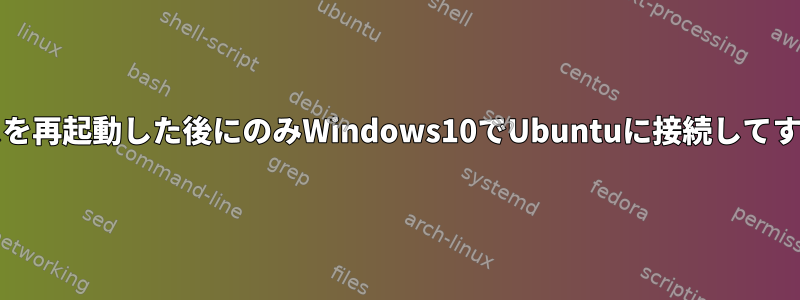
現在、Windowsリモートデスクトップを使用してリモートサーバーに接続できます。ただし、を実行すると、sudo systemclt restart xrdp初期ログイン画面に正しいログイン情報を入力した後、xrdpの接続が失われます。サーバーを再起動すると、この問題を解決できます。 xrdp設定を変更せずに再起動しても、この問題は引き続き発生します。私の質問は、再起動後にクラッシュが発生する理由と、これを防ぐために何ができるかです。
注:これは頻繁に使用されるサーバーなので、ほとんどの場合うまくいくので、xrdpを再インストールすることを躊躇します。
xrdp.ini
[Globals]
; xrdp.ini file version number
ini_version=1
; fork a new process for each incoming connection
fork=true
; tcp port to listen
port=3389
; 'port' above should be connected to with vsock instead of tcp
use_vsock=false
; regulate if the listening socket use socket option tcp_nodelay
; no buffering will be performed in the TCP stack
tcp_nodelay=true
; regulate if the listening socket use socket option keepalive
; if the network connection disappear without close messages the connection will be closed
tcp_keepalive=true
#tcp_send_buffer_bytes=32768
#tcp_recv_buffer_bytes=32768
; security layer can be 'tls', 'rdp' or 'negotiate'
; for client compatible layer
security_layer=negotiate
; minimum security level allowed for client
; can be 'none', 'low', 'medium', 'high', 'fips'
crypt_level=high
; X.509 certificate and private key
; openssl req -x509 -newkey rsa:2048 -nodes -keyout key.pem -out cert.pem -days 365
certificate=
key_file=
; set SSL protocols
; can be comma separated list of 'SSLv3', 'TLSv1', 'TLSv1.1', 'TLSv1.2'
ssl_protocols=TLSv1, TLSv1.1, TLSv1.2
; set TLS cipher suites
#tls_ciphers=HIGH
; Section name to use for automatic login if the client sends username
; and password. If empty, the domain name sent by the client is used.
; If empty and no domain name is given, the first suitable section in
; this file will be used.
autorun=
allow_channels=true
allow_multimon=true
bitmap_cache=true
bitmap_compression=true
bulk_compression=true
#hidelogwindow=true
max_bpp=32
new_cursors=true
; fastpath - can be 'input', 'output', 'both', 'none'
use_fastpath=both
; when true, userid/password *must* be passed on cmd line
#require_credentials=true
; You can set the PAM error text in a gateway setup (MAX 256 chars)
#pamerrortxt=change your password according to policy at http://url
;
; colors used by windows in RGB format
;
blue=009cb5
grey=dedede
#black=000000
#dark_grey=808080
#blue=08246b
#dark_blue=08246b
#white=ffffff
#red=ff0000
#green=00ff00
#background=626c72
;
; configure login screen
;
; Login Screen Window Title
#ls_title=My Login Title
; top level window background color in RGB format
ls_top_window_bg_color=009cb5
; width and height of login screen
ls_width=350
ls_height=430
; login screen background color in RGB format
ls_bg_color=dedede
; optional background image filename (bmp format).
#ls_background_image=
; logo
; full path to bmp-file or file in shared folder
ls_logo_filename=
ls_logo_x_pos=55
ls_logo_y_pos=50
; for positioning labels such as username, password etc
ls_label_x_pos=30
ls_label_width=60
; for positioning text and combo boxes next to above labels
ls_input_x_pos=110
ls_input_width=210
; y pos for first label and combo box
ls_input_y_pos=220
; OK button
ls_btn_ok_x_pos=142
ls_btn_ok_y_pos=370
ls_btn_ok_width=85
ls_btn_ok_height=30
; Cancel button
ls_btn_cancel_x_pos=237
ls_btn_cancel_y_pos=370
ls_btn_cancel_width=85
ls_btn_cancel_height=30
[Logging]
LogFile=xrdp.log
LogLevel=DEBUG
EnableSyslog=true
SyslogLevel=DEBUG
; LogLevel and SysLogLevel could by any of: core, error, warning, info or debug
[Channels]
; Channel names not listed here will be blocked by XRDP.
; You can block any channel by setting its value to false.
; IMPORTANT! All channels are not supported in all use
; cases even if you set all values to true.
; You can override these settings on each session type
; These settings are only used if allow_channels=true
rdpdr=true
rdpsnd=true
drdynvc=true
cliprdr=true
rail=true
xrdpvr=true
tcutils=true
; for debugging xrdp, in section xrdp1, change port=-1 to this:
#port=/tmp/.xrdp/xrdp_display_10
; for debugging xrdp, add following line to section xrdp1
#chansrvport=/tmp/.xrdp/xrdp_chansrv_socket_7210
;
; Session types
;
; Some session types such as Xorg, X11rdp and Xvnc start a display server.
; Startup command-line parameters for the display server are configured
; in sesman.ini. See and configure also sesman.ini.
[Xorg]
name=Xorg
lib=libxup.so
username=ask
password=ask
ip=127.0.0.1
port=-1
code=20
[X11rdp]
name=X11rdp
lib=libxup.so
username=ask
password=ask
ip=127.0.0.1
port=-1
xserverbpp=24
code=10
[Xvnc]
name=Xvnc
lib=libvnc.so
username=ask
password=ask
ip=127.0.0.1
port=-1
#xserverbpp=24
#delay_ms=2000
[console]
name=console
lib=libvnc.so
ip=127.0.0.1
port=5900
username=na
password=ask
#delay_ms=2000
[vnc-any]
name=vnc-any
lib=libvnc.so
ip=ask
port=ask5900
username=na
password=ask
#pamusername=asksame
#pampassword=asksame
#pamsessionmng=127.0.0.1
#delay_ms=2000
[sesman-any]
name=sesman-any
lib=libvnc.so
ip=ask
port=-1
username=ask
password=ask
#delay_ms=2000
[neutrinordp-any]
name=neutrinordp-any
lib=libxrdpneutrinordp.so
ip=ask
port=ask3389
username=ask
password=ask
; You can override the common channel settings for each session type
#channel.rdpdr=true
#channel.rdpsnd=true
#channel.drdynvc=true
#channel.cliprdr=true
#channel.rail=true
#channel.xrdpvr=true
/etc/X11/xrdp/xorg.conf
Section "ServerLayout"
Identifier "X11 Server"
Screen "Screen (xrdpdev)"
InputDevice "xrdpMouse" "CorePointer"
InputDevice "xrdpKeyboard" "CoreKeyboard"
EndSection
Section "ServerFlags"
Option "DontVTSwitch" "on"
Option "AutoAddDevices" "off"
EndSection
Section "Module"
Load "dbe"
Load "ddc"
Load "extmod"
Load "glx"
Load "int10"
Load "record"
Load "vbe"
Load "xorgxrdp"
Load "fb"
EndSection
Section "InputDevice"
Identifier "xrdpKeyboard"
Driver "xrdpkeyb"
EndSection
Section "InputDevice"
Identifier "xrdpMouse"
Driver "xrdpmouse"
EndSection
Section "Monitor"
Identifier "Monitor"
Option "DPMS"
HorizSync 30-80
VertRefresh 60-75
ModeLine "1920x1080" 138.500 1920 1968 2000 2080 1080 1083 1088 1111 +hsync -vsync
ModeLine "1280x720" 74.25 1280 1720 1760 1980 720 725 730 750 +HSync +VSync
Modeline "1368x768" 72.25 1368 1416 1448 1528 768 771 781 790 +hsync -vsync
Modeline "1600x900" 119.00 1600 1696 1864 2128 900 901 904 932 -hsync +vsync
EndSection
Section "Device"
Identifier "Video Card (xrdpdev)"
Driver "xrdpdev"
EndSection
Section "Screen"
Identifier "Screen (xrdpdev)"
Device "Video Card (xrdpdev)"
Monitor "Monitor"
DefaultDepth 24
SubSection "Display"
Depth 24
Modes "640x480" "800x600" "1024x768" "1280x720" "1280x1024" "1600x900" "1920x1080"
EndSubSection
EndSection
/etc/X11/xorg.conf
# nvidia-xconfig: X configuration file generated by nvidia-xconfig
# nvidia-xconfig: version 440.31
Section "ServerLayout"
Identifier "Layout0"
Screen 0 "Screen0"
InputDevice "Keyboard0" "CoreKeyboard"
InputDevice "Mouse0" "CorePointer"
EndSection
Section "Files"
EndSection
Section "InputDevice"
# generated from default
Identifier "Mouse0"
Driver "mouse"
Option "Protocol" "auto"
Option "Device" "/dev/psaux"
Option "Emulate3Buttons" "no"
Option "ZAxisMapping" "4 5"
EndSection
Section "InputDevice"
# generated from default
Identifier "Keyboard0"
Driver "kbd"
EndSection
Section "Monitor"
Identifier "Monitor0"
VendorName "Unknown"
ModelName "Unknown"
Option "DPMS"
EndSection
Section "Device"
Identifier "Device0"
Driver "nvidia"
VendorName "NVIDIA Corporation"
EndSection
Section "Screen"
Identifier "Screen0"
Device "Device0"
Monitor "Monitor0"
DefaultDepth 24
SubSection "Display"
Depth 24
EndSubSection
EndSection
サーバーオペレーティングシステム:Ubuntu 18.04.6 LTS x86_64



