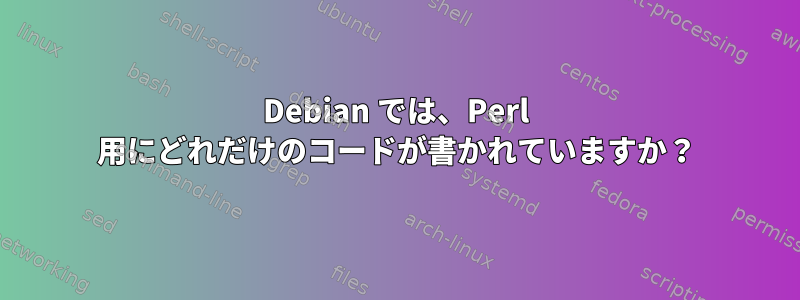
私のDebianオペレーティングシステム:
cat /etc/os-release
PRETTY_NAME="Debian GNU/Linux 11 (bullseye)"
NAME="Debian GNU/Linux"
VERSION_ID="11"
VERSION="11 (bullseye)"
VERSION_CODENAME=bullseye
Debian WoodyにはPerlで書かれた計算コード用のコードがありますが、 オペレーティングシステムのコード計算
たとえば、Debian Woody では約 400-500 Mbs です。以下を試してください。
size=0
for i in `grep -A 1 -B 1 "^Section: base" /var/lib/dpkg/available | grep -A 2 "^Priority: required" |grep "^Installed-Size" |cut -d : -f 2
`; do size=$(($size+$i)); done
echo $size
47762
すべてのコードをコピーしてOSで実行します。
debian@debian:~$ size=0
debian@debian:~$ for i in `grep -A 1 -B 1 "^Section: base" /var/lib/dpkg/available |
grep -A 2 "^Priority: required" |grep "^Installed-Size" |cut -d : -f 2
`; do size=$(($size+$i)); done
debian@debian:~$ echo $size
0
サイズが0の理由は何ですか?
答え1
エラーコード
リンクをクリックすると、コードは次のようになります。
for i in /bin/* /sbin/* /usr/bin/* /usr/sbin/*; do
[ -f $i ] && {
type=`file $i | grep -il perl`
[ -n "$type" ] && echo $i;
}
done
grepまた、あなたの試み(上記の図を参照)でファイルのセクションを試していますが、base私のDebianと同様に、そのセクションが存在しないため、結果がゼロであることが正常です。
解決策
#!/bin/bash
size=0
for i in /bin/* /sbin/* /usr/bin/* /usr/sbin/*; do
[[ -x $i ]] &&
file -i $i |
grep -q perl &&
ds=$(du $i | awk '{print $1}')
((size+=ds))
done
echo "$((size/1024)) MiB"


