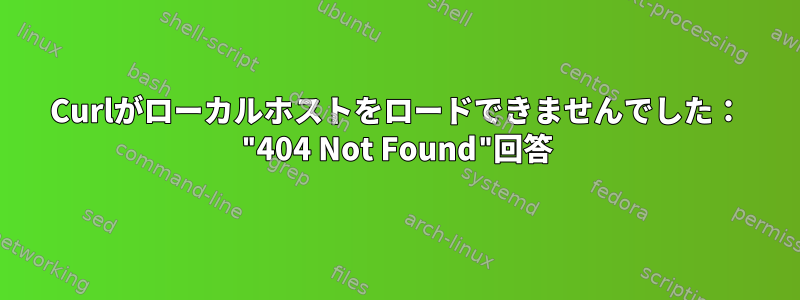
Ubuntu 20.04を実行していて、次をcurl使用してlocalhostに接続しようとしたとき:
curl -v localhost
結果は次のとおりです。
* Trying 127.0.0.1:80...
* TCP_NODELAY set
* Connected to localhost (127.0.0.1) port 80 (#0)
> GET / HTTP/1.1
> Host: localhost
> User-Agent: curl/7.68.0
> Accept: */*
>
* Mark bundle as not supporting multiuse
< HTTP/1.1 404 Not Found
< Date: Sat, 22 Oct 2022 08:20:39 GMT
< Content-Type: text/html
< Content-Length: 146
< Connection: keep-alive
<
<html>
<head><title>404 Not Found</title></head>
<body>
<center><h1>404 Not Found</h1></center>
<hr><center>nginx</center>
</body>
</html>
* Connection #0 to host localhost left intact
これは次の出力ですnetstat -anpee | grep :80。
tcp 0 0 0.0.0.0:80 0.0.0.0:* LISTEN 0 614515 -
tcp6 0 0 :::80 :::* LISTEN 0 612479 -
何が問題なの?
どうすれば解決できますか?
答え1
ローカルシステムにnginxがインストールされており、実行中です。ただし、含まれていない仮想ホストがあるか、localhostコンテンツを提供するための有効なドキュメントルートはありません。
詳細については、Webサーバーのエラーログを確認してください。


