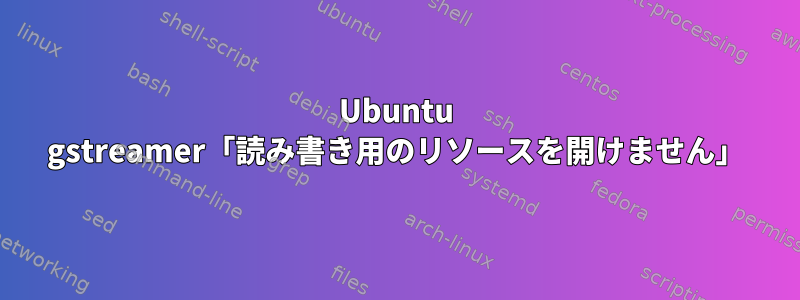
私はrtspストリームを取得するためにgstreamerを使用しています。私は次のコマンドを使用します。gst-launch-1.0 rtspsrc location='rtsp://user:password@address:554/live/main' latency=100 ! queue ! rtph264depay ! h264parse ! avdec_h264 ! videoconvert ! videoscale ! video/x-raw,width=640,height=480 ! autovideosink
最初のコンピュータでこのコマンドを使用しましたが、うまくいきました。
その後、2台目のコンピュータでも使用しましたが、うまくいきました。
その後、2番目のエントリでopencvを使用していくつかのアンインストール/インストール操作を実行しました。
2番目のコンピュータからストリームを取得できません。ただし、最初のコマンドではまだ同じコマンドで動作します。
出力:
Setting pipeline to PAUSED ...
Pipeline is live and does not need PREROLL ...
Got context from element 'autovideosink0': gst.gl.GLDisplay=context, gst.gl.GLDisplay=(GstGLDisplay)"\(GstGLDisplayX11\)\ gldisplayx11-0";
Progress: (open) Opening Stream
Progress: (connect) Connecting to rtsp://user:password@address:554/live/main
ERROR: from element /GstPipeline:pipeline0/GstRTSPSrc:rtspsrc0: Could not open resource for reading and writing.
Additional debug info:
gstrtspsrc.c(7469): gst_rtspsrc_retrieve_sdp (): /GstPipeline:pipeline0/GstRTSPSrc:rtspsrc0:
Failed to connect. (Generic error)
ERROR: pipeline doesn't want to preroll.
Setting pipeline to PAUSED ...
Setting pipeline to READY ...
Setting pipeline to NULL ...
Freeing pipeline ...
私は何をし、どのように解決しましたか?よろしくお願いします!
答え1
使用を通じてGST_DEBUG=1 gst-launch-1.0...http-proxyに問題があることがわかりました。


