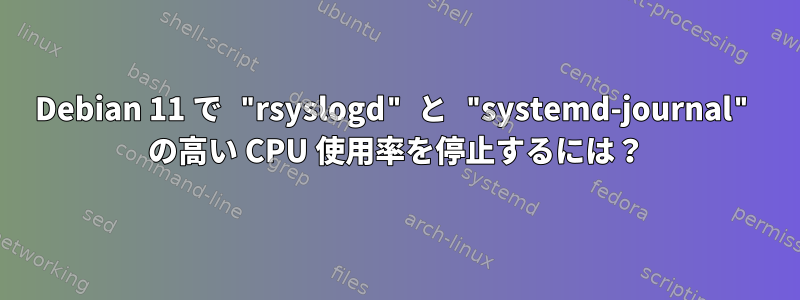
私はDebian 11 miniを実行していますが、rsyslogd & systemd-journalCPU使用率が100%に達することを観察しています。理由は何ですか?どうやって止まりますか?
1599 root 20 0 54128 24832 2396 S 109.2 5.3 1:06.98 rsyslogd
935 root 20 0 29108 5872 5200 R 42.9 1.3 0:26.99 systemd-journal
どんな助けでも大変感謝します!
答え1
@Artem S. Tashkinovのおかげでコマンドを試してjournalctf -f、次のログを観察しました。
[ 107.041208] export_store: status -16
[ 108.441202] export_store: status -16
[ 108.741202] export_store: status -16
[ 110.314120] gpio-1023 (sysfs): gpiod_request: status -16
[ 110.412046] gpio-1023 (sysfs): gpiod_request: status -16
[ 110.412052] export_store: status -16
[ 112.694120] export_store: status -16
[ 125.412004] gpio-1023 (sysfs): gpiod_request: status -16
[ 125.412011] export_store: status -16
[ 125.934120] gpio-1023 (sysfs): gpiod_request: status -16
[ 126.441204] export_store: status -16
[ 133.141201] gpio-1023 (sysfs): gpiod_request: status -16
[ 133.141208] export_store: status -16
[ 133.241204] gpio-1023 (sysfs): gpiod_request: status -16
[ 133.412015] gpio-1023 (sysfs): gpiod_request: status -16
[ 133.412022] export_store: status -16
[ 138.704120] export_store: status -16
[ 139.341207] gpio-1023 (sysfs): gpiod_request: status -16
[ 139.741203] gpio-1023 (sysfs): gpiod_request: status -16
[ 144.412047] gpio-1023 (sysfs): gpiod_request: status -16
[ 144.412054] export_store: status -16
[ 145.341205] gpio-1023 (sysfs): gpiod_request: status -16
[ 146.412061] gpio-1023 (sysfs): gpiod_request: status -16
[ 146.412068] export_store: status -16
[ 148.154120] export_store: status -16
[ 148.412030] gpio-1023 (sysfs): gpiod_request: status -16
[ 148.412037] export_store: status -16
[ 150.534120] gpio-1023 (sysfs): gpiod_request: status -16
[ 152.412049] gpio-1023 (sysfs): gpiod_request: status -16
[ 152.412055] export_store: status -16
[ 152.464120] gpio-1023 (sysfs): gpiod_request: status -16
ここで問題はGPIO 1023にあることがわかりました。
今は無効にして、今は大丈夫です。


