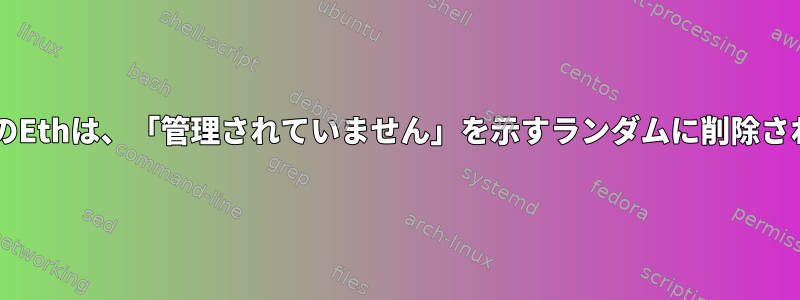
Centos 7.9.2009(Core)Network Managerが私を狂わせます - イーサネットがランダムに切断されます。まず、数分でダウンしました。私はフォーラムで絶えずこのエラーを調整しようとした後、ほぼ2週間この迷惑なエラーから抜け出しました。これはWebサーバーとmysqlの基本的なインストールであり、GUIなどはありません。ワイヤレス接続にはこのような問題はないようですが、イーサネットを使用したいと思います。有線接続を確実に維持する方法は? NetworkManager、netplanなどを使用しても構いません。確実に動作するには、イーサネットだけが必要です。 :)
今再起動すると、再び正常に見えます。
DEVICE TYPE STATE CONNECTION
--------------------------------------------------------------------
enp2s0 ethernet connected enp2s0
# Configuration file for NetworkManager.
#
# See "man 5 NetworkManager.conf" for details.
#
# The directories /usr/lib/NetworkManager/conf.d/ and /var/run/NetworkManager/conf.d/
# can contain additional configuration snippets installed by packages. These files are
# read before NetworkManager.conf and have thus lowest priority.
# The directory /etc/NetworkManager/conf.d/ can contain additional configuration
# snippets. Those snippets are merged last and overwrite the settings from this main
# file.
#
# The files within one conf.d/ directory are read in asciibetical order.
#
# If /etc/NetworkManager/conf.d/ contains a file with the same name as
# /usr/lib/NetworkManager/conf.d/, the latter file is shadowed and thus ignored.
# Hence, to disable loading a file from /usr/lib/NetworkManager/conf.d/ you can
# put an empty file to /etc with the same name. The same applies with respect
# to the directory /var/run/NetworkManager/conf.d where files in /var/run shadow
# /usr/lib and are themselves shadowed by files under /etc.
#
# If two files define the same key, the one that is read afterwards will overwrite
# the previous one.
[main]
#plugins=ifcfg-rh,ibft,keyfile
[ifupdown]
managed=true
[logging]
# When debugging NetworkManager, enabling debug logging is of great help.
#
# Logfiles contain no passwords and little sensitive information. But please
# check before posting the file online. You can also personally hand over the
# logfile to a NM developer to treat it confidential. Meet us on #nm on freenode.
# Please post full logfiles except minimal modifications of private data.
#
# You can also change the log-level at runtime via
# $ nmcli general logging level TRACE domains ALL
# However, usually it's cleaner to enable debug logging
# in the configuration and restart NetworkManager so that
# debug logging is enabled from the start.
#
# You will find the logfiles in syslog, for example via
# $ journalctl -u NetworkManager
#
# Note that debug logging of NetworkManager can be quite verbose. Some messages
# might be rate-limited by the logging daemon (see RateLimitIntervalSec, RateLimitBurst
# in man journald.conf).
#
#level=TRACE
#domains=ALL
ありがとう
編集:狩りに行きましたが疲れているようです。
Jan 4 09:57:13 localhost kernel: i915 0000:00:02.0: BAR 6: [??? 0x00000000 flags 0x2] has bogus alignment
Jan 4 09:57:13 localhost kernel: i915 0000:00:02.0: BAR 6: [??? 0x00000000 flags 0x2] has bogus alignment
Jan 4 09:57:13 localhost kernel: i915 0000:00:02.0: BAR 6: [??? 0x00000000 flags 0x2] has bogus alignment
Jan 4 09:57:13 localhost kernel: i915 0000:00:02.0: BAR 6: [??? 0x00000000 flags 0x2] has bogus alignment
Jan 4 09:57:13 localhost kernel: i915 0000:00:02.0: BAR 6: [??? 0x00000000 flags 0x2] has bogus alignment
Jan 4 09:57:13 localhost kernel: i915 0000:00:02.0: BAR 6: [??? 0x00000000 flags 0x2] has bogus alignment
Jan 4 09:57:13 localhost systemd-logind: Suspending...
Jan 4 09:57:13 localhost NetworkManager[2639]: <info> [1672822633.9215] manager: sleep: sleep requested (sleeping: no enabled: yes)
Jan 4 09:57:13 localhost NetworkManager[2639]: <info> [1672822633.9408] manager: NetworkManager state is now ASLEEP
Jan 4 09:57:13 localhost NetworkManager[2639]: <info> [1672822633.9462] device (enp2s0): state change: activated -> deactivating (reason 'sleeping', sys-iface-state: 'managed')
Jan 4 09:57:14 localhost NetworkManager[2639]: <info> [1672822634.0095] device (enp2s0): state change: deactivating -> disconnected (reason 'sleeping', sys-iface-state: 'managed')
Jan 4 09:57:14 localhost dbus[679]: [system] Activating via systemd: service name='org.freedesktop.nm_dispatcher' unit='dbus-org.freedesktop.nm-dispatcher.service'
Jan 4 09:57:14 localhost NetworkManager[2639]: <info> [1672822634.0411] dhcp4 (enp2s0): canceled DHCP transaction, DHCP client pid 2753
Jan 4 09:57:14 localhost NetworkManager[2639]: <info> [1672822634.0411] dhcp4 (enp2s0): state changed bound -> done
Jan 4 09:57:14 localhost avahi-daemon[703]: Withdrawing address record for fe80::1812:4c50:9a40:bf5a on enp2s0.
Jan 4 09:57:14 localhost avahi-daemon[703]: Withdrawing address record for 192.168.51.108 on enp2s0.
Jan 4 09:57:14 localhost avahi-daemon[703]: Leaving mDNS multicast group on interface enp2s0.IPv4 with address 192.168.51.108.
Jan 4 09:57:14 localhost avahi-daemon[703]: Interface enp2s0.IPv4 no longer relevant for mDNS.
Jan 4 09:57:14 localhost systemd: Starting Network Manager Script Dispatcher Service...
Jan 4 09:57:14 localhost dnsmasq[1656]: no servers found in /etc/resolv.conf, will retry
Jan 4 09:57:14 localhost NetworkManager[2639]: <info> [1672822634.1763] device (enp2s0): state change: disconnected -> unmanaged (reason 'sleeping', sys-iface-state: 'managed')
Jan 4 09:57:14 localhost systemd-logind: Failed to send delayed message: Unit is masked.
Jan 4 09:57:14 localhost systemd-logind: Suspending...
Jan 4 09:57:14 localhost systemd-logind: Failed to execute operation: Unit is masked.
Jan 4 09:57:14 localhost systemd-logind: Suspending...
Jan 4 09:57:14 localhost systemd-logind: Failed to execute operation: Unit is masked.
Jan 4 09:57:14 localhost systemd-logind: Suspending...
Jan 4 09:57:14 localhost systemd-logind: Failed to execute operation: Unit is masked.
Jan 4 09:57:14 localhost systemd-logind: Suspending...


