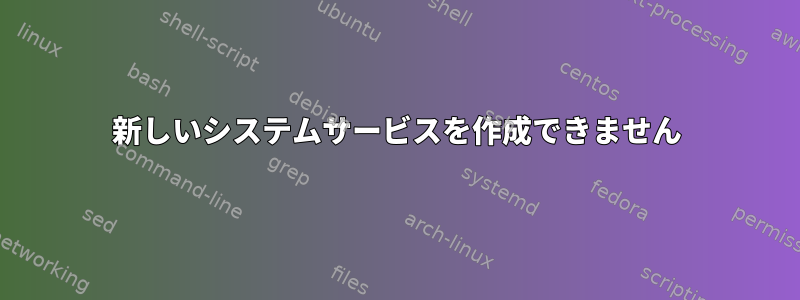
Raspbian 11で新しいsystemdサービスを作成しようとしましたが、次のエラーが発生します。
sysctl: cannot stat /proc/sys/homeassistant@homeassistant/service: No such file or directory
sysctl: cannot stat /proc/sys/start: No such file or directory
私のエラーを再現する手順は次のとおりです。
nano /etc/systemd/system/[email protected]
文書の内容:
[Unit]
Description=Home Assistant
After=network-online.target mariadb.service
[Service]
Type=simple
User=%i
ExecStart=/srv/homeassistant/bin/hass -c "/home/%i/.homeassistant"
Restart=on-failure
RestartSec=10s
[Install]
WantedBy=multi-user.target
サービスを有効にします。
sysctl [email protected] enable
私が受け取った出力は次のとおりです。
sysctl: cannot stat /proc/sys/homeassistant@homeassistant/service: No such file or directory
sysctl: cannot stat /proc/sys/start: No such file or directory
答え1
systemctlsystemdデバイスを有効にするには、このコマンドを使用する必要があります(sysctl実行時にカーネルパラメータを変更しないでください)。


