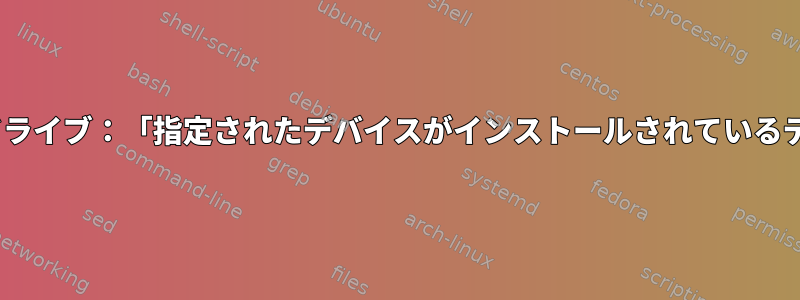
OpenBSD 4.4を実行している小さなサーバーがあります。一部のファイルを移動するために16GB USBフラッシュドライブを接続しようとしています。私はフォローしましたディスク設定文書をクリックして、目的のパーティションのラベルとファイルシステムを見つけます。ただし、パーティションをマウントしようとすると、次の結果が表示されます。
# mount -t ext2fs /dev/sd1i /mnt/flash
mount_ext2fs: /dev/sd1i on /mnt/flash: specified device does not match mounted device
グーグルをしてみましたが、特に役に立つ内容は見つかりませんでした。このメッセージを説明できる人はいますか?
編集する:
追加情報
# disklabel sd1
disklabel: warning, DOS partition table with no valid OpenBSD partition
# /dev/rsd1c:
type: SCSI
disk: SCSI disk
label: SanDisk Ultra
flags:
bytes/sector: 512
sectors/track: 63
tracks/cylinder: 255
sectors/cylinder: 16065
cylinders: 1946
total sectors: 31266816
rpm: 3600
interleave: 1
trackskew: 0
cylinderskew: 0
headswitch: 0 # microseconds
track-to-track seek: 0 # microseconds
drivedata: 0
16 partitions:
# size offset fstype [fsize bsize cpg]
c: 31266816 0 unused 0 0
i: 31262427 63 ext2fs
答え1
まあ、実際のエラーメッセージを見逃したことがわかりました。 dmesgは次のように報告します。
Ext2 fs: unsupported inode size
このことがわかったとき、Google検索でOpenBSD 4.4のext2fsは128ビットinodeサイズしかサポートしていないことがわかりました。フラッシュドライブを再びLinuxコンピュータに移動し、再mke2fs -I 128フォーマットを使用しました。チャジャン!これで、質問に記載されているインストールコマンドを使用して、BSDシステムにドライブを正常にインストールできます。
答え2
無効なファイルシステムタイプを呼び出した可能性があります。
ext2fsは通常Linux専用で、ほとんどのドライブはFATを使用します。私はfat32を試してみます。これにより自動的にインストールされます。
fdiskを使用してパーティションが何であるかを確認できます。 (/dev/sd1i がデバイスであると仮定)
#fdisk -l /dev/sd1i
から:http://en.wikipedia.org/wiki/USB_flash_drive
Most flash drives ship preformatted with the FAT12, FAT16 or FAT32 file systems. The ubiquity of this file system allows the drive to be accessed on virtually any host device with USB support. Also, standard FAT maintenance utilities (e.g. ScanDisk) can be used to repair or retrieve corrupted data. However, because a flash drive appears as a USB-connected hard drive to the host system, the drive can be reformatted to any file system supported by the host operating system.


