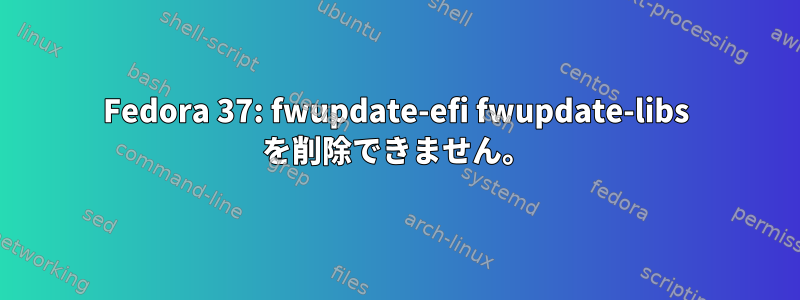
私の考えでは、このボックスはもともとFedora 21でした。
ただし、これら2つの古いパッケージをクリーンアップすることはできません。
# dnf list extras
Last metadata expiration check: 0:05:12 ago on Tue 31 Jan 2023 08:48:18 AM EET.
Extra Packages
fwupdate-efi.x86_64 11-4.fc29 @fedora
fwupdate-libs.x86_64 11-4.fc29 @fedora
# dnf erase fwupdate-efi fwupdate-libs
Error:
Problem: The operation would result in removing the following protected packages: grub2-efi-x64, shim-x64
(try to add '--skip-broken' to skip uninstallable packages)
# dnf --skip-broken erase fwupdate-efi fwupdate-libs
Error:
Problem: The operation would result in removing the following protected packages: grub2-efi-x64, shim-x64
# dnf --skip-broken --disableexcludes=all erase fwupdate-efi fwupdate-libs
Error:
Problem: The operation would result in removing the following protected packages: grub2-efi-x64, shim-x64
これはUEFIシステム(既存のBIOSではありません)ですが、AFAIKはセキュアブートを使用しません。
これらの(関連/関連)パッケージがインストールされます
# rpm -qa | grep -i -e fwupd -e shim -e grub | sort
fwupd-1.8.10-2.fc37.x86_64
fwupdate-efi-11-4.fc29.x86_64
fwupdate-libs-11-4.fc29.x86_64
fwupd-efi-1.3-1.fc37.x86_64
fwupd-plugin-flashrom-1.8.10-2.fc37.x86_64
fwupd-plugin-modem-manager-1.8.10-2.fc37.x86_64
fwupd-plugin-uefi-capsule-data-1.8.10-2.fc37.x86_64
grub2-common-2.06-75.fc37.noarch
grub2-efi-x64-2.06-75.fc37.x86_64
grub2-pc-2.06-75.fc37.x86_64
grub2-pc-modules-2.06-75.fc37.noarch
grub2-tools-2.06-75.fc37.x86_64
grub2-tools-efi-2.06-75.fc37.x86_64
grub2-tools-extra-2.06-75.fc37.x86_64
grub2-tools-minimal-2.06-75.fc37.x86_64
grubby-8.40-66.fc37.x86_64
shim-x64-15.6-2.x86_64
この2つの古いパッケージ(fwupdate-efi fwupdate-libs)を削除し、コンピュータが正常に起動し続けるようにするにはどうすればよいですか?


