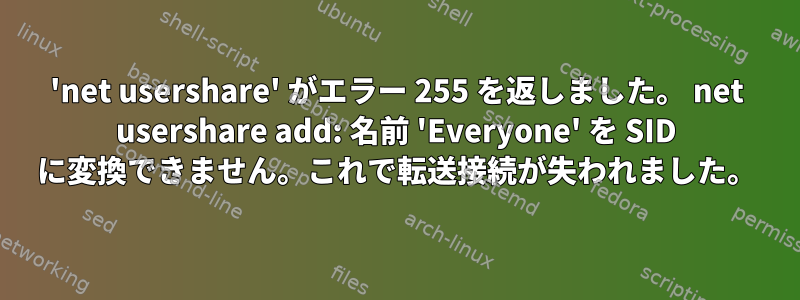
nautilus-share pulginを使用してusersahreを追加しようとすると、
'net usershare' returned error 255: net usershare add: cannot convert name "Everyone" to a SID. The transport connection is now disconnected..
smbd.confコンテンツに次のエラーが発生します。
[global]
workgroup = WORKGROUP
dns proxy = no
log file = /var/log/samba/%m.log
max log size = 1000
server min protocol = SMB2_02
server max protocol = SMB3
server role = standalone server
passdb backend = tdbsam
obey pam restrictions = yes
unix password sync = yes
passwd program = /usr/bin/passwd %u
passwd chat = *New*UNIX*password* %n\n *ReType*new*UNIX*password* %n\n *passwd:*all*authentication*tokens*updated*successfully*
pam password change = yes
map to guest = Bad Password
usershare allow guests = yes
name resolve order = lmhosts bcast host wins
security = user
guest account = guest
guest ok = yes
usershare path = /var/lib/samba/usershares
usershare max shares = 100
usershare owner only = false
force create mode = 0070
force directory mode = 0070
load printers = no
printing = bsd
printcap name = /dev/null
disable spoolss = yes
show add printer wizard = no
[homes]
comment = Home Directories
browseable = no
read only = yes
create mask = 0700
directory mask = 0700
valid users = %S
[printers]
comment = All Printers
browseable = no
path = /var/spool/samba
printable = yes
guest ok = no
read only = yes
create mask = 0700
[print$]
comment = Printer Drivers
path = /var/lib/samba/printers
browseable = yes
read only = yes
guest ok = no
また、私のユーザーがsambashareグループにあり、/var/lib/samba/usersharesディレクトリに次の属性があることを確認しました。
drwxrwxrwx 2 root sambashare 4096 فبر 5 19:11 usershares
この問題の提案がありますか?
答え1
Windows 11にアップグレードする前に、問題なく複数のvbox linuxおよびunixゲストからWindowsホストに接続し、ゲストのホストでファイルを共有しました。 Unixで再び機能するには、Windows 11でsmb1をオンにする必要があります。私はそれがまだLinuxボックスで動作していると思います。
Sambaを介してSolarisとOpenBSDゲストをホストに接続しようとしましたが、xsession-errorsで "net usershare"エラー255が発生します。
ユーザーをSIDにマッピングできないという拡張エラーが表示されます。
私があなたであれば、おそらく試す最初の変更は、「Pam Limit Compliance」を「No」に戻すことです。 Pamはlmauthの挑戦を処理できないようです。
それでも機能しない場合は、「ntlm auth = yes」を見てください。
答え2
Samba共有に接続しようとすると、同じエラーメッセージが表示されました。私の場合、以前はSamba接続を別のホストに転送しようとしましたが、netcatがそこにある必要があるローカルSambaの代わりにポート445でまだリッスンしていることが問題でした。 smbクライアントは最初に共有/名前を見つけるためにポート139でnmbdに正常に接続し、次にポート445に接続しましたが、そこでSambaが見つからないか、間違ったSambaのようです(接続転送が実際にそのポートにあるかどうかわからない)港の運営時間)。
だからそれは完全に私のせいです。これはOPには適用されないかもしれませんが、誰かが似たようなことをする場合に備えてお知らせする答えは次のとおりです!


