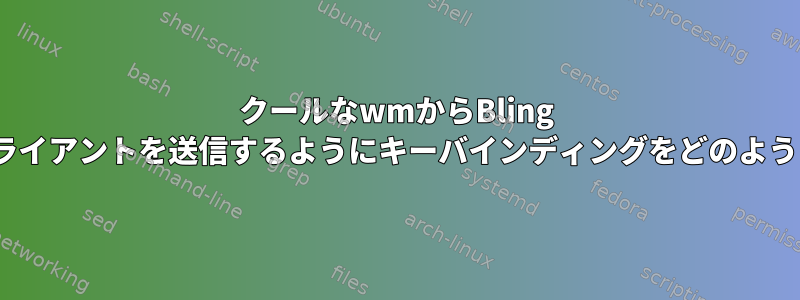
クライアントをブリングのスクラッチパッドに送信できるショートカットを作成したいと思います。
ブリングスクラッチパッド部分を初期化します。
local bling = require("bling")
local term_scratch = bling.module.scratchpad {
command = "wezterm start --class spad", -- How to spawn the scratchpad
rule = { instance = "spad" }, -- The rule that the scratchpad will be searched by
sticky = true, -- Whether the scratchpad should be sticky
autoclose = true, -- Whether it should hide itself when losing focus
floating = true, -- Whether it should be floating (MUST BE TRUE FOR ANIMATIONS)
geometry = {x=360, y=90, height=900, width=1200}, -- The geometry in a floating state
reapply = true, -- Whether all those properties should be reapplied on every new opening of the scratchpad (MUST BE TRUE FOR ANIMATIONS)
dont_focus_before_close = false, -- When set to true, the scratchpad will be closed by the toggle function regardless of whether its focused or not. When set to false, the toggle function will first bring the scratchpad into focus and only close it on a second call
}
クライアントをそのメモ帳のキーバインディングに移動できませんでした。
globalkeys = gears.table.join(
awful.key({ modkey, "Shift" }, "h",
function ()
term_scratch:toggle()
end ),
理解できないドキュメントページ:https://blingcorp.github.io/bling/#/module/scratch
term_scratch:toggle()オブジェクト/関数をどのように使用する必要がありますか?
システム: Arch linux, X11, awesome-wm, awesome-wm ブリングアドオン.
答え1
xprop次の行から取得したいインスタンス名を設定します。rule = { instance = "spad" },


