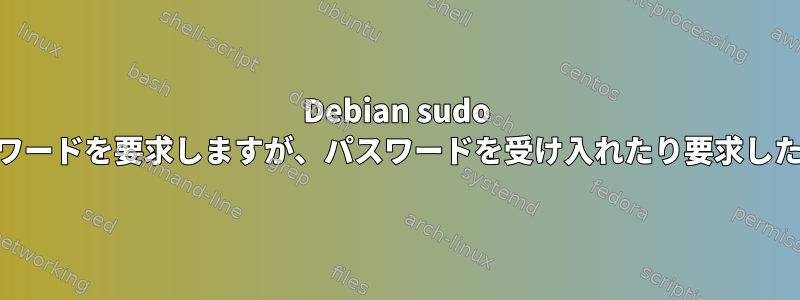
たくさん検索しましたが、この動作が見つかりませんでした。
「sudo su」と入力すると、パスワードの入力を求められます。ところで、パスワードを入力すればまた聞いてみました。普段は3番、ホストユーザーでは3番。 Ctrl+d を 6 回まで入力することもできます。いつも再び質問を受け、ついにルートになりました。
myuser@myserver:~ $ sudo su
Password authentication
Password:
Password authentication
Password:
Password authentication
Password:
myuser@localhost's password:
Permission denied, please try again.
myuser@localhost's password:
Permission denied, please try again.
myuser@localhost's password:
myuser@localhost: Permission denied, please try again. (keyboard-interactive,password,publickkey).
root@myserver:/home/myuser# whoami
root
前述のように、パスワード要求に正しいパスワードまたは間違ったパスワードを入力するか、CTRL + Dを入力しても、出力は何も変わりません。
sudoersへの入力(visudoとして編集):
#
# This file MUST be edited with the 'visudo' command as root.
#
# Please consider adding local content in /etc/sudoers.d/ instead of
# directly modifying this file.
#
# See the man page for details on how to write a sudoers file.
#
Defaults env_reset
Defaults mail_badpass
Defaults secure_path="/usr/local/sbin:/usr/local/bin:/usr/sbin:/usr/bin:/sbin:/bin"
# Host alias specification
# User alias specification
# Cmnd alias specification
# User privilege specification
root ALL=(ALL:ALL) ALL
# Allow members of group sudo to execute any command
%sudo ALL=(ALL:ALL) ALL
# See sudoers(5) for more information on "#include" directives:
#includedir /etc/sudoers.d
myuser ALL=(ALL:ALL) NOPASSWD:ALL
私はsudoグループのメンバーです:
cat /etc/group | grep sudo
sudo:x:27:myuser
長年にわたってうまくいき、2つの可能なイベントが想像できます(しかし、これらのイベントの前後に長い間sudo suを使用していないため、接続があるかどうかはわかりません)。
- 適切なアップグレード
- たぶん停電かもしれません。
何を確認するべきかを推測できますか?


