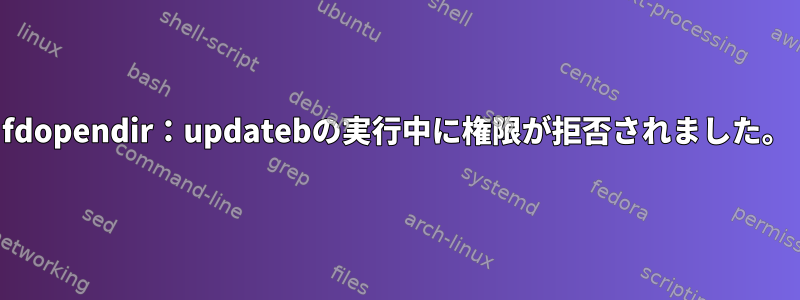
次のコマンドを使用して、NAS(TerraMaster F4-210)でファイルをインデックス化しようとしています。
updatedb -l 0 -o /home/jake/nas-index.db -U /mnt/nas/
しばらく実行した後、次のエラーで終了します。
fdopendir: Permission denied
/home/jake/nas-index.db ファイルが生成されませんでした。
次のコマンドでインストールされます。
mount -t cifs -o "username=jake,password=mypass" //10.0.0.127/jake /mnt/nas/
mount | grep nas
//10.0.0.127/jake on /mnt/nas type cifs (rw,relatime,vers=3.1.1,cache=strict,username=jake,uid=0,noforceuid,gid=0,noforcegid,addr=10.0.0.127,file_mode=0755,dir_mode=0755,soft,nounix,mapposix,rsize=4194304,wsize=4194304,bsize=1048576,echo_interval=60,actimeo=1)
私のユーザーはこれを読み書きできます。たとえば、次のようにできます。
$> cd /mnt/nas
$> ls -al myfile.txt
ls: cannot access 'myfile.txt': No such file or directory
$> touch myfile.txt
$> ls -al myfile.txt
-rwxr-xr-x 1 root root 0 Feb 24 01:36 myfile.txt*
$> cat myfile.txt
$> echo "foo" >> myfile.txt
$> cat myfile.txt
foo
$> rm myfile.txt
$> ls -al myfile.txt
ls: cannot access 'myfile.txt': No such file or directory
これにより、ファイルを作成、追加、読み取り、削除できます。
rootとしてupdatebコマンドを実行してみました。
誤ってパスやファイルシステムを無視しないように、/etc/updatedb.confのすべての内容をコメントアウトしました。
次は何を試すべきかわかりません。
どうなりますか?どうすれば解決できますか?
よろしくお願いします。


