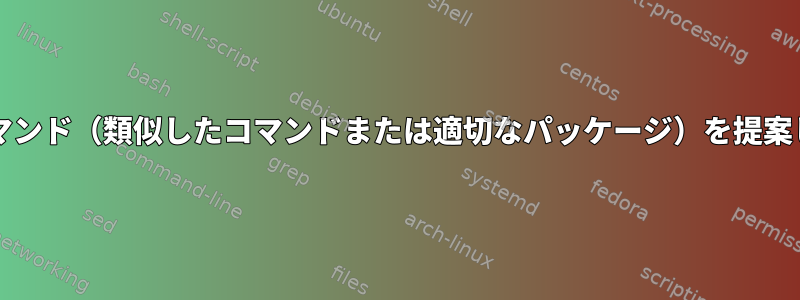
一部のLinuxインストールには、パスにないコマンドを入力すると、bashが自動的に同様のコマンドまたは適切なパッケージを提案する「機能」があります。
数秒かかり、端末をブロックするので、これが迷惑なことだと思います。
これはどこで構成されていますか(bash、Ubuntu)?この機能はどこで変更/無効にできますか?私は不明なコマンドに関するエラーメッセージだけを望んでいます。
~/.bashrcには何も見つかりませんでした。
以下は当社のコンピュータの出力です(10秒かかります)。
> eco 'hello world'
Command 'eco' not found, did you mean:
command 'ecj' from deb ecj (3.16.0-1)
command 'ecc' from deb ecere-dev (0.44.15-1build3)
[...]
command 'co' from deb rcs (5.9.4-6)
command 'ico' from deb x11-apps (7.7+8)
command 'peco' from deb peco (0.5.1-1)
command 'ecm' from deb gmp-ecm (7.0.4+ds-5)
Try: apt install <deb name>
>
答え1
Debian(およびUbuntuなど)では、command-not-foundパッケージを介してこれが行われます。停止するにはパッケージを削除してください。
apt-get purge command-not-found
IIRCの場合、パッケージをアンインストールした後にcommand_not_found_handle関数をリセットするには、現在のシェルを終了して再起動する必要があります(またはログアウトしてから再度ログインまたは再起動する必要があります)。または、unset -f command_not_found_handle実行中のすべての対話型シェルで実行します(例:ターミナルエミュレータのすべてのタブ)。
ところで:
Package: command-not-found
Version: 23.04.0-1
Installed-Size: 522
Maintainer: Julian Andres Klode <[email protected]>
Architecture: all
Depends: apt-file (>= 3.0~exp1~), lsb-release, python3-apt, python3:any
Suggests: snapd
Description-en: Suggest installation of packages in interactive bash sessions
This package will install a handler for command_not_found that looks up
programs not currently installed but available from the repositories.
PS:これが迷惑だと思う人はあなただけではありません。私は私が構築したすべてのシステムからそれを削除します。bash-completionまた、パッケージを整理し、カスタマイズされた完成による制限と遅延が有益であるのではなく、迷惑であることを発見しました。


