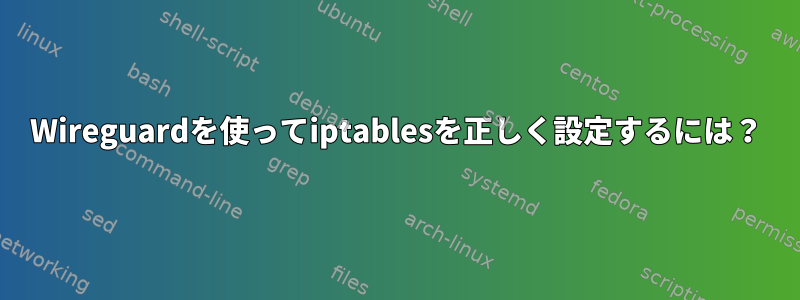
2つの仮想マシン(サーバー、クライアント)がネットワーク10.0.0.0/24に接続されており、wireguardを実行しています。サーバーの構成は次のとおりです。
[Interface]
PrivateKey = <server_private_key>
Address = 172.0.0.1/24
ListenPort = 10001
[Peer]
PublicKey = <client_public_key>
AllowedIPs = 0.0.0.0/0
PersistentKeepalive = 10
サーバー iptables ルール
Chain INPUT (policy ACCEPT)
target prot opt source destination
ACCEPT all -- anywhere anywhere
Chain FORWARD (policy ACCEPT)
target prot opt source destination
Chain OUTPUT (policy ACCEPT)
target prot opt source destination
ACCEPT all -- anywhere anywhere
クライアントの構成は次のとおりです。
[Interface]
PrivateKey = <client_private_key>
Address = 172.0.0.2/24
[Peer]
PublicKey = <server_public_key>
AllowedIPs = 172.0.0.0/24
Endpoint = 172.0.0.1:10001
PersistentKeepalive = 10
とクライアントiptablesルール
target prot opt source destination
ACCEPT all -- anywhere anywhere
Chain FORWARD (policy ACCEPT)
target prot opt source destination
Chain OUTPUT (policy ACCEPT)
target prot opt source destination
ACCEPT all -- anywhere anywhere
クライアントにpingを実行すると、172.0.0.2次の結果が表示されます。
PING 172.0.0.2 (172.0.0.2) 56(84) bytes of data.
From 172.0.0.1 icmp_seq=1 Destination Host Unreachable
ping: sendmsg: Destination address required
From 172.0.0.1 icmp_seq=2 Destination Host Unreachable
ping: sendmsg: Destination address required
From 172.0.0.1 icmp_seq=3 Destination Host Unreachable
ping: sendmsg: Destination address required
^C
--- 172.0.0.2 ping statistics ---
3 packets transmitted, 0 received, +3 errors, 100% packet loss, time 2045ms
サーバーにpingを送信すると、172.0.0.1すべてのパケットが破棄されます。
PING 172.0.0.1 (172.0.0.1) 56(84) bytes of data.
^C
--- 172.0.0.1 ping statistics ---
3 packets transmitted, 0 received, 100% packet loss, time 2053ms


