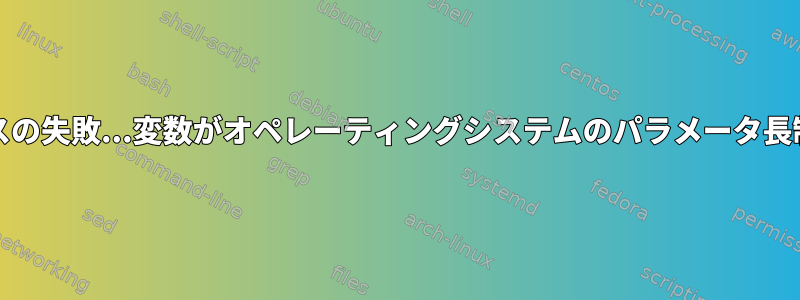
cdgithubからプロジェクトルートにアクセスするとエラーが発生し続けます。
> cd ~/go/src/github.com/mygithub/myapp
tidegithubの状態に関連付けられたプロンプトを使用しているので、次のメッセージが自動的に表示されます。
> exec: Failed to execute process '/usr/bin/git': An argument or exported variable exceeds the OS argument length limit.
パラメータはあまりありません。fish_path
❯ echo $PATH
/opt/flutter/bin /opt/flutter /usr/bin /home/chris/go /home/chris/go/bin /usr/lib/go /usr/local/sbin /usr/local/bin /usr/bin/site_perl /usr/bin/vendor_perl /usr/bin/core_perl
❯ cat config.fish
if status is-interactive
# Commands to run in interactive sessions can go here
end
abbr --add cl clear
abbr --add goapp cd /home/chris/go/src/github.com/mygithub/
fish_add_path /usr/lib/go
fish_add_path /home/chris/go/bin
fish_add_path /home/chris/go
fish_add_path /usr/bin
fish_add_path /opt/flutter
fish_add_path /opt/flutter/bin
fish_add_path /usr/bin/flutter
fish_add_path /usr/bin/ninja
set -U....configgithubの同様の質問に示すように、私のファイルには対応する行がありませんfish/issues。
どうすれば解決できますか?
編集する:
❯ printenv | awk -F= '{k=$1; $1=""; print k,length() }' | sort -nrk2 | head
LS_COLORS 1754
PATH 175
SESSION_MANAGER 68
GIO_LAUNCHED_DESKTOP_FILE 42
ALACRITTY_SOCKET 39
INVOCATION_ID 33
DBUS_SESSION_BUS_ADDRESS 29
ALACRITTY_LOG 25
XAUTHORITY 24
MAIL 22
❯ uname -r
6.2.8-arch1-1-surface
❯ fish -v
fish, version 3.6.1
編集する:
:- ~ ──────────────────────────────────────────────────────────────────────────────────────────────
❯ set fish_trace 1
:- ~ ──────────────────────────────────────────────────────────────────────────────────────────────
❯ cd go/src/github.com/chuckd853/fabric/frontend/client_app/
> cd go/src/github.com/chuckd853/fabric/frontend/client_app/
--> set -l MAX_DIR_HIST 25
--> if
---> count go/src/github.com/chuckd853/fabric/frontend/client_app/
---> test go/src/github.com/chuckd853/fabric/frontend/client_app/ = --
---> echo 1
--> test 1 -gt 1
--> end if
--> if
--> status --is-command-substitution
--> end if
--> set -l previous /home/chris
--> if
--> test go/src/github.com/chuckd853/fabric/frontend/client_app/ = -
--> end if
--> cd go/src/github.com/chuckd853/fabric/frontend/client_app/
--> set -l cd_status 0
--> if
--> test 0 -eq 0 -a /home/chris/go/src/github.com/chuckd853/fabric/frontend/client_app != /home/chris
---> set -q dirprev
---> set -l dirprev
---> set -q 'dirprev[25]'
---> set -U -q dirprev
---> set -g -a dirprev /home/chris
---> set -U -q dirnext
---> set -e dirnext
---> set -U -q __fish_cd_direction
---> set -g __fish_cd_direction prev
--> end if
--> return 0
:- ~/go/src/github.com/chuckd853/fabric/frontend/client_app ───────────────────────────────────────
❯ exec: Failed to execute process '/usr/bin/git': An argument or exported variable exceeds the OS argument length limit.
-: ~/go/src/github.com/chuckd853/fabric/frontend/client_app : gitmain ─────────────────────── ⬢ 19.8.1
❯
return結論に達するとエラーメッセージが繰り返されます。このgitmainセクションでは、github状態をの一部として読みますtide prompt。
私はbashで繰り返し、すべてがうまくいきました。tideプロンプトを削除しました。
fisher install IlanCosman/tide@v5
すべてが正常です......
再インストールしましたが、tide問題が再発生しました。
tideこれは私の問題かどうかという問題のようですtide config。私はgithubでそれらに従います。
お時間をいただきありがとうございます。
答え1
Bashでエラーを生成する手順を繰り返しましたが、エラーは発生しませんでした。tideプロンプトを削除しました。
fisher remove IlanCosman/tide@v5
FISHでステップを再実行すると、すべてがうまく機能します。
を再インストールして再tide実行しましたが、cd to/project/dir問題が再び表示されました。
tideこれは私の問題かどうかという問題のようですtide config。私はgithubでそれらに従います。
お時間をいただきありがとうございます。
答え2
これはTide Tipsのバグです:https://github.com/IlanCosman/tide/issues/394
1週間前に修正されたので、修正がまだシステムに到達していないとします(Tideをリリースする必要がありますか?)。


