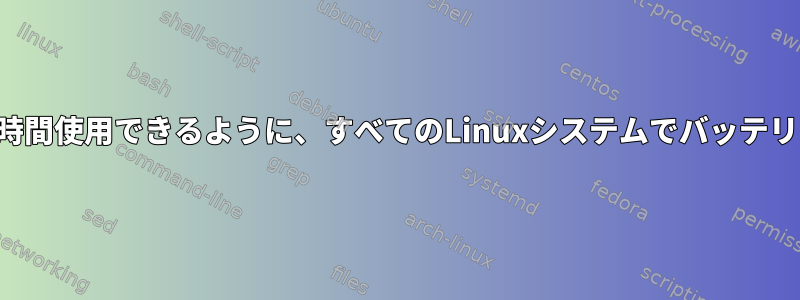
私はこの問題に対する一般的な解決策を探しています。
なぜなら外部でコーディングをしなければならないからです。場合によっては、外部環境に電源装置がない場合があります。
答え1
基本理論
CPU周波数を下げる
GPU オフ
使用しないときは、他の機器の電源を切ってください
一般的なLinuxシステムに適用可能
sudo apt install tlp
sudo systemctl enable tlp
sudo apt install powertop
sudo systemctl enable powertop
sudo apt install cpupower-gui
sudo cpupower-gui
# use cpupower-gui to change the cpu frequency to minimum value
gnome用(Ubuntuを含む)
sudo apt install tlp
sudo systemctl enable tlp
sudo apt install powertop
sudo systemctl enable powertop
cpu-power-managerCPU周波数を最小限に取り付けて変更します。
https://extensions.gnome.org/extension/945/cpu-power-manager
PopOSの場合
sudo apt install powertop
sudo systemctl enable powertop
cpu-power-managerCPU周波数を最小限に取り付けて変更します。
https://extensions.gnome.org/extension/945/cpu-power-manager
右上の電源セクションでグラフィックモードをにcompute-graphics、電源ポリシーをに設定します。battery-life


