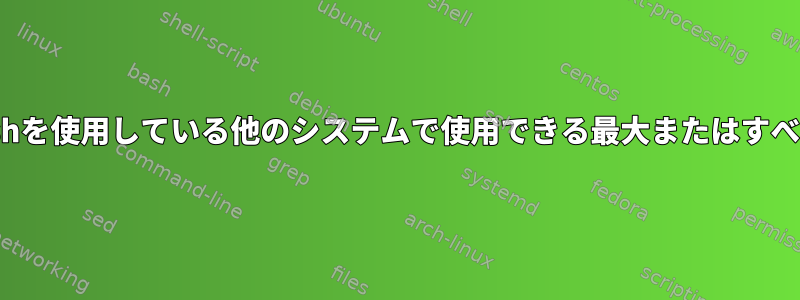
私のシステム:
Linux 5.10.0-22-amd64|Debian 5.10.178-3|x86_64 GNU/Linux
OpenSSL 1.1.1n 15 Mar 2022
public-key-algorithmsこれにより、私のシステムですべてがサポートされていることがわかります。
openssl list -public-key-algorithms
Name: OpenSSL RSA method
Type: Builtin Algorithm
OID: rsaEncryption
PEM string: RSA
Name: rsa
Alias for: rsaEncryption
Name: OpenSSL PKCS#3 DH method
Type: Builtin Algorithm
OID: dhKeyAgreement
PEM string: DH
.......
.......
.......
rsa今、私のシステムやbashの他のシステムで利用可能なフルまたは最大キー長のリストが欲しいです。
注文はインターネットから来ます
次のいずれのコマンドも機能しません。
openssl rsa -h | grep "rsa\\(-.*\\)\\?\\[num\\]"
openssl genpkey -genparam -algorithm RSA -list_all
openssl genpkey -genparam -algorithm RSA -text
openssl genpkey -genparam -algorithm RSA -out rsa.param
openssl genpkey -algorithm RSA -list-public -noout
openssl genpkey -genparam -algorithm RSA -out /dev/null -text
openssl genpkey -algorithm RSA -list_keyalg
openssl genpkey -algorithm RSA -listpubout | openssl rsa -text -noout | grep "Private-Key:"
私はこれを得るか
genpkey: 認識できないフラグ list-public genpkey: 要約するには、-help を使用します。
またはそのエラー
RSA コンテキストの初期化中にエラー 140003190199616
max-key-length自分のシステムで利用可能なすべての項目rsaまたはbashの他の項目をどのようにリストしますか?


