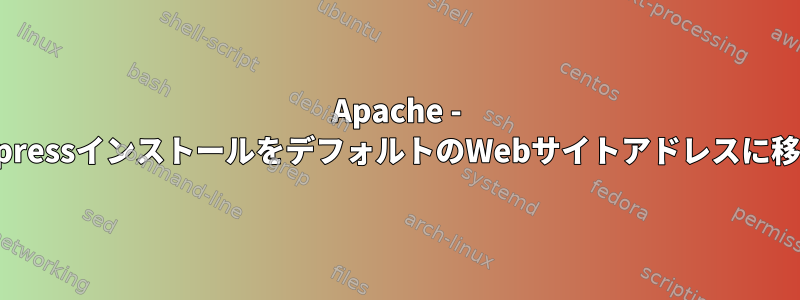
私はDebianサーバーにwordpressを再インストールしましたが、これは/var/www/html/wordpressディレクトリにあります。私は過去にWordPressを使ったことがありました。デフォルトのアドレスmywebsite.comにWordPressをインストールしたいと思います。したがって、WordPress全体を/var/www/html/wordpressからデフォルトのApacheルートにリダイレクトする必要があります。私は利用可能なすべてのオプションに少し圧倒されました。これまで、次の設定を編集できるか、編集する必要があると判断しました。
/etc/apache2/apache2.conf
ファイルには現在、次の行が含まれています。
<Directory />
Options FollowSymLinks
AllowOverride None
Require all denied
</Directory>
<Directory /usr/share>
AllowOverride None
Require all granted
</Directory>
<Directory /var/www/>
Options Indexes FollowSymLinks
AllowOverride None
Require all granted
</Directory>
これが正しいかどうかわかりません。また:
/etc/apache2/sites-enabled/default-ssl.conf
これは言う:
DocumentRoot /var/www/html/
結局のところ、私は次のように定義されたLet's Encryptを通してかなりよく保護された443 httpsだけを使いました。
/etc/apache2/sites-enabled/000-default.conf
私はmywebsite.com/serviceの下のhttpsを介して無関係なサービスをオンラインで利用できるようにプロキシリダイレクトを使用しています。私はそれをWordPressに拘束されていないままにしたいと思っており、これまでは素晴らしい仕事をしています。完全なファイルは次のとおりです。
<VirtualHost *:80>
RewriteEngine on
RewriteCond %{HTTPS} off
RewriteRule (.*) https://%{HTTP_HOST}%{REQUEST_URI} [R]
RewriteCond %{SERVER_NAME} =mywebsite.com
RewriteRule ^ https://%{SERVER_NAME}%{REQUEST_URI} [END,NE,R=permanent]
</VirtualHost>
<IfModule mod_ssl.c>
SSLStaplingCache shmcb:/var/run/apache2/stapling_cache(128000)
<VirtualHost *:443>
ServerAdmin webmaster@localhost
DocumentRoot /var/www/html/
ErrorLog ${APACHE_LOG_DIR}/error.log
CustomLog ${APACHE_LOG_DIR}/access.log combined
ProxyPass /service http://127.0.0.1:port/service
ProxyPassReverse /service http://127.0.0.1:port/service
ServerName mywebsite.com
Include /etc/letsencrypt/options-ssl-apache.conf
Header always set Strict-Transport-Security "max-age=63072000; includeSubdomains; preload"
SSLUseStapling on
SSLCertificateFile /etc/letsencrypt/live/mywebsite.com/fullchain.pem
SSLCertificateKeyFile /etc/letsencrypt/live/mywebsite.com/privkey.pem
</VirtualHost>
</IfModule>
/var/www/html/wordpressにインストールされているWordPressが自分のデフォルトのWebサイトアドレスとして表示されるようにこのエントリをどこに追加する必要があるかを教えてくれる人はいますか?https://mywebsite.com? mywebsite.com/serviceで他のサービスを引き続き使用できますか?いくつかの設定変更を試してみましたが、うまくいきましたが実現しました。 https://mywebsite.com/wp-login.php適切なリダイレクトがないとWordPressにログインできません。ありがとうございます!


