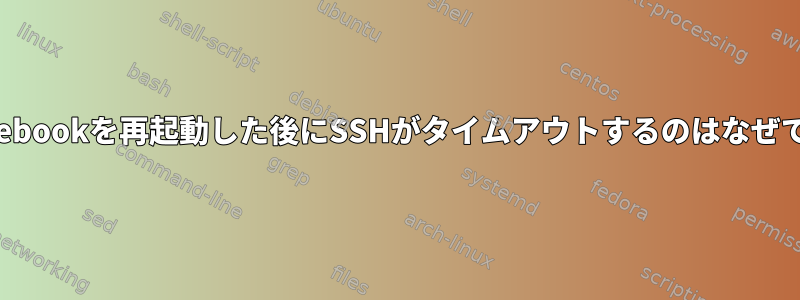
新しいChromebookでは、次のことを行います。
- Linux環境を有効にします。
- sshdを設定して起動します。
- 適切な
authorized_keys。 - パスワードなしでUbuntuシステムからSSHにアクセスできます。
みんな大丈夫です。
Chromebookが終了して再起動した後:
- Linux環境はよさそうだ。
sudo systemctl status sshdデーモンの表示に問題はありません。sshing自体はうまく動作します。
しかし:
- 今、他の場所でSSHを試してみるとタイムアウトします。
- デーモンを再起動しても役に立ちませんでした。
結果は次のとおりです。
$ ssh -vvv acer uptime
OpenSSH_8.2p1 Ubuntu-4ubuntu0.7, OpenSSL 1.1.1f 31 Mar 2020
debug1: Reading configuration data /home/ray/.ssh/config
debug1: /home/ray/.ssh/config line 15: Applying options for acer
debug1: Reading configuration data /etc/ssh/ssh_config
debug3: /etc/ssh/ssh_config line 19: Including file /etc/ssh/ssh_config.d/local.conf depth 0
debug1: Reading configuration data /etc/ssh/ssh_config.d/local.conf
debug1: /etc/ssh/ssh_config line 21: Applying options for *
debug2: resolving "acer" port 2323
debug2: ssh_connect_direct
debug1: Connecting to acer [10.0.3.13] port 2323.
… [2 minutes and 10 seconds later] …
debug1: connect to address 10.0.3.13 port 2323: Connection timed out
ssh: connect to host acer port 2323: Connection timed out
journalctl元の設定以降、Chromebookでアイテムが見つかりません。
ポートフォワーディング設定を見ると、トグルスイッチがオフになっていることがわかりますが、そして障害者:
何が問題なのかご存知ですか?



