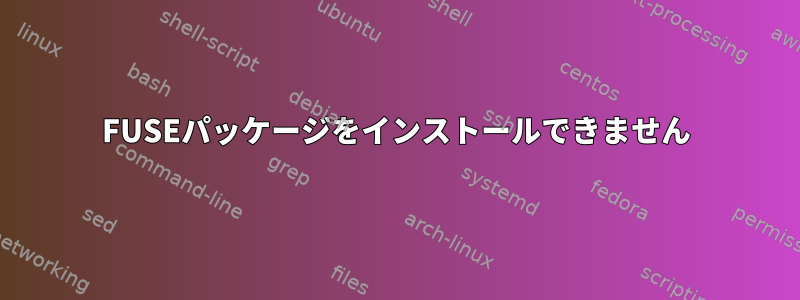
Pop!_OS 22.04 LTS x86_64を使用
sudo apt install fuse
Reading package lists... Done
Building dependency tree... Done
Reading state information... Done
Some packages could not be installed. This may mean that you have
requested an impossible situation or if you are using the unstable
distribution that some required packages have not yet been created
or been moved out of Incoming.
The following information may help to resolve the situation:
The following packages have unmet dependencies:
pop-desktop : Depends: pop-session but it is not going to be installed
Depends: gvfs-fuse but it is not going to be installed
Depends: xdg-desktop-portal-gnome but it is not going to be installed
Recommends: gnome-remote-desktop but it is not going to be installed
Recommends: flatpak but it is not going to be installed
E: Error, pkgProblemResolver::Resolve generated breaks, this may be caused by held packages.
cat /etc/apt/sources.list
## See sources.list(5) for more information, especialy
# Remember that you can only use http, ftp or file URIs
# CDROMs are managed through the apt-cdrom tool.
# deb cdrom:[Pop_OS 22.04 _Jammy Jellyfish_ - Release amd64 (20230327)]/ jammy main restricted
cat /etc/apt/sources.list.d/*
deb [arch=amd64 signed-by=/etc/apt/keyrings/docker.gpg] https://download.docker.com/linux/debian bookworm stable
X-Repolib-Name: Pop_OS Applications
Enabled: yes
Types: deb
URIs: http://apt.pop-os.org/proprietary
Suites: jammy
Components: main
X-Repolib-Name: Pop_OS Release Sources
Enabled: yes
Types: deb deb-src
URIs: http://apt.pop-os.org/release
Suites: jammy
Components: main
X-Repolib-Name: Pop_OS System Sources
Enabled: yes
Types: deb deb-src
URIs: http://apt.pop-os.org/ubuntu
Suites: jammy jammy-security jammy-updates jammy-backports
Components: main restricted universe multiverse
X-Repolib-ID: system
X-Repolib-Default-Mirror: http://apt.pop-os.org/ubuntu
### THIS FILE IS AUTOMATICALLY CONFIGURED ###
# You may comment out this entry, but any other modifications may be lost.
Pop!_OS 22.04 LTSシステムにFUSEパッケージをインストールしようとすると、依存関係の問題が発生しているようです。
この問題をどのように解決できますか?
答え1
依存関係がめちゃくちゃで、ポップアップデスクトップのインストールが中断されました。
実行してapt get update ; apt get upgrade問題が解決するかどうかを確認してください。そうでない場合は、この時点でデータをバックアップし、USB / DVDからPOP-OSを再インストールする方が簡単です。
あなたがマゾヒストなら、依存関係を直接修正しようとするかもしれません。リストされている「依存関係」パッケージをインストールしてみてください。
apt install pop-session gvfs-fuse xdg-desktop-portal-gnome
それでも機能しない場合は、pop-desktopを以前のバージョンにダウングレードし、適切なインストールを繰り返す必要があります。


