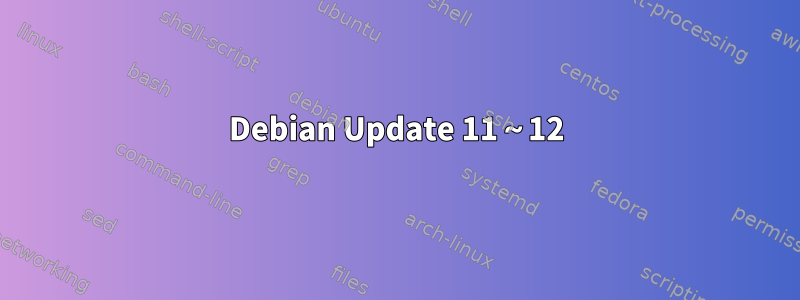
Debian 11から12にアップデートしようとしています。
root@calleva:/etc/apt# lsusb
Bus 002 Device 008: ID 22b8:2e24 Motorola PCS XT1700
Bus 002 Device 003: ID 10c4:ea60 Silicon Labs CP210x UART Bridge
Bus 002 Device 002: ID 8087:0024 Intel Corp. Integrated Rate Matching Hub
Bus 002 Device 001: ID 1d6b:0002 Linux Foundation 2.0 root hub
Bus 001 Device 004: ID 7392:7811 Edimax Technology Co., Ltd EW-7811Un 802.11n Wireless Adapter [Realtek RTL8188CUS]
Bus 001 Device 003: ID 0403:6001 Future Technology Devices International, Ltd FT232 Serial (UART) IC
Bus 001 Device 002: ID 8087:0024 Intel Corp. Integrated Rate Matching Hub
Bus 001 Device 001: ID 1d6b:0002 Linux Foundation 2.0 root hub
root@calleva:/etc/apt# lspci
00:00.0 Host bridge: Intel Corporation 2nd Generation Core Processor Family DRAM Controller (rev 09)
00:02.0 Display controller: Intel Corporation 2nd Generation Core Processor Family Integrated Graphics Controller (rev 09)
00:16.0 Communication controller: Intel Corporation 6 Series/C200 Series Chipset Family MEI Controller #1 (rev 04)
00:1a.0 USB controller: Intel Corporation 6 Series/C200 Series Chipset Family USB Enhanced Host Controller #2 (rev 05)
00:1b.0 Audio device: Intel Corporation 6 Series/C200 Series Chipset Family High Definition Audio Controller (rev 05)
00:1c.0 PCI bridge: Intel Corporation 6 Series/C200 Series Chipset Family PCI Express Root Port 1 (rev b5)
00:1c.4 PCI bridge: Intel Corporation 6 Series/C200 Series Chipset Family PCI Express Root Port 5 (rev b5)
00:1c.5 PCI bridge: Intel Corporation 6 Series/C200 Series Chipset Family PCI Express Root Port 6 (rev b5)
00:1d.0 USB controller: Intel Corporation 6 Series/C200 Series Chipset Family USB Enhanced Host Controller #1 (rev 05)
00:1e.0 PCI bridge: Intel Corporation 82801 PCI Bridge (rev a5)
00:1f.0 ISA bridge: Intel Corporation H61 Express Chipset LPC Controller (rev 05)
00:1f.2 SATA controller: Intel Corporation 6 Series/C200 Series Chipset Family 6 port Desktop SATA AHCI Controller (rev 05)
00:1f.3 SMBus: Intel Corporation 6 Series/C200 Series Chipset Family SMBus Controller (rev 05)
01:00.0 Network controller: Ralink corp. RT5392 PCIe Wireless Network Adapter
02:00.0 Ethernet controller: Realtek Semiconductor Co., Ltd. RTL8111/8168/8411 PCI Express Gigabit Ethernet Controller (rev 06)
03:00.0 Ethernet controller: Realtek Semiconductor Co., Ltd. RTL8111/8168/8411 PCI Express Gigabit Ethernet Controller (rev 01)
root@calleva:/etc/apt#
インストール失敗:
root@calleva:/etc/apt# apt --fix-broken install
Reading package lists... Done
Building dependency tree... Done
Reading state information... Done
0 upgraded, 0 newly installed, 0 to remove and 0 not upgraded.
4 not fully installed or removed.
After this operation, 0 B of additional disk space will be used.
Setting up linux-image-6.1.0-9-amd64 (6.1.27-1) ...
/etc/kernel/postinst.d/dkms:
dkms: running auto installation service for kernel 6.1.0-9-amd64.
Sign command: /usr/lib/linux-kbuild-6.1/scripts/sign-file
Signing key: /var/lib/dkms/mok.key
Public certificate (MOK): /var/lib/dkms/mok.pub
Building module:
Cleaning build area...
'make' KVER=6.1.0-9-amd64.................(bad exit status: 2)
Error! Bad return status for module build on kernel: 6.1.0-9-amd64 (x86_64)
Consult /var/lib/dkms/rtl8821CU/5.4.1/build/make.log for more information.
Error! One or more modules failed to install during autoinstall.
Refer to previous errors for more information.
dkms: autoinstall for kernel: 6.1.0-9-amd64 failed!
run-parts: /etc/kernel/postinst.d/dkms exited with return code 11
dpkg: error processing package linux-image-6.1.0-9-amd64 (--configure):
installed linux-image-6.1.0-9-amd64 package post-installation script subprocess returned error exit status 1
dpkg: dependency problems prevent configuration of linux-image-amd64:
linux-image-amd64 depends on linux-image-6.1.0-9-amd64 (= 6.1.27-1); however:
Package linux-image-6.1.0-9-amd64 is not configured yet.
dpkg: error processing package linux-image-amd64 (--configure):
dependency problems - leaving unconfigured
Setting up linux-headers-6.1.0-9-amd64 (6.1.27-1) ...
/etc/kernel/header_postinst.d/dkms:
dkms: running auto installation service for kernel 6.1.0-9-amd64.
Sign command: /usr/lib/linux-kbuild-6.1/scripts/sign-file
Signing key: /var/lib/dkms/mok.key
Public certificate (MOK): /var/lib/dkms/mok.pub
Building module:
Cleaning build area...
'make' KVER=6.1.0-9-amd64.................(bad exit status: 2)
Error! Bad return status for module build on kernel: 6.1.0-9-amd64 (x86_64)
Consult /var/lib/dkms/rtl8821CU/5.4.1/build/make.log for more information.
Error! One or more modules failed to install during autoinstall.
Refer to previous errors for more information.
dkms: autoinstall for kernel: 6.1.0-9-amd64 failed!
run-parts: /etc/kernel/header_postinst.d/dkms exited with return code 11
Failed to process /etc/kernel/header_postinst.d at /var/lib/dpkg/info/linux-headers-6.1.0-9-amd64.postinst line 11.
dpkg: error processing package linux-headers-6.1.0-9-amd64 (--configure):
installed linux-headers-6.1.0-9-amd64 package post-installation script subprocess returned error exit status 1
dpkg: dependency problems prevent configuration of linux-headers-amd64:
linux-headers-amd64 depends on linux-headers-6.1.0-9-amd64 (= 6.1.27-1); however:
Package linux-headers-6.1.0-9-amd64 is not configured yet.
dpkg: error processing package linux-headers-amd64 (--configure):
dependency problems - leaving unconfigured
Errors were encountered while processing:
linux-image-6.1.0-9-amd64
linux-image-amd64
linux-headers-6.1.0-9-amd64
linux-headers-amd64
E: Sub-process /usr/bin/dpkg returned an error code (1)
root@calleva:/etc/apt#
何が関係していると思いますかrtl8821CU?
PCIカードなのかUSBアダプタなのか覚えていません。
どんなアイデアがありますか?それとも最初から書き直す必要がありますか?


