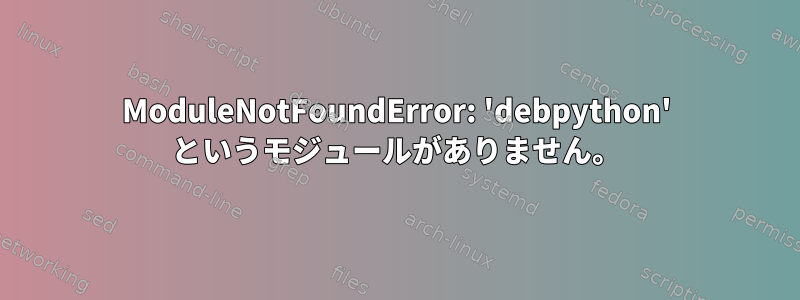
Pythonをバージョン3.9にアップデートし、「python」コマンドなどを使用してPython 3.9(アップデートの置き換え)を呼び出した後、すべてのアップデート/インストール/再インストールなどが次のグローバル問題に直面しました。
Setting up python-wheel (0.29.0-2) ...
Traceback (most recent call last):
File "/usr/bin/pycompile", line 35, in <module>
from debpython.version import SUPPORTED, debsorted, vrepr, \
ModuleNotFoundError: No module named 'debpython'
dpkg: error processing package python-wheel (--configure):
subprocess installed post-installation script returned error exit status 1
Setting up python-pkg-resources (33.1.1-1) ...
Traceback (most recent call last):
File "/usr/bin/pycompile", line 35, in <module>
from debpython.version import SUPPORTED, debsorted, vrepr, \
ModuleNotFoundError: No module named 'debpython'
dpkg: error processing package python-pkg-resources (--configure):
subprocess installed post-installation script returned error exit status 1
Setting up python-pip (18.1-5) ...
Traceback (most recent call last):
File "/usr/bin/pycompile", line 35, in <module>
from debpython.version import SUPPORTED, debsorted, vrepr, \
ModuleNotFoundError: No module named 'debpython'
dpkg: error processing package python-pip (--configure):
subprocess installed post-installation script returned error exit status 1
Setting up python-xdg (0.25-4+deb9u1) ...
Traceback (most recent call last):
File "/usr/bin/pycompile", line 35, in <module>
from debpython.version import SUPPORTED, debsorted, vrepr, \
ModuleNotFoundError: No module named 'debpython'
dpkg: error processing package python-xdg (--configure):
subprocess installed post-installation script returned error exit status 1
dpkg: dependency problems prevent configuration of python-setuptools:
python-setuptools depends on python-pkg-resources (= 33.1.1-1); however:
Package python-pkg-resources is not configured yet.
dpkg: error processing package python-setuptools (--configure):
dependency problems - leaving unconfigured
Errors were encountered while processing:
python-wheel
python-pkg-resources
python-pip
python-xdg
python-setuptools
パッケージをインストール、削除、更新、またはその他の操作を実行できます。しかし、すべてのスクリプトが動作を停止しました。残念ながら、インターネット上で私の問題の解決策を見つけることができません。私の問題について見つけることができるすべてを試しました。
答え1
Debian 9 はpythonPython 2 インタプリタに接続すると予想されます。ご存知のように、システムの一部を損傷することなく変更することはできません(Python 2モジュールがインストールされている場合)。
実行したすべての操作を元に戻す必要がありますupdate-alternatives。多くのWebサイトではPythonのインストールでそれを使用することをお勧めしますが、DebianのPythonパッケージはお勧めできませんupdate-alternatives。そしてpythonシンボリックリンクを復元します。
sudo apt-get install --reinstall python
Debian 11にアップグレードできる場合は、Debian Python 3.9パッケージ(およびサポートされているバージョン)を受け取ります。


