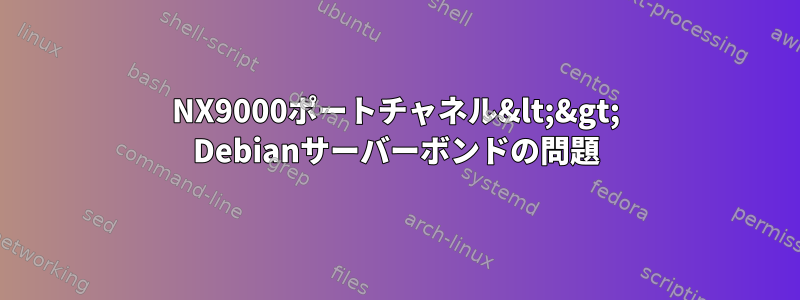
Debian Server Bond設定のNX9000ポートチャネル設定のタイトルに記載されている問題があります。 NXのポートチャネルに設定されている3つのインターフェイスのうち2つ(NX1と呼ばれる)が中断されました(インターフェイスにLACP PDUが表示されていません)。
設定に関するアイデアを提供するために、VPCピアリングを介して2つのNX9000(NX1とNX2と呼ばれる)が接続され、サーバーに接続されているVPCが正しく設定されています。 NX1からDebianサーバーへのポートチャネルインターフェースは次のとおりです。
NX1# sh int status | i sus
Eth1/3 CDN temp 2 suspended trunk auto auto 10Gbase-SR
Eth2/20 CDN temp 1 suspended trunk auto auto 10Gbase-SR
lacpネイバー情報には次のものがあります(問題のネイバーインターフェイスがSPモードにあることを確認しました)。
ELSO-TV01# sh lacp neighbor interface port-channel 4
Flags: S - Device is sending Slow LACPDUs F - Device is sending Fast LACPDUs
A - Device is in Active mode P - Device is in Passive mode
port-channel4 neighbors
Partner's information
Partner Partner Partner
Port System ID Port Number Age Flags
Eth1/36 65535,ac-1f-6b-9e-1d-b00x3 203073 FA
LACP Partner Partner Partner
Port Priority Oper Key Port State
255 0xf 0x3f
Partner's information
Partner Partner Partner
Port System ID Port Number Age Flags
Eth1/3 0,0-0-0-0-0-0 0x0 203073 SP
LACP Partner Partner Partner
Port Priority Oper Key Port State
0 0x0 0x0
Partner's information
Partner Partner Partner
Port System ID Port Number Age Flags
Eth2/20 0,0-0-0-0-0-0 0x0 203073 SP
LACP Partner Partner Partner
Port Priority Oper Key Port State
0 0x0 0x0
何が起こったのかを説明すると、以前はポートチャネル4が動作していましたが、予期しない停電が発生し、Debianサーバーが短時間オフラインになりました。起動後、これらのインターフェイスがサーバーに接続されている場合にのみこの問題が発生しました。
(Cisco サポート担当者は、スイッチ側の設定に問題がないことを確認しました.)
これはプロバイダが送信できるものです(次の6つのインターフェイスのうち4つが開いていて閉じた2つはenp131s0f1とenp2s0f0です)。以下に、バインディングで動作するインターフェイスと機能しないインターフェイスの構成フラグメントを示します。
DebianServer# ethtool enp131s0f1 (NOT WORKING)
Settings for enp131s0f1:
Supported ports: [ FIBRE ]
Supported link modes: 1000baseT/Full
10000baseT/Full
Supported pause frame use: Symmetric
Supports auto-negotiation: Yes
Supported FEC modes: Not reported
Advertised link modes: 1000baseT/Full
10000baseT/Full
Advertised pause frame use: Symmetric
Advertised auto-negotiation: Yes
Advertised FEC modes: Not reported
Speed: 10000Mb/s
Duplex: Full
Auto-negotiation: on
Port: FIBRE
PHYAD: 0
Transceiver: internal
Supports Wake-on: d
Wake-on: d
Current message level: 0x00000007 (7)
drv probe link
Link detected: yes
DebianServer# ethtool ens2f0 (WORKING INTERFACE)
Settings for ens2f0:
Supported ports: [ FIBRE ]
Supported link modes: 1000baseT/Full
10000baseT/Full
Supported pause frame use: Symmetric
Supports auto-negotiation: Yes
Supported FEC modes: Not reported
Advertised link modes: 1000baseT/Full
10000baseT/Full
Advertised pause frame use: Symmetric
Advertised auto-negotiation: Yes
Advertised FEC modes: Not reported
Speed: 10000Mb/s
Duplex: Full
Auto-negotiation: on
Port: FIBRE
PHYAD: 0
Transceiver: internal
Supports Wake-on: d
Wake-on: d
Current message level: 0x00000007 (7)
drv probe link
Link detected: yes
以下はサーバーからのバインディングファイルの出力です(作業インターフェイスの例。注:enp131s0f1とenp2s0f0はこのファイルにありません)。
Ethernet Channel Bonding Driver: v5.10.0-20-amd64
Bonding Mode: IEEE 802.3ad Dynamic link aggregation
Transmit Hash Policy: layer3+4 (1)
MII Status: up
MII Polling Interval (ms): 100
Up Delay (ms): 200
Down Delay (ms): 200
Peer Notification Delay (ms): 0
802.3ad info
LACP rate: fast
Min links: 0
Aggregator selection policy (ad_select): stable
System priority: 65535
System MAC address: ac:1f:6b:9e:1d:b0
Active Aggregator Info:
Aggregator ID: 1
Number of ports: 4
Actor Key: 15
Partner Key: 32772
Partner Mac Address: 00:23:04:ee:be:0a
Slave Interface: ens2f0
MII Status: up
Speed: 10000 Mbps
Duplex: full
Link Failure Count: 0
Permanent HW addr: ac:1f:6b:9e:1d:b0
Slave queue ID: 0
Aggregator ID: 1
Actor Churn State: none
Partner Churn State: none
Actor Churned Count: 0
Partner Churned Count: 0
details actor lacp pdu:
system priority: 65535
system mac address: ac:1f:6b:9e:1d:b0
port key: 15
port priority: 255
port number: 1
port state: 63
details partner lacp pdu:
system priority: 32667
system mac address: 00:23:04:ee:be:0a
oper key: 32772
port priority: 32768
port number: 589
port state: 61


