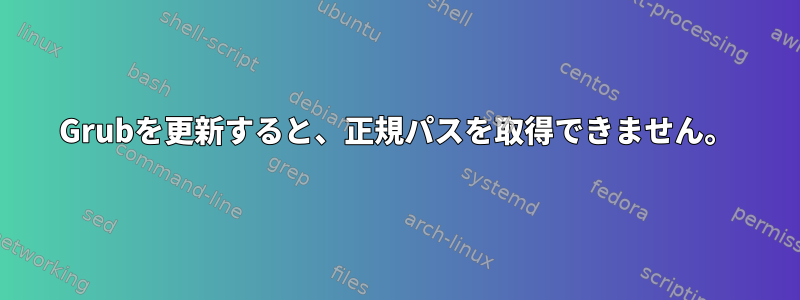
だからこの問題が発生しました。私のPCはデフォルトでNVMEを起動せず、BIOSから起動オプションとして選択できるオプションもありません。しかし、SATA SSDとNVMEスロットもあり、Linuxを起動するには[次へ]をクリックします。 F12を押してそこから移動し、NVMEブートオプションを選択します。それ以外の場合は、SATA SSDからWindowsに直接起動します。 Alienware X51 R3で最新のBIOSがあることを考慮すると、この動作は奇妙ですが、この情報は参考用です。
この問題を解決するために、Linuxブートローダ(Pop OS 22.04を使用しています)をSATA SSDに移動しましたが、ブートパーティションが不足して最終的にサイズを変更したところ、すべてがうまくいきました。ブートローダを移動した後、Linuxを起動できず、Live CDから起動回復しようとしましたが、「NVRAMロック」メッセージが表示され続けました。ただし、Windowsを使用してrEFIndをインストールしてLinuxを起動しましたが、システムを更新しようとすると、次のgrubエラーが原因で失敗します。
Need to get 0 B/840 kB of archives.
After this operation, 14.8 MB disk space will be freed.
(Reading database ... 570790 files and directories currently installed.)
Removing linux-image-unsigned-6.3.2-060302-generic (6.3.2-060302.202305111150) .../etc/kernel/postrm.d/initramfs-tools:
update-initramfs: Deleting /boot/initrd.img-6.3.2-060302-generic
/etc/kernel/postrm.d/zz-update-grub:
Sourcing file `/etc/default/grub'
Sourcing file `/etc/default/grub.d/init-select.cfg'
Generating grub configuration file ...
/usr/sbin/grub-probe: error: failed to get canonical path of `/boot/grub/unicode.pf2GRUB_DISABLE_OS_PROBER=false'.
No path or device is specified.
Usage: grub-probe [OPTION...] [OPTION]... [PATH|DEVICE]
Try 'grub-probe --help' or 'grub-probe --usage' for more information.
run-parts: /etc/kernel/postrm.d/zz-update-grub exited with return code 64
dpkg: error processing package linux-image-unsigned-6.3.2-060302-generic (--remove):
installed linux-image-unsigned-6.3.2-060302-generic package post-removal script subprocess returned error exit status 1
dpkg: too many errors, stopping
Errors were encountered while processing:
linux-image-unsigned-6.3.2-060302-generic
Processing was halted because there were too many errors.
これは正確に何を意味しますか?どうすれば解決できますか?
答え1
/usr/sbin/grub-probe: エラー: '/boot/grub/unicode.pf2GRUB_DISABLE_OS_PROBER=false' へのフルパスを取得できません。パスまたはデバイスが指定されていません。
/etc/default/grubgrub構成ファイルに関連していない2行があるか、1つに/etc/default/grub.dマージされているかのように疑わしいようです。
出力を確認してくださいgrep -f -R '/boot/grub/unicode.pf2GRUB_DISABLE_OS_PROBER=false' /etc/default。
一致するものがあれば、/boot/grub/unicode.pf2grubGRUB_DISABLE_OS_PROBER=false設定ファイル/etc/default/grubまたは/etc/default/grub.d。


