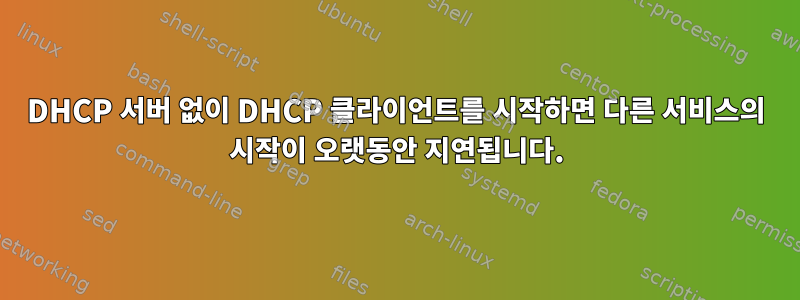
Bullseye(Debian)에서는 네트워크에 DHCP 서버가 없을 때 /var/log/syslog에 저장합니다.
Jul 10 10:45:05 localhost systemd[1]: Started DHCP Client Daemon.
Jul 10 10:45:05 localhost dhcpcd[372]: forked to background, child pid 757
Jul 10 10:45:23 localhost systemd[1]: systemd-hostnamed.service: Succeeded.
Jul 10 10:46:33 localhost systemd[1]: connman-wait-online.service: Main process exited, code=exited, status=110/n/a
Jul 10 10:46:34 localhost systemd[1]: connman-wait-online.service: Failed with result 'exit-code'.
Jul 10 10:46:34 localhost systemd[1]: Failed to start Wait for network to be configured by ConnMan.
Jul 10 10:46:34 localhost systemd[1]: Reached target Network is Online.
Jul 10 10:46:34 localhost systemd[1]: Starting LSB: Prepares and starts codesyscontrol...
이 예에서는 "forked to background, child pid 757"이라는 줄이 표시됩니다. 이유는 무엇입니까? 다른 시스템 프로세스를 시작하는 데 시간이 오래 걸리는 이유는 무엇입니까? 특히 codesyscontrol이 보입니다.
答え1
이것이 DHCP가 작동하는 방식입니다. 클라이언트는 "내 IP는 무엇입니까? 내 MAC은 <48비트 MAC>입니다"라는 브로드캐스트 패킷을 보내고 누군가가 DHCP의 모든 이점을 활용하여 응답할 것으로 기대합니다. 시간 초과(귀하의 경우) 시 클라이언트는 패킷을 다시 보내고 기다립니다. 약 5번의 시간 초과 후 대기 시간이 증가함에 따라 클라이언트는 포기하고 더 이상 IP 주소를 얻지 못하며 시작이 계속됩니다.
dhclientLAN에 DHCP 서버가 없으면 실행하지 마십시오. 또는 구성을 조정할 수 있는지 확인하려면 man dhclient(및 참조 페이지도 참조 ) 읽어보십시오.man


