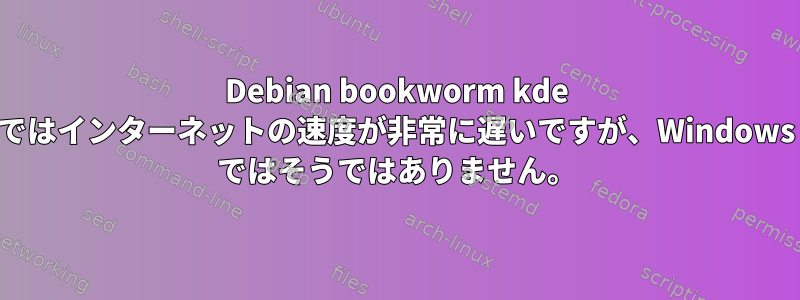
Windowsでは検索速度は非常に高速ですが、Debian Bookwormでは検索速度が本当に遅いです。多くのオンライン投稿を参照していますが、まだその理由を理解していません。
出力lsusb:
Bus 004 Device 001: ID 1d6b:0003 Linux Foundation 3.0 root hub
Bus 003 Device 004: ID 1bcf:2a02 Sunplus Innovation Technology Inc. Integrated_Webcam_HD
Bus 003 Device 003: ID 27c6:639c Shenzhen Goodix Technology Co.,Ltd. Goodix USB2.0 MISC
Bus 003 Device 005: ID 8087:0026 Intel Corp. AX201 Bluetooth
Bus 003 Device 002: ID 04ca:00ac Lite-On Technology Corp. Dell Wireless Device
Bus 003 Device 001: ID 1d6b:0002 Linux Foundation 2.0 root hub
Bus 002 Device 001: ID 1d6b:0003 Linux Foundation 3.0 root hub
Bus 001 Device 001: ID 1d6b:0002 Linux Foundation 2.0 root hub
出力dmesg | grep iwl:
[ 2.568527] iwlwifi 0000:00:14.3: enabling device (0000 -> 0002)
[ 2.572565] iwlwifi 0000:00:14.3: firmware: direct-loading firmware iwlwifi-QuZ-a0-hr-b0-72.ucode
[ 2.572582] iwlwifi 0000:00:14.3: api flags index 2 larger than supported by driver
[ 2.572599] iwlwifi 0000:00:14.3: TLV_FW_FSEQ_VERSION: FSEQ Version: 89.3.35.37
[ 2.572948] iwlwifi 0000:00:14.3: firmware: failed to load iwl-debug-yoyo.bin (-2)
[ 2.573082] iwlwifi 0000:00:14.3: firmware: failed to load iwl-debug-yoyo.bin (-2)
[ 2.573100] iwlwifi 0000:00:14.3: loaded firmware version 72.daa05125.0 QuZ-a0-hr-b0-72.ucode op_mode iwlmvm
[ 2.816789] iwlwifi 0000:00:14.3: Detected Intel(R) Wi-Fi 6 AX201 160MHz, REV=0x351
[ 2.946843] iwlwifi 0000:00:14.3: Detected RF HR B3, rfid=0x10a100
[ 3.012457] iwlwifi 0000:00:14.3: base HW address: 20:c1:9b:08:5e:62
[ 3.029079] iwlwifi 0000:00:14.3 wlp0s20f3: renamed from wlan0
[ 12.718460] iwlwifi 0000:00:14.3: Unhandled alg: 0x707
[ 12.718635] iwlwifi 0000:00:14.3: Unhandled alg: 0x707
[ 12.718831] iwlwifi 0000:00:14.3: Unhandled alg: 0x707
出力dmesg --level=emerg,crit,err,warn:
[ 0.082714] ENERGY_PERF_BIAS: Set to 'normal', was 'performance'
[ 0.370975] pnp 00:05: disabling [mem 0xc0000000-0xcfffffff] because it overlaps 0000:00:02.0 BAR 9 [mem 0x00000000-0xdfffffff 64bit pref]
[ 0.664921] hpet_acpi_add: no address or irqs in _CRS
[ 0.671343] i8042: Warning: Keylock active
[ 0.916540] wmi_bus wmi_bus-PNP0C14:02: WQBC data block query control method not found
[ 0.932482] pci 10000:e0:1c.4: Primary bus is hard wired to 0
[ 0.933004] pci 10000:e0:1c.4: Primary bus is hard wired to 0
[ 1.013738] usb: port power management may be unreliable
[ 1.083995] pcieport 10000:e0:1c.4: can't derive routing for PCI INT A
[ 1.083996] pcieport 10000:e0:1c.4: PCI INT A: no GSI
[ 1.167666] pcieport 10000:e0:1c.4: can't derive routing for PCI INT A
[ 1.167670] nvme 10000:e1:00.0: PCI INT A: not connected
[ 2.197783] device-mapper: core: CONFIG_IMA_DISABLE_HTABLE is disabled. Duplicate IMA measurements will not be recorded in the IMA log.
[ 2.489453] dell_smm_hwmon: unable to get SMM Dell signature
[ 2.516777] resource sanity check: requesting [mem 0xfedc0000-0xfedcdfff], which spans more than pnp 00:05 [mem 0xfedc0000-0xfedc7fff]
[ 2.516784] caller __uncore_imc_init_box+0xc4/0x120 [intel_uncore] mapping multiple BARs
[ 2.572582] iwlwifi 0000:00:14.3: api flags index 2 larger than supported by driver
[ 2.572948] iwlwifi 0000:00:14.3: firmware: failed to load iwl-debug-yoyo.bin (-2)
[ 2.572968] firmware_class: See https://wiki.debian.org/Firmware for information about missing firmware
[ 2.573082] iwlwifi 0000:00:14.3: firmware: failed to load iwl-debug-yoyo.bin (-2)
[ 2.816875] thermal thermal_zone5: failed to read out thermal zone (-61)
[ 3.160383] skl_hda_dsp_generic skl_hda_dsp_generic: ASoC: Parent card not yet available, widget card binding deferred
[ 3.276770] snd_hda_codec_realtek ehdaudio0D0: ASoC: sink widget AIF1TX overwritten
[ 3.276782] snd_hda_codec_realtek ehdaudio0D0: ASoC: source widget AIF1RX overwritten
[ 3.276996] skl_hda_dsp_generic skl_hda_dsp_generic: ASoC: sink widget hifi3 overwritten
[ 3.277004] skl_hda_dsp_generic skl_hda_dsp_generic: ASoC: sink widget hifi2 overwritten
[ 3.277011] skl_hda_dsp_generic skl_hda_dsp_generic: ASoC: sink widget hifi1 overwritten
[ 3.277018] skl_hda_dsp_generic skl_hda_dsp_generic: ASoC: source widget Codec Output Pin1 overwritten
[ 3.277024] skl_hda_dsp_generic skl_hda_dsp_generic: ASoC: sink widget Codec Input Pin1 overwritten
[ 3.277033] skl_hda_dsp_generic skl_hda_dsp_generic: ASoC: sink widget Analog Codec Playback overwritten
[ 3.277041] skl_hda_dsp_generic skl_hda_dsp_generic: ASoC: sink widget Digital Codec Playback overwritten
[ 3.277049] skl_hda_dsp_generic skl_hda_dsp_generic: ASoC: sink widget Alt Analog Codec Playback overwritten
[ 3.277058] skl_hda_dsp_generic skl_hda_dsp_generic: ASoC: source widget Analog Codec Capture overwritten
[ 3.277066] skl_hda_dsp_generic skl_hda_dsp_generic: ASoC: source widget Digital Codec Capture overwritten
[ 3.277074] skl_hda_dsp_generic skl_hda_dsp_generic: ASoC: source widget Alt Analog Codec Capture overwritten
[ 3.277093] skl_hda_dsp_generic skl_hda_dsp_generic: hda_dsp_hdmi_build_controls: no PCM in topology for HDMI converter 3
[ 8.085738] kauditd_printk_skb: 26 callbacks suppressed
[ 12.718460] iwlwifi 0000:00:14.3: Unhandled alg: 0x707
[ 12.718635] iwlwifi 0000:00:14.3: Unhandled alg: 0x707
[ 12.718831] iwlwifi 0000:00:14.3: Unhandled alg: 0x707
出力lsmod | grep rtl:
btrtl 28672 1 btusb
bluetooth 954368 44 btrtl,btmtk,btintel,btbcm,bnep,btusb,rfcomm
出力iwconfig:
lo no wireless extensions.
wlp0s20f3 IEEE 802.11 ESSID:"ZTE_2.4G_xGkTMR"
Mode:Managed Frequency:5.2 GHz Access Point: B8:DD:71:F7:1B:B8
Bit Rate=866.7 Mb/s Tx-Power=22 dBm
Retry short limit:7 RTS thr:off Fragment thr:off
Encryption key:off
Power Management:on
Link Quality=58/70 Signal level=-52 dBm
Rx invalid nwid:0 Rx invalid crypt:0 Rx invalid frag:0
Tx excessive retries:0 Invalid misc:24 Missed beacon:0
docker0 no wireless extensions.
出力neofetch:
_,met$$$$$gg. krish@debian
,g$$$$$$$$$$$$$$$P. ------------
,g$$P" """Y$$.". OS: Debian GNU/Linux 12 (bookworm) x86_64
,$$P' `$$$. Host: Inspiron 15 5518
',$$P ,ggs. `$$b: Kernel: 6.1.0-10-amd64
`d$$' ,$P"' . $$$ Uptime: 14 mins
$$P d$' , $$P Packages: 2703 (dpkg), 18 (flatpak)
$$: $$. - ,d$$' Shell: bash 5.2.15
$$; Y$b._ _,d$P' Resolution: 1920x1080
Y$$. `.`"Y$$$$P"' DE: Plasma 5.27.5
`$$b "-.__ WM: KWin
`Y$$ Theme: [Plasma], Breeze [GTK3]
`Y$$. Icons: Win11-blue [Plasma], Win11-blue [GTK2/3]
`$$b. Terminal: konsole
`Y$$b. CPU: 11th Gen Intel i5-11320H (8) @ 4.500GHz
`"Y$b._ GPU: Intel TigerLake-LP GT2 [Iris Xe Graphics]
`""" Memory: 2809MiB / 15732MiB
答え1
(最大送信単位MTU)は、単一のネットワーク送信で送信できる最大のパケットサイズです。パケットが MTUリンクの容量を超える場合、データは複数のパケットに分割(分割)する必要があります。これらの複数のパケットは、リンクを介して送信、受信、確認、およびリモートエンドで再組み立てする必要があります。リンクが誤って設定され、送信するすべてのパケットを断片化する必要がある場合、実際のデータ転送速度は低下します。
イーサネット(有線)ネットワークはMTU1500バイトを使用します。
WiFiは、パケットあたりのWiFiの追加オーバーヘッド(8バイトのPPPoEヘッダー)のためにMTU1492を使用します。
MTUDHCPサーバーを設定してルーターの設定を確認する必要があります。
直接設定できますMTU(再起動後も設定は保持されません)。
sudo ip link set dev wlp0s20f3 mtu 1492
人々を読んでくださいip ip-link。


