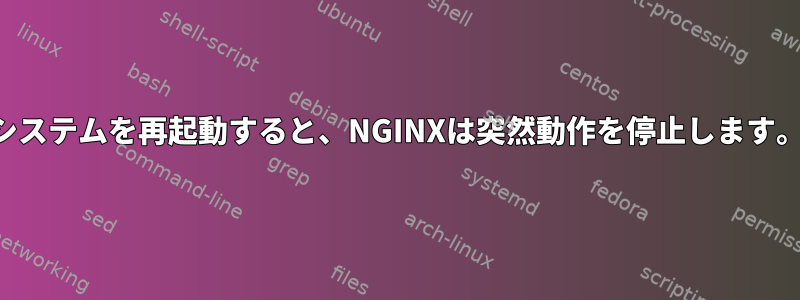
私はロッキーLinuxを使用しています。私のNGINX設定が数ヶ月間完全に機能した後、突然動作を停止し、今後のすべてのリバースプロキシサイトが機能しなくなりました。ERR_CONNECTION_TIMED_OUTWebサイトにアクセスしようとすると、ブラウザにこのメッセージが表示されます。 Webサイトにアクセスするとnslookup正しいIPが返されるため、DNSにエラーはありません。
システムの再起動、設定ファイルの確認、NGINXの再起動、他のサービスの再起動を試しましたが、何も機能しません。を使用してすべてのサービスに接続を続行できるため、サービスは中断されず、ip:port以前はすべてNGINXを介して実行されました。これにより、問題は他のサービスではなくNGINX自体にあると信じていました。また、SELinuxを無効にしようとしましたが、役に立ちませんでした。
ログを提供する必要があると確信していますが、どのログを提供するのかわかりません。助けが必要な場合はお知らせください。
編集:ここに私の/etc/nginx/nginx.confファイルがあります。
編集2:更新されたファイルは次のとおりです/etc/nginx/nginx.conf(公開後にNGINXを更新し、このファイルを再生成しました)。
# For more information on configuration, see:
# * Official English Documentation: http://nginx.org/en/docs/
# * Official Russian Documentation: http://nginx.org/ru/docs/
user nginx;
worker_processes auto;
error_log /var/log/nginx/error.log;
pid /run/nginx.pid;
# Load dynamic modules. See /usr/share/doc/nginx/README.dynamic.
include /usr/share/nginx/modules/*.conf;
events {
worker_connections 1024;
}
http {
log_format main '$remote_addr - $remote_user [$time_local] "$request" '
'$status $body_bytes_sent "$http_referer" '
'"$http_user_agent" "$http_x_forwarded_for"';
access_log /var/log/nginx/access.log main;
sendfile on;
tcp_nopush on;
tcp_nodelay on;
keepalive_timeout 65;
types_hash_max_size 4096;
include /etc/nginx/mime.types;
default_type application/octet-stream;
# Load modular configuration files from the /etc/nginx/conf.d directory.
# See http://nginx.org/en/docs/ngx_core_module.html#include
# for more information.
include /etc/nginx/conf.d/*.conf;
server {
listen 80;
server_name _;
root /usr/share/nginx/html;
# Load configuration files for the default server block.
include /etc/nginx/default.d/*.conf;
error_page 404 /404.html;
location = /404.html {
}
error_page 500 502 503 504 /50x.html;
location = /50x.html {
}
}
# Settings for a TLS enabled server.
#
# server {
# listen 443 ssl http2;
# listen [::]:443 ssl http2;
# server_name _;
# root /usr/share/nginx/html;
#
# ssl_certificate "/etc/pki/nginx/server.crt";
# ssl_certificate_key "/etc/pki/nginx/private/server.key";
# ssl_session_cache shared:SSL:1m;
# ssl_session_timeout 10m;
# ssl_ciphers PROFILE=SYSTEM;
# ssl_prefer_server_ciphers on;
#
# # Load configuration files for the default server block.
# include /etc/nginx/default.d/*.conf;
#
# error_page 404 /404.html;
# location = /40x.html {
# }
#
# error_page 500 502 503 504 /50x.html;
# location = /50x.html {
# }
# }
}


